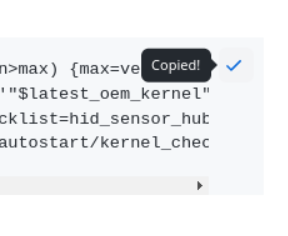- Update your Ubuntu install's packages.
- Install the recommended OEM kernel and provide you with an alert should the OEM kernel needing updating.
- Browse to Activities in the upper left corner, click to open it.
- Type out the word terminal, click to open it.
- Click on the small icon shown in the image below to copy the code below in the gray box, right click/paste it into the terminal window.
- Then press the enter key, user password, enter key, reboot.
sudo apt update && sudo apt upgrade -y && sudo snap refresh && sudo apt-get install linux-oem-22.04d -y
TIP: You can use the little clipboard icon to the right of the code to copy to your clipboard.
- Browse to Activities in the upper left corner, click to open it.
- Type out the word terminal, click to open it.
- Click on the small icon shown in the image below to copy the code below in the gray box, right click/paste it into the terminal window.
- Then press the enter key, user password, enter key, reboot.
latest_oem_kernel=$(ls /boot/vmlinuz-* | grep '6.5.0-10..-oem' | sort -V | tail -n1 | awk -F'/' '{print $NF}' | sed 's/vmlinuz-//') && sudo sed -i.bak '/^GRUB_DEFAULT=/c\GRUB_DEFAULT="Advanced options for Ubuntu>Ubuntu, with Linux '"$latest_oem_kernel"'"' /etc/default/grub && sudo update-grub && sudo apt install zenity && mkdir -p ~/.config/autostart && [ ! -f ~/.config/autostart/kernel_check.desktop ] && echo -e "[Desktop Entry]\nType=Application\nExec=bash -c \"latest_oem_kernel=\$(ls /boot/vmlinuz-* | grep '6.5.0-10..-oem' | sort -V | tail -n1 | awk -F'/' '{print \\\$NF}' | sed 's/vmlinuz-//') && current_grub_kernel=\$(grep '^GRUB_DEFAULT=' /etc/default/grub | sed -e 's/GRUB_DEFAULT=\\\"Advanced options for Ubuntu>Ubuntu, with Linux //g' -e 's/\\\"//g') && [ \\\"\\\${latest_oem_kernel}\\\" != \\\"\\\${current_grub_kernel}\\\" ] && zenity --text-info --html --width=300 --height=200 --title=\\\"Kernel Update Notification\\\" --filename=<(echo -e \\\"A newer OEM D kernel is available than what is set in GRUB. <a href='https://github.com/FrameworkComputer/linux-docs/blob/main/22.04-OEM-D.md'>Click here</a> to learn more.\\\")\"\nHidden=false\nNoDisplay=false\nX-GNOME-Autostart-enabled=true\nName[en_US]=Kernel check\nName=Kernel check\nComment[en_US]=\nComment=" > ~/.config/autostart/kernel_check.desktop
TIP: You can use the little clipboard icon to the right of the code to copy to your clipboard.
- Ensures GRUB is using the latest OEM D kernel at every boot.
- Creates a desktop file as an autostart to check for OEM kernel status.
- If an update comes about for the OEM kernel, is installed, but GRUB still has the older version - an alert box will provide you with a link to get this corrected.
Note: This will appear if the code below is pasted into the terminal, enter key pressed and system rebooted. When a new version of the OEM kernel is ready, this will alert you at bootup - if you're on the current OEM D kernel AND you have followed my above directions, then and only then you will not be alerted.
If you are someone who is not super comforable with the command line, please use the steps above instead. Additionally, if a new OEM kernel is released, you will be NOT be alerted if you use the advanced method as nothing is checking for updates to alert you.
If you would rather enter the commands individually instead of using the code block provided previously:
sudo apt update && sudo apt upgrade -y
sudo apt install linux-oem-22.04c
Reboot
ls /boot/vmlinuz-* | awk -F"-" '{split($0, a, "-"); version=a[3]; if (version>max) {max=version; kernel=a[2] "-" a[3] "-" a[4]}} END{print kernel}'
Right now, this is 6.5.0.1013-oem - but this may evolve in the future.
GRUB_DEFAULT="0"
into
GRUB_DEFAULT="Advanced options for Ubuntu>Ubuntu, with Linux 6.5.0.1013-oem"
sudo update-grub
Reboot