-
|
Am I misunderstanding how If I have a bigger image than this 256x256 it goes beyond that range. the code <Row>
<Column>
<Fields>
<Field ColumnSize="ColumnSize.Is12.OnDesktop">
<Figure Size="FigureSize.Is256x256">
<FigureImage Source="@Image" />
</Figure>
</Field>
<Field ColumnSize="ColumnSize.Is12.OnDesktop">
<FileEdit Filter="image/*" Changed="@OnChanged" />
</Field>
</Fields>
</Column>
</Row>like this, where the figure is 256x256 but the image goes below BUT like this <Figure Size="FigureSize.Is256x256">
<FigureImage Source="@Image" Style="height:256px;width:256px;object-fit:contain;" />
</Figure>Sorry for these questions of mine but my CSS foo is not strong at all, but I try.. :-) |
Beta Was this translation helpful? Give feedback.
Replies: 1 comment 1 reply
-
|
It works by setting the Figure container to a set size, in pixels. I believe you still need to adjust the actual image size. Like you already did. |
Beta Was this translation helpful? Give feedback.
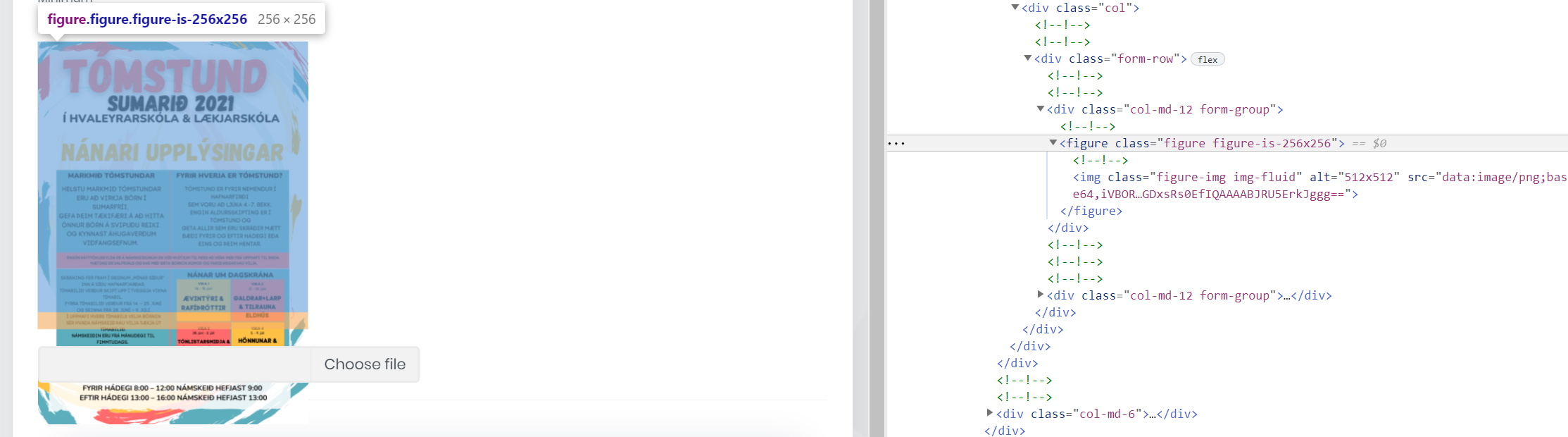
It works by setting the Figure container to a set size, in pixels. I believe you still need to adjust the actual image size. Like you already did.