A cell (r, c) of an excel sheet is represented as a string "<col><row>" where:
<col>denotes the column numbercof the cell. It is represented by alphabetical letters.<ul> <li>For example, the <code>1<sup>st</sup></code> column is denoted by <code>'A'</code>, the <code>2<sup>nd</sup></code> by <code>'B'</code>, the <code>3<sup>rd</sup></code> by <code>'C'</code>, and so on.</li> </ul> </li> <li><code><row></code> is the row number <code>r</code> of the cell. The <code>r<sup>th</sup></code> row is represented by the <strong>integer</strong> <code>r</code>.</li>
You are given a string s in the format "<col1><row1>:<col2><row2>", where <col1> represents the column c1, <row1> represents the row r1, <col2> represents the column c2, and <row2> represents the row r2, such that r1 <= r2 and c1 <= c2.
Return the list of cells (x, y) such that r1 <= x <= r2 and c1 <= y <= c2. The cells should be represented as strings in the format mentioned above and be sorted in non-decreasing order first by columns and then by rows.
Example 1:
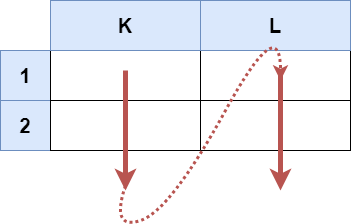
Input: s = "K1:L2" Output: ["K1","K2","L1","L2"] Explanation: The above diagram shows the cells which should be present in the list. The red arrows denote the order in which the cells should be presented.
Example 2:
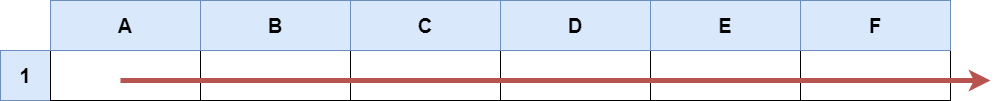
Input: s = "A1:F1" Output: ["A1","B1","C1","D1","E1","F1"] Explanation: The above diagram shows the cells which should be present in the list. The red arrow denotes the order in which the cells should be presented.
Constraints:
s.length == 5'A' <= s[0] <= s[3] <= 'Z''1' <= s[1] <= s[4] <= '9'sconsists of uppercase English letters, digits and':'.