How do I activate the Graph Analysis view? #24
-
|
It feels like I am missing something basic, but I can't find how to open the Graph Analysis view. I installed and enabled the plugin, but there is no corresponding option in the "More options" menu and the only related command that appears in the Command Palette is "Graph Analysis: Refresh Graph Analysis View" which appears to work (it displays a "Index refreshed" pop-up) but does not show anything. |
Beta Was this translation helpful? Give feedback.
Replies: 1 comment 5 replies
-
|
The view should appear on the panel on the right side here, when loading the plugin: |
Beta Was this translation helpful? Give feedback.

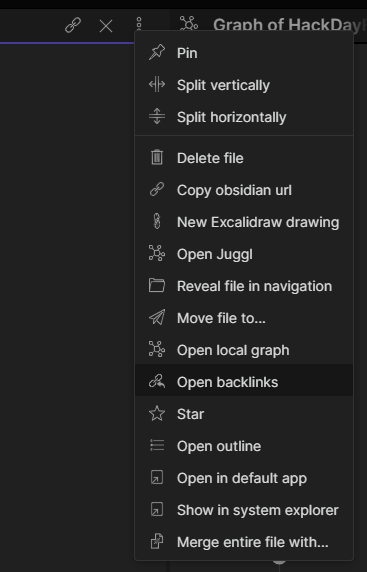
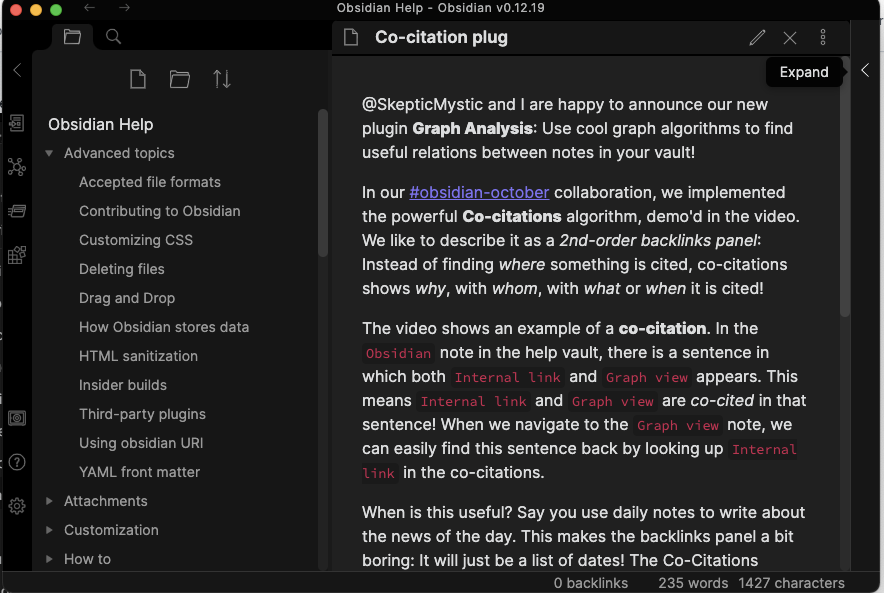
The view should appear on the panel on the right side here, when loading the plugin: . Note the selected pane, where the icon looks like a small graph with 5 nodes.