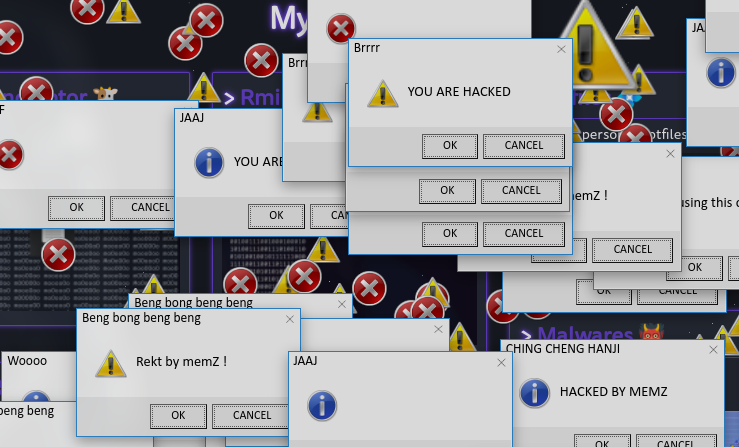👾 A library to simulate a troll computer virus inside a website
Install the NPM package using your package manager.
# npm
npm install @skwalexe/memz
# yarn
yarn add @skwalexe/memzThen import the library.
// For CommonJS
const Memz = require('@skwalexe/memz')
// For ES Modules
import Memz from '@skwalexe/memz'If you use this method, the library will be available globally as Memz.
<script src="https://cdn.jsdelivr.net/npm/@skwalexe/[email protected]/dist/memz.umd.js"></script>This library exports a Memz class which acccepts the following parameters:
assetsUrl / required: Memz needs to load remote assets such as css stylesheets, sounds, and images, which you can host on your own servers. This parameter is used to tell Memz where it can find these assets. You must provide a base url, to which Memz will just append the requested asset's file name. If you don't want to host the assets yourself, you can use JSDelivr like in the example below.
const mmz = Memz('https://cdn.jsdelivr.net/gh/SkwalExe/[email protected]/src/assets/')Once you instanciated the Memz class, it exposes the follwing methods:
mmz.all(): Run all the effects listed below at once.mmz.changeCursor(): Change the mouse cursor randomly very fast.mmz.invertColors(): Randomly invert the colors on the entire page.mmz.messageBoxes(): Randomly show windows-like dialogue boxes, with the original messages.mmz.rotateScreen(): Change the orientation of the webpage randomly.mmz.floatingIcons(): Show windows error/warning icons following the cursor when it moves.mmz.computerSounds(): Randomly play windows sounds (alert, warning, error...).
This method will run all the effects listed above at once. It doesn't use any parameters and doesn't return anything.
mmz.all()This method will change the mouse cursor randomly very fast. It doesn't use any parameters and doesn't return anything.
mmz.changeCursor()This method will invert the entire page's colors at random intervals. It doesn't use any parameters and doesn't return anything.
mmz.invertColors()This method will randomly show windows-like dialogue boxes, with the original memz messages. It doesn't use any parameters and doesn't return anything.
mmz.messageBoxes()This method will randomly change the orientation of the webpage. It doesn't use any parameters and doesn't return anything.
mmz.rotateScreen()This method will show windows error/warning icons following the cursor when it moves. It doesn't use any parameters and doesn't return anything.
mmz.floatingIcons()This method will randomly play windows sounds (alert, warning, error...). It doesn't use any parameters and doesn't return anything.
mmz.computerSounds()Please, open an issue if you have any suggestion or if you found a bug. I will try to fix it as soon as possible.
This is a simple library that can create Windows message boxes on a web page. It uses the following technologies for the development process and for the build pipeline:
- TypeScript for typechecking.
- Babel.js for creating polyfills (browser retro-compatiblity).
- Node that we will only create polyfills for the final UMD bundle, and not for the CJS/ESM builds because creating polyfills is in my opinion the responsability of the library users.
- Rollup for UMD bundle generation.
- ESLint for linting.
- Prettier.js for formatting.
- WinMB.js for Windows-like message boxes
This library uses pnpm as a package manager. You can install it with:
sudo npm install -g pnpm- Fork this repository to your own GitHub account.
- Clone your fork locally.
git clone https://github.com/YOUR_USERNAME/Memz.js
cd ./Memz.js- Install devDependencies
pnpm install- Run the
servescript to start a local development server on port10001- This will continuously rebuild the UMD bundle and reload the page.
pnpm run serve- Open the local development server on
https://localhost:10001/and open the project in your IDE.
Unreferenced files are just not important.
Configuration Files: ⚙
babel.config.js: Babel configuration file.eslint.config.mjs: ESLint configuration file.rollup.config.mjs: Rollup configuration file.tsconfig.json: TypeScript configuration file.package.json: NPM package configuration.
Source: 🔢
src/assets/: Contains library assets (CSS styleshetts, audio files, images...)src/main.ts: Library entry point (only imports/exports)
Builds: 👷
dist/lib-cjs/: CommonJS build.dist/lib-esm/: ESM build.dist/memz.umd.js: UMD bundle.
Other: 📄
assets/: Assets for the GitHub repo only.index.html: Simple HTML page for testing the library.
If you'd like to contribute, please open an empty pull request and provide an explanation of your proposed changes. Once I approve it, you can begin your work. It's always disheartening to reject a pull request after someone has invested a lot of time and effort into it. 😿
- Create a branch for your contribution
git checkout -b my-new-feature- When you finished your changes, you must check your code's formatting and linting and fix all the errors.
pnpm run lint:fix # check for linting errors
pnpm run check-types # check for type errors
pnpm run format # comply with formatting rules-
After that, add your changes to
CHANGELOG.mdand update the README if needed. -
Do not increment the module version yourself, the maintainer will do it.
-
Then, you can commit your work and push to your fork.
git add --all
git commit -m "Added a new feature"
git push -u origin my-new-feature- Finally, you can create your pull request from your fork repo's github page.
lint: Perform ESLint checks.format: Format codebase with prettier.clean: Remove./dist/.build:cjs: Build CommonJS version from source.build:esm: Build ESM version from source.build:umd: Build UMD bundle from ESM version.watch-esm: Rebuid ESM version on any detected change.watch-umd: Creates local dev server, rebuild UMD bundle and reload the server automatically on any change detected from ESM version.build: Build all versions: ESM, CJS, UMD bundle.serve: Rebuild ESM and UMD bundle on any detected change, while creating a local dev server.