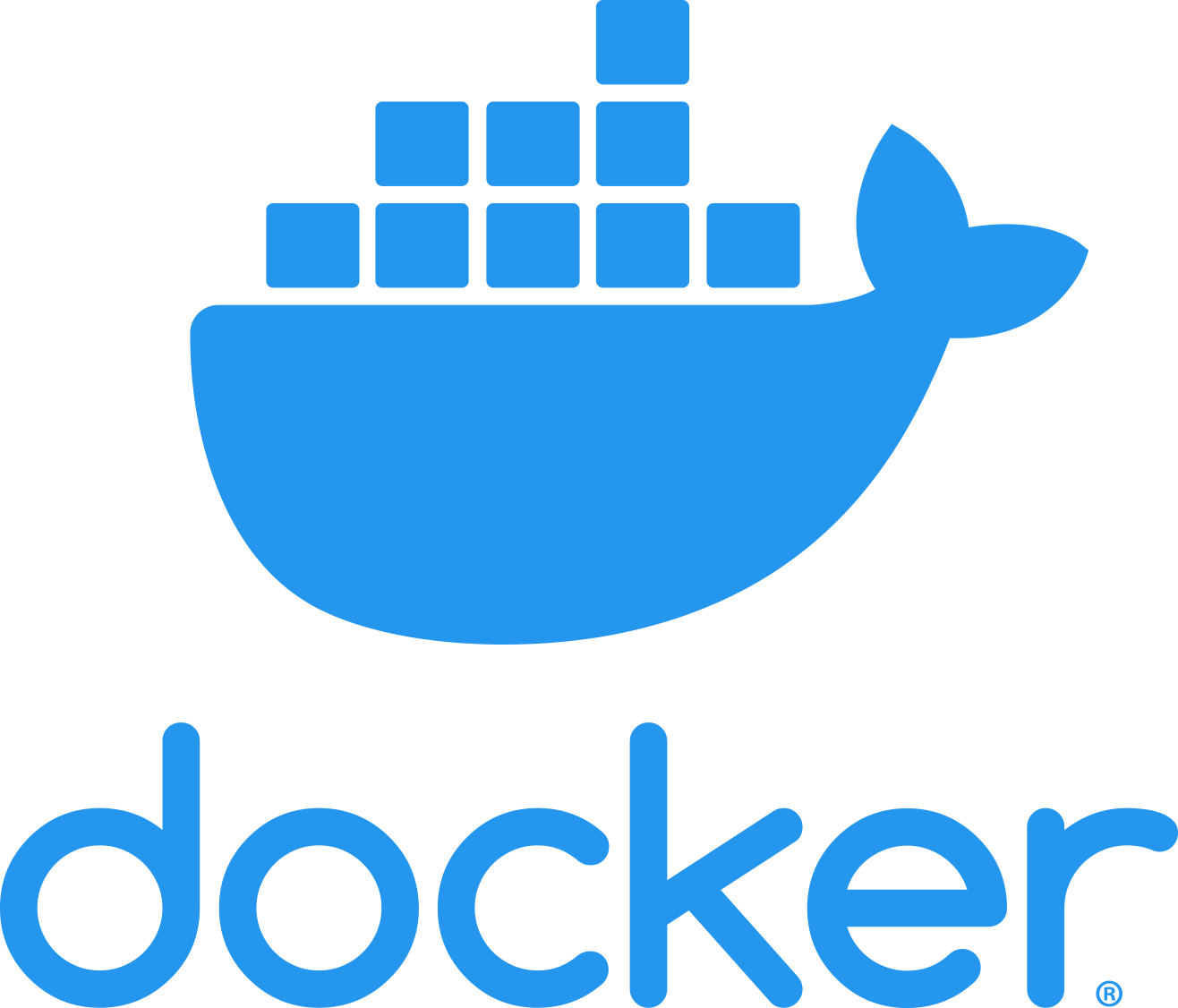42 school project, we have to build a single page application. We have to implement a chat, a pong game, the authentication with 42 api, and some other things.
This project is running inside a docker, you can lunch it through docker-compose :
docker-compose up --buildOnce running, to connect to the database with CLI :
psql -h localhost -p 5432 -d ft-transcendence-db -U user-adminNestJs is a nodeJs framework working with TypeScript.
# development
$ npm run start
# watch mode, at every change the server restart
$ npm run start:dev
Postgresql is an open source relational Database working with SQL.
The default user is postgres with his database postgres.
# Launch a specific database
$ psql <db_name>
# Launch user postgres with sudo
$ sudo -u postgres psql
# Inside postgres CLI psql
<db_name>=>
# To list databases
<db_name>=> \l+
# To list roles (users)
<db_name>=> \du+
# To quit
<db_name>=> \q
# To show authication (if log with superuser postgres)
postgres=> SELECT * FROM pg_authid;
# To connect to another database
<db_name>=> \c <new_db_name>
# To list all tables for the current db
<db_name>=> \dt+VueJS use javascript (typescript compatible also) to build user interface.
It's running by default on port 8080.
# developement
$ npm run serve