Add multiple images to channel #449
-
|
Hi, I have images stored in multiple files. I would like to load them but append each image to color channel. e.g. Subject_a = tio.Subject( A=tio.ScalerImage("A.jpg"),B=tio.ScalerIamge("B.img")) Best Regards, |
Beta Was this translation helpful? Give feedback.
Replies: 4 comments 2 replies
-
|
The docs for
Therefore, it should work if you do something like: subject_a = tio.Subject(image=tio.ScalarImage(["A.jpg", "B.img"])) |
Beta Was this translation helpful? Give feedback.
-
|
Great Thanks! If my images are not in same geomerty, andwould like to first apply some transformation before concate them to channel. Best Regards, |
Beta Was this translation helpful? Give feedback.
-
|
In multi- imaging sometimes the affine matrix may not be the same. Some of the example you have all images are preprocess, so I can see one could pre-process all images and then load like you indicated to concate in the channel. I am just experimenting as of now loading the images without having to do pre-processing in separate steps. Your package seems ideal to accomplish those tasks. Task: |
Beta Was this translation helpful? Give feedback.
-
|
Great thank you @fepegar for detailed explaination! Best Regards, |
Beta Was this translation helpful? Give feedback.
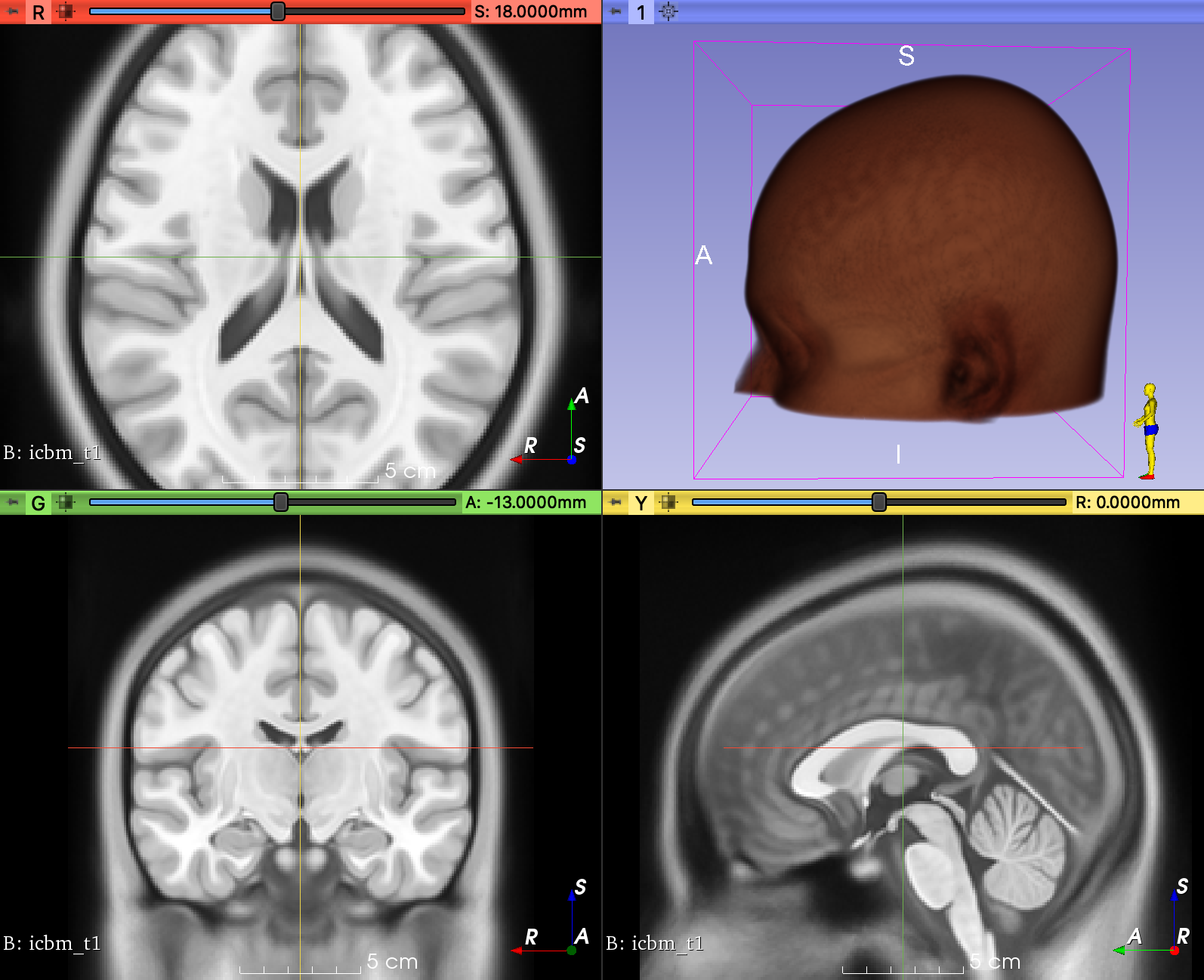
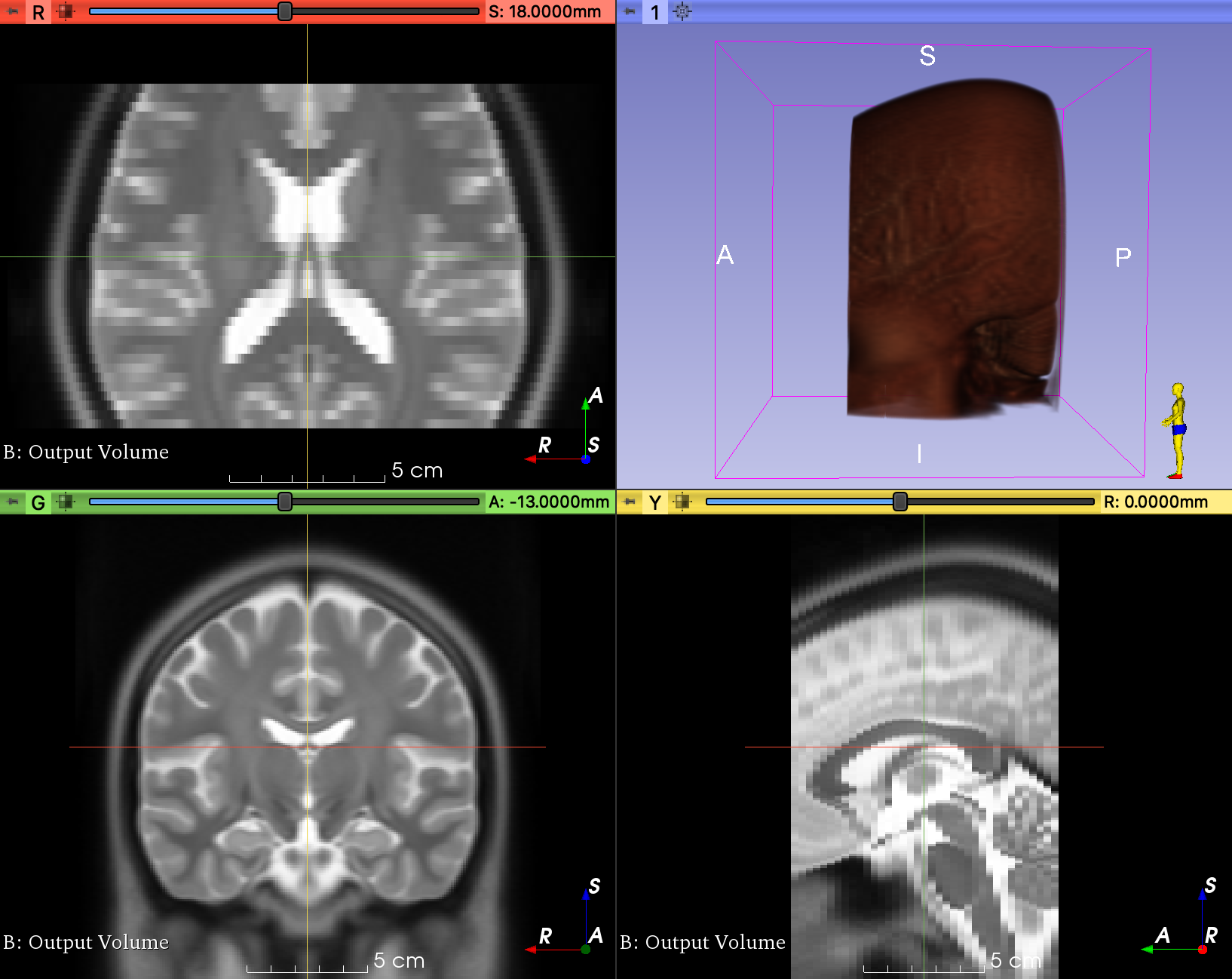
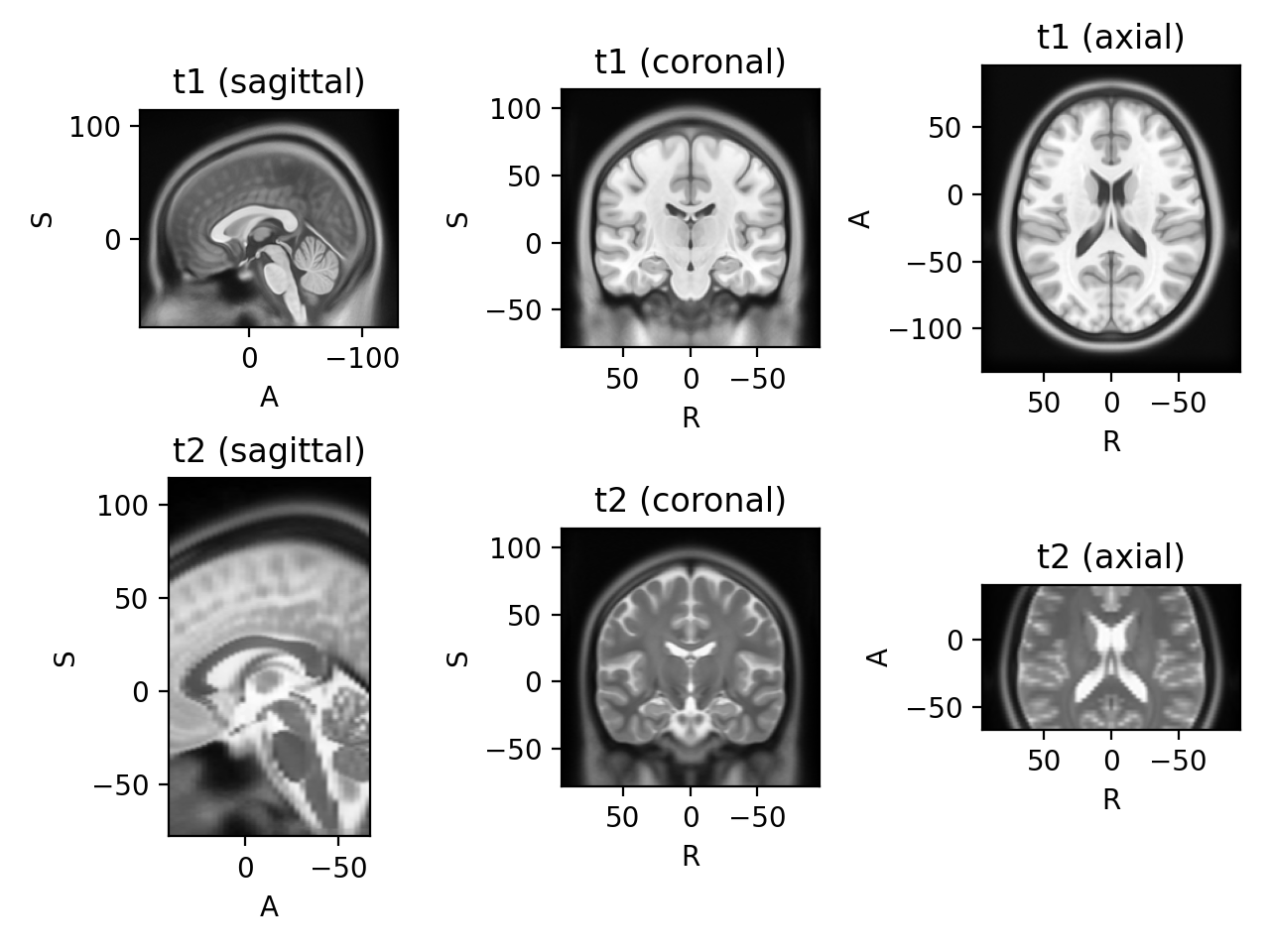
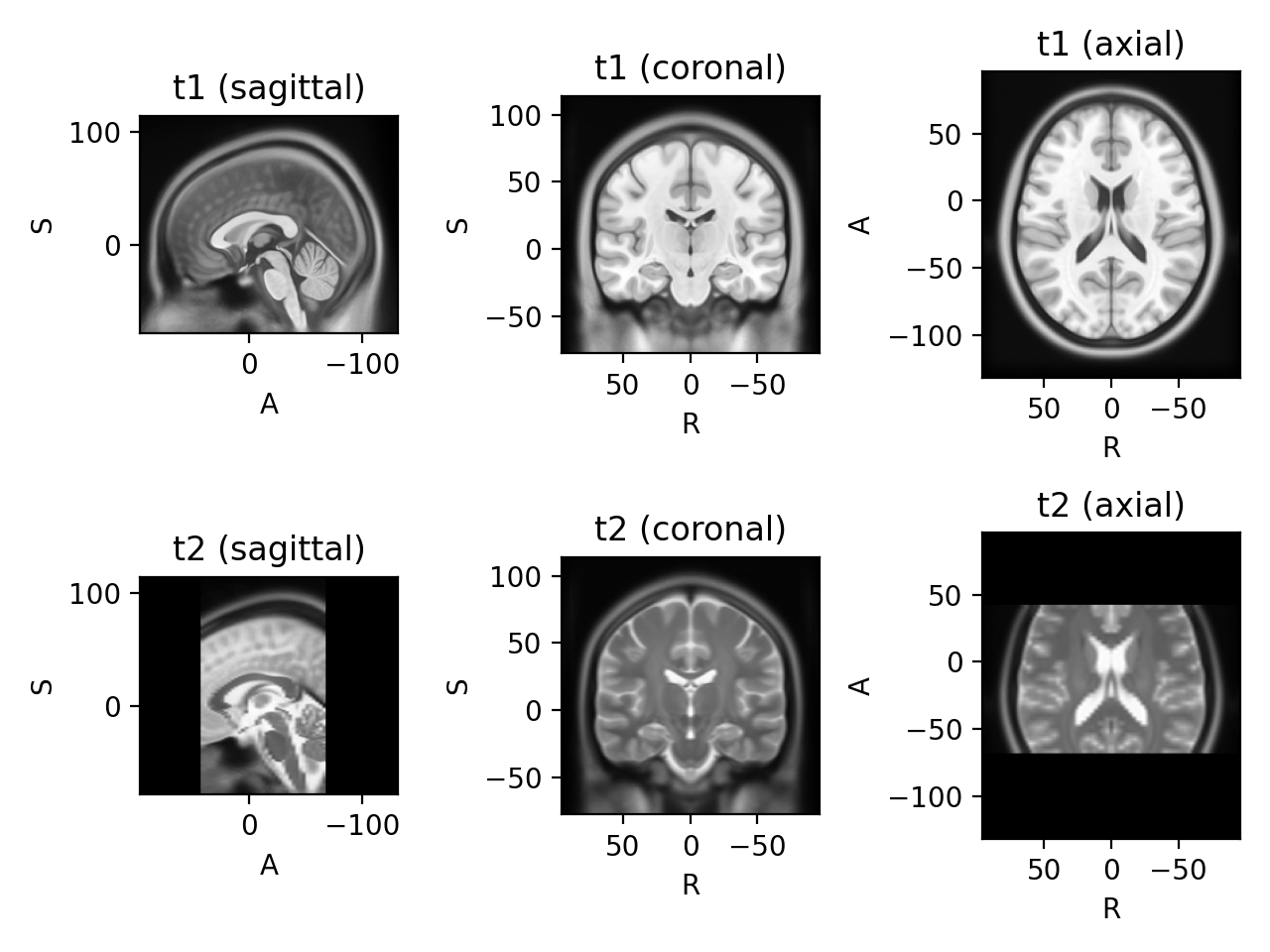
The docs for
Imagesay:Therefore, it should work if you do something like: