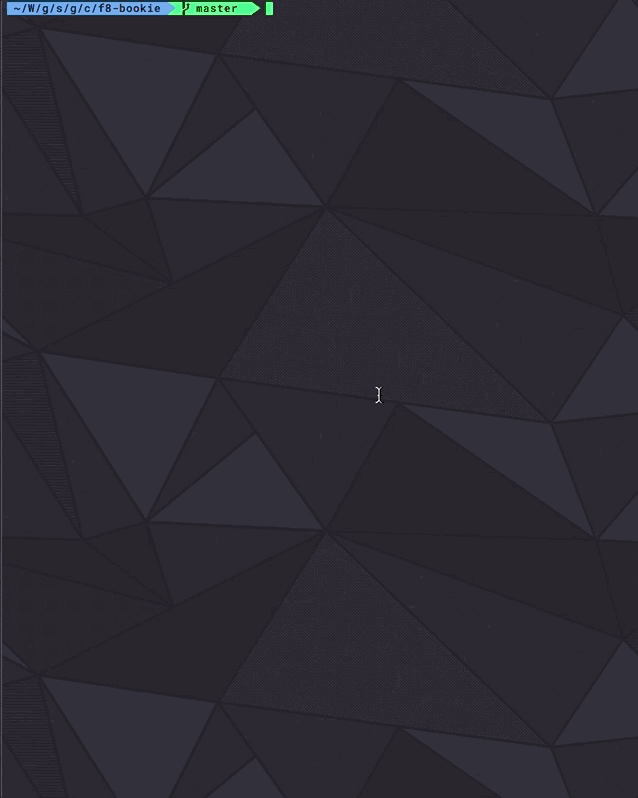A multipurpose RTSP media server that can simulate RTSP cameras, broadcast RTSP streams, webcams and even create test videos or serve video files.
⚠️ ⚠️ This repository is deprecated, please use rtsp-simple-server instead. ⚠️ ⚠️
See this issue for explanations on why this repository was archived and is no longer maintained.
docker
You can create a stream by launching the official docker image:
docker run --rm -p 8554:8554 ullaakut/rtspatt
With default options, stream will be available at rtsp://0.0.0.0:8554/live.sdp.
You can use override options.
docker run --rm \
[-e RTSP_ADDRESS=your_address] \
[-e RTSP_PORT=your_port] -p your_port:your_port \
[-e RTSP_ROUTE=your_route] \
[-e RTSP_USERNAME=your_username] \
[-e RTSP_PASSWORD=your_password] \
[-e RTSP_RESOLUTION='your_width'x'your_height'] \
[-e RTSP_FRAMERATE=your_framerate] \
[-e INPUT=your_input] \
[-e ENABLE_TIME_OVERLAY=true|false] \
[-e RTSP_AUTHENTICATION_METHOD=digest|basic] \
[-e GST_PIPELINE=your_custom_gstreamer_pipeline] \
[-e GST_DEBUG=your_debug_level] \
ullaakut/rtspatt
./rtspatt \
[-l rtsp_address] \
[-b rtsp_port] \
[-r rtsp_route] \
[-u rtsp_username] \
[-p rtsp_password] \
[-s rtsp_resolution] \
[-f rtsp_framerate] \
[-i input]
[-t] \
[-d] \
[-g gstreamer_pipeline] \
To have GStreamer debug while using the binary, simply run export GST_DEBUG=your_debug_level before using RTSP All The Things.
All of these environment variables and command line arguments override the default parameters:
RTSP_ADDRESS|-l: The address you want your server to listen on [default:0.0.0.0]RTSP_PORT|-b: The port that you want your server to listen on [default:8554] (don't forget to also expose the port in your docker container with the-pdocker option like in the example above)RTSP_ROUTE|-r: The rtsp route at which you want your stream to be served [default:/live.sdp]RTSP_USERNAME|-u: If you want to enable security on your stream, using this option will allow you to specify the username required to access your stream [default: none]RTSP_PASSWORD|-p: If you want to enable security on your stream, using this option will allow you to specify the password required to access your stream [default: none]RTSP_RESOLUTION|-s: The resolution at which you want to stream [default:1280x720for videotestsrc only] - RTSPATT will have to do encoding to resize the stream (Increased CPU usage)RTSP_FRAMERATE|-f: The desired output framerate for your stream - RTSPATT will have to do encoding to change the framerate (Increased CPU usage)INPUT|-i: Input used as video source. [default:pattern:smtpe]- If the argument starts with
rtsp://it will try to open it as an RTSP stream - If it starts with
pattern:if will create a test video with the given pattern (see this link for more information on this argument) - If the argument starts with
/dev/videoit will create a stream from the /dev/video device passed into docker at the launch of the instance. You will need to pass in the video device as follows:--device=/dev/video0:/dev/video0wherevideo0is the video device. - Otherwise it will use the argument as a absolute link to file input. Remember to use the
-voption to insert a video into your container if you want to read it. Example:docker run -e INPUT=/tmp/video.mp4 -v /home/test/documents/myVideo.mp4:/tmp/video -p 8554:8554 ullaakut/rtspatt. The repository contains a 30 second sample video in thesamplesfolder.
- If the argument starts with
ENABLE_TIME_OVERLAY|-t: If the environment variable is set to true or the command line flag is used, a time overlay will be added to the stream. This can be useful to debug latency. [default: disabled] - RTSPATT will have to do encoding to add the time (Increased CPU usage)RTSP_AUTHENTICATION_METHOD|-d: If RTSP_AUTHENTICATION_METHOD is set todigestor the command line flag is used, the authentication will be done using digest instead of basic auth. [default: basic]GST_PIPELINE: Completely override the gstreamer pipeline usually autogenerated by the program. Remember though: with great power comes great responsibility! Gstreamer pipelines are a powerful tool but you need to thoroughly understand what you are doing, as things get messy easily (see this link for more information on this variable)GST_DEBUG: The desired debug level for GStreamer [default: none] (see this link for more information on this variable)
Serve video using basic auth on
rtsp:admin:test@//0.0.0.0:8554/live.sdp
docker run --rm -e RTSP_USERNAME=admin -e RTSP_PASSWORD=test -p 8554:8554 ullaakut/rtspatt
Serve video using digest auth on
rtsp:admin:test@//0.0.0.0:8554/live.sdp
docker run --rm -e RTSP_AUTHENTICATION_METHOD=digest -e RTSP_USERNAME=admin -e RTSP_PASSWORD=test -p 8554:8554 ullaakut/rtspatt
Launch an RTSP stream on
rtsp://0.0.0.0:8554/live.sdpwith a snow pattern and a resolution of 960x600 pixels:
docker run --rm -e INPUT="pattern:snow" -e RTSP_RESOLUTION=960x600 -p 8554:8554 ullaakut/rtspatt or ./rtspatt -i pattern:snow -s 960x600
Broadcast a camera's stream and change its framerate to 12 frames per second:
docker run --rm -e INPUT="rtsp://root:root@camera_ip:554/live.sdp" -e RTSP_FRAMERATE=12 -p 8554:8554 ullaakut/rtspatt or ./rtspatt -i rtsp://root:root@camera_ip:554/live.sdp -f 12
Broadcast a video stream from a connected device:
docker run --rm -e INPUT="/dev/video0" --device=/dev/video0:/dev/video0 -p 8554:8554 ullaakut/rtspatt
Serve a video file on a specific address and route:
docker run --rm -e INPUT="/tmp/video.avi" -e RTSP_ADDRESS=172.100.100.12 -e RTSP_PORT=18554 -v "/path/to/your/video:/tmp/video.avi" -p 18554:18554 ullaakut/rtspatt or ./rtspatt -i /tmp/video.avi -l 172.100.100.12 -b 18554
Serve am H264 video file without transcoding:
docker run --rm -e INPUT="/tmp/video.mp4" -e RTSP_PORT=18554 -e GST_PIPELINE="filesrc location=/tmp/video.mp4 ! qtdemux ! video/x-h264 ! rtph264pay pt=96 name=pay0" -v "/path/to/your/video:/tmp/video.mp4" -p 18554:18554 ullaakut/rtspatt
You can modify RTSPATT and create your own docker image. We use the builder pattern, so you can just modify the sources and run docker build -t rstpatt . to re-compile the sources and rebuild the image.
Once it's done, you can launch RTSPATT with:
docker run --rm -p 8554:8554 rtspatt or ./rtspatt.
With default options, stream will be available at rtsp://0.0.0.0:8554/live.sdp.
You can use override options.
Here is the list of patterns you can use
pattern:smpte- The standard SMTPE test pattern, it's the default value if you don't specify any inputpattern:smpte-75- 75% color barspattern:smpte-100- 100% color bars (no noise)pattern:snow- Random noisepattern:black- Black imagepattern:white- White imagepattern:red- Red imagepattern:green- Green imagepattern:blue- Blue imagepattern:checkers-1- 1 pixel checkers pattern (low stream scale recommended)pattern:checkers-2- 2 pixel checkers pattern (low stream scale recommended)pattern:checkers-4- 4 pixel checkers pattern (low stream scale recommended)pattern:checkers-8- 8 pixel checkers pattern (low stream scale recommended)pattern:circular- circular patternpattern:blink- Alternate between black and while imagepattern:zone-plate- Zone platepattern:gamut- Gamut checking patternpattern:chroma-zone-plate- Chroma zone platepattern:ball- A moving ballpattern:bar- Bar with foreground colorpattern:pinwheel- Pinwheelpattern:spokes- Spokespattern:gradient- Gradient imagepattern:colors- All colors
Does it stream over TCP, UDP or HTTP?
Currently it only streams over TCP.
Licensed under the Apache License, Version 2.0 (the "License"); you may not use this file except in compliance with the License. You may obtain a copy of the License at http://www.apache.org/licenses/LICENSE-2.0
Unless required by applicable law or agreed to in writing, software distributed under the License is distributed on an "AS IS" BASIS, WITHOUT WARRANTIES OR CONDITIONS OF ANY KIND, either express or implied.
See the License for the specific language governing permissions and limitations under the License.