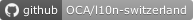This module uses Quickpac BarCodes WebService to generate labels for your Delivery Orders.
It uses the Shipping label button on Delivery Orders. To generate a label which will be an attachment of your Delivery Order.
To see it, please install documents module.
You can create multiple delivery method to match your different package types.
Table of contents
As a requirement you need to install quickpac library. https://pypi.python.org/pypi/quickpac
To configure:
- Go to Configurations -> Settings -> Quickpac
- Set your login informations
You can create a carrier method for Quickpac WebService:
- First choose a Service group and save
- Add a Mandatory Carrier option using a Basic Service
- Save Carrier Method (this will update filters to show you only compatible services)
- Then add other Optional as default and Optional carrier option from listed
- Add additional Service and Delivery instructions
Bugs are tracked on GitHub Issues. In case of trouble, please check there if your issue has already been reported. If you spotted it first, help us smashing it by providing a detailed and welcomed feedback.
Do not contact contributors directly about support or help with technical issues.
- Camptocamp
- Denis Leemann <denis.leemann@camptocamp.com>
- Stéphane Mangin <stephane.mangin@camptocamp.com>
- Trobz:
- Hai Lang <hailn@trobz.com>
The migration of this module from 12.0 to 14.0 was financially supported by Camptocamp
This module is maintained by the OCA.

OCA, or the Odoo Community Association, is a nonprofit organization whose mission is to support the collaborative development of Odoo features and promote its widespread use.
This module is part of the OCA/l10n-switzerland project on GitHub.
You are welcome to contribute. To learn how please visit https://odoo-community.org/page/Contribute.