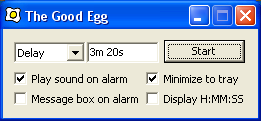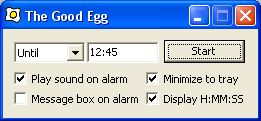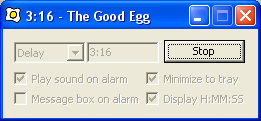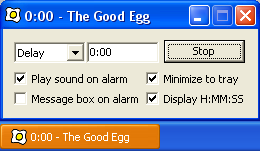The Good Egg is a simple little countdown timer. Just what you have always needed to time your eggs, pizza or time until smoko. It's small, unobtrusive and just works.
Features are few, but what do you need from a countdown timer? Set the time in minutes and seconds and start it in just a few keystrokes. The window title shows the time remaining. Alert of the timer going off via flashing title bar, window background and optionally sound and message box.
- Freeware, open-source
- No installer, just download and run
- Supports all versions of Windows
- Timer duration up to many hours
- Timer duration can be set using digital format (H:MM:SS). Examples: "3:45:00" (3 hours 45 mins), "45:00" (45 minutes), "45" (45 seconds)
- Timer duration can be set using text (hms). Examples: "3h45m" (3 hours 45 mins), "3 hours 45 min" (3 hours 45 min), "3h4m8s" (3 hours 4 minutes 8 seconds), "45s" (45 seconds), etc.
- Timer duration can be set using a deadline (e.g. until 11:00)
- Remaining duration can be displayed in either text (hms, e.g. "3h 45m 21s") or in digital (HH:MM:SS, e.g. "3:45:21")
- Timer alert via any combination of sound, messagebox, flashing dialog
- Minimize to the tray
Download the latest version of The Good Egg.
The main (and only) window before starting and while the timer is running.
Alerting the user to the timer alarm (flashes).