-
Notifications
You must be signed in to change notification settings - Fork 111
New issue
Have a question about this project? Sign up for a free GitHub account to open an issue and contact its maintainers and the community.
By clicking “Sign up for GitHub”, you agree to our terms of service and privacy statement. We’ll occasionally send you account related emails.
Already on GitHub? Sign in to your account
Suddenly malfunctioning driver: Failed to retrieve dnsmasq leases #72
Comments
|
Hope that helps some of you guys stumbling over this and searching for help here. |
|
I'm still getting the error when create new VM with following command: [cryto@archserver ~]$ docker-machine create -d kvm --kvm-network "docker-machines" --kvm-boot2docker-url=https://github.com/boot2docker/boot2docker/releases/download/v17.03.1-ce/boot2docker.iso machine1 |
|
@wzrdtales Do you have any idea? I just want to start minishift to learn openshift, but due to the same error while leasing an IP from dnsmasq for the VM so the VM can't start properly --> minishift also fails to start |
|
@tunggad My issue wasn't about minishift. for minishift you can try the minikube kvm2 https://github.com/kubernetes/minikube/blob/master/docs/drivers.md#kvm2-driver, no guarantees for that though. |
|
@wzrdtales: I found this issue in Fedora Bugzilla reported back in June 2015: https://bugzilla.redhat.com/show_bug.cgi?id=1228631 It states that libvirt for some reasons from particular version does not use the dnsmasq managed lease database (the .leases files) anymore, that's why for the libvirt-managed networks there is also no .leases file -> no file under /var/lib/libvirt/dnsmasq/docker-machines.leases for docker-machines network -> kvm driver gets the above error So i wonder, how could the kvm driver of @dhiltgen work for minishift since then? |
|
For the network docker-machines, i also tried to add this following line to /var/lib/libvirt/dnsmasq/docker-machines.conf (the configuration file of the dnsmasq instance created by libvirt for the network)
But it does not make any effect, still get the error when starting minishift |
|
docker-machine create -d kvm user no any response,au , |
|
hello! I had this issue and fixed it by switching to the virtio network driver. It appears that the latest boot2docker images no longer support the rtl8139 driver, and a rtl8139 seems to be the default network device on my libvirt installation. I worked around this by shutting down the machine in You may also be able to fix this by applying a diff like and recompiling. |
|
@wzrdtales: I submitted PR #74 to address this, but it looks similar/overlapping PRs have been submitted in the past. But I note that Issue #67 strongly implies that @dhiltgen no longer has time to support this project. I also note (from discussion on and related to that issue) that this work may eventually be merged into another project. In the mean time, since I'm still using this, I made a release in my own fork. It supports specification of virtio as the NIC model and, thus supports recent versions of boot2docker. Feel free to use. |
|
Man thanks so much for your work. Happy to finally be using docker-machine for testing (have been watching this for months!) |
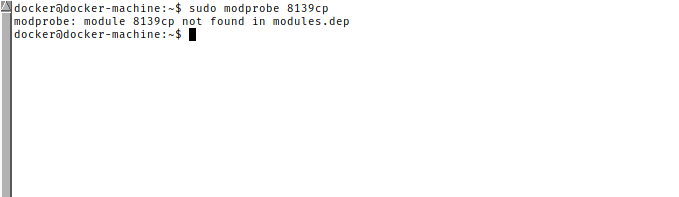
So this is a solution rather than an issue. However I ran into this issue, without that I have changed anything about my infrastructure. I use this in combination with gitlab-runner and it suddenly failed to start my vms and got stuck on getting an IP.
To the logs it would write something like:
Do not have all logs here anymore, however, the solution to this is: downgrade the boot2docker version, by specifiying an older one. I.e. the 17.03. For some reason new boot2docker version fail to boot correctly, probably the docker team changed there a lot of things how boot2docker works recently.
To set this you need to set the kvm-boot2docker-url variable to another iso. I set for example:
"kvm-boot2docker-url=https://github.com/boot2docker/boot2docker/releases/download/v17.03.1-ce/boot2docker.iso"After that everything should work as expected again.
The text was updated successfully, but these errors were encountered: