-
Notifications
You must be signed in to change notification settings - Fork 29
Home
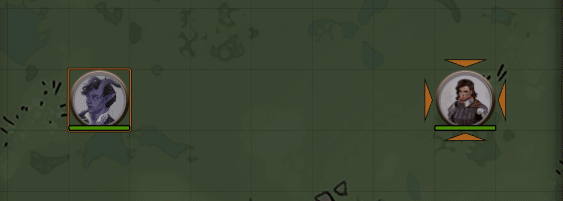
- Player
- Effect Manager
- Preloader
- Section Manager
- Database
- How To Use The Database
- Hooks
- Helper Functions
You can start a new Sequence by simply calling:
new Sequence()Any other methods you call on this will continue to work on the same sequence, like so:
new Sequence()
.thenDo(function(){
console.log("I'm in here.")
})
.thenDo(function(){
console.log("But now, I'm in here!")
})For module developers, by putting your module name in the Sequence like this:
new Sequence("myModuleName")Means that any errors will show up like this:
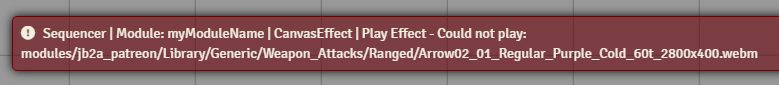
This will help you and your module's users to get to the bottom of the issue.
.play()
Returns Promise
Causes the Sequence to play through all of its sections. Returns a Promise which resolves when all sections have played.
.addSequence(inSequence)
Adds the sections from a given Sequence to this Sequence. This is useful if you have sequences you wish to combine at runtime.
.thenDo(function(){
//do Stuff
})Creates a section that will run a function. Remember that if you want your function to be asynchronous, and you want it to properly wait, you'll want to make the function into an async function:
.thenDo(async function(){
//do Stuff
}).macro("MacroName") or .macro(macroReference)
Creates a section that will run a macro based on a name or a direct reference to a macro. If the macro is not found, Sequencer will complain. Loudly.
It's expected that you pass a boolean as a second parameter if you wish the Sequencer to wait for the macro to finish.
.macro("New Macro", true)
.wait(1000) or .wait(500, 1000)
Causes the sequence to wait after the last section for as many milliseconds as you pass to this method. If given a second number, a random wait time between the two given numbers will be generated.
.animation() or .animation(inToken) or .animation(inTile)
Creates an animation section. Until you call any of the core methods, you'll be working on the Animation section.
.effect() or .effect(inFile)
Creates an effect section. Until you call any of the core methods, you'll be working on the Effect section.
.sound() or .sound(inFile)
Creates a sound section. Until you call any of the core methods, you'll be working on the Sound section.