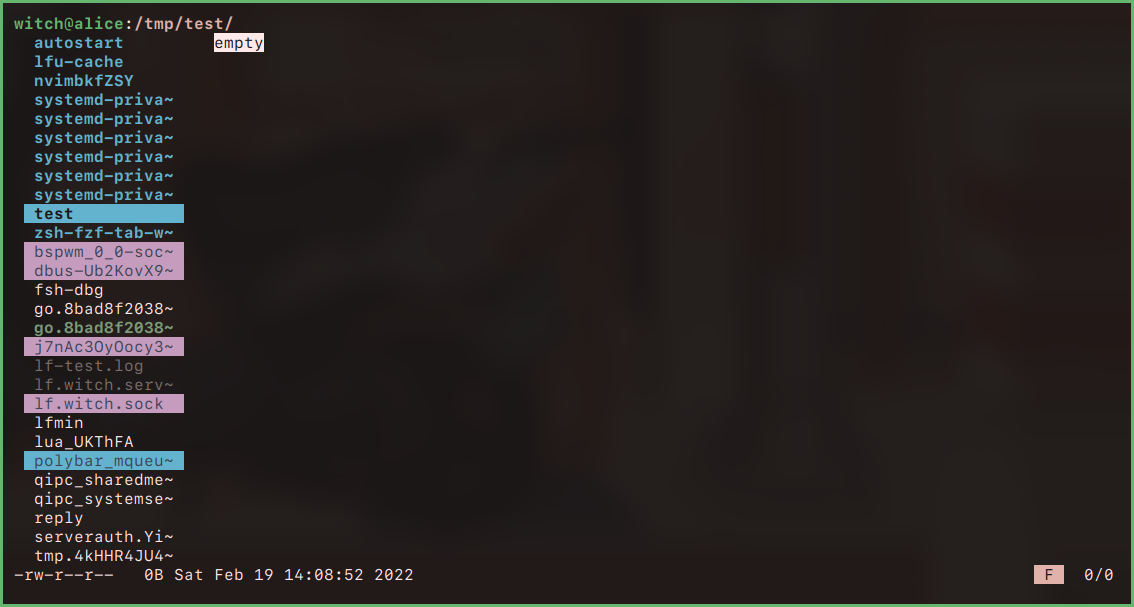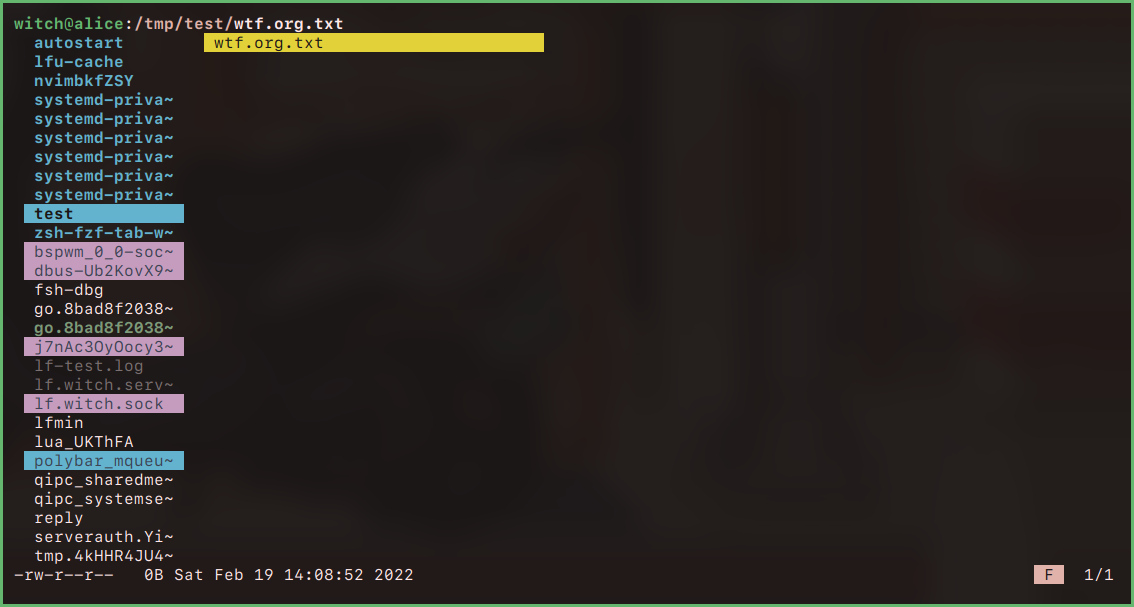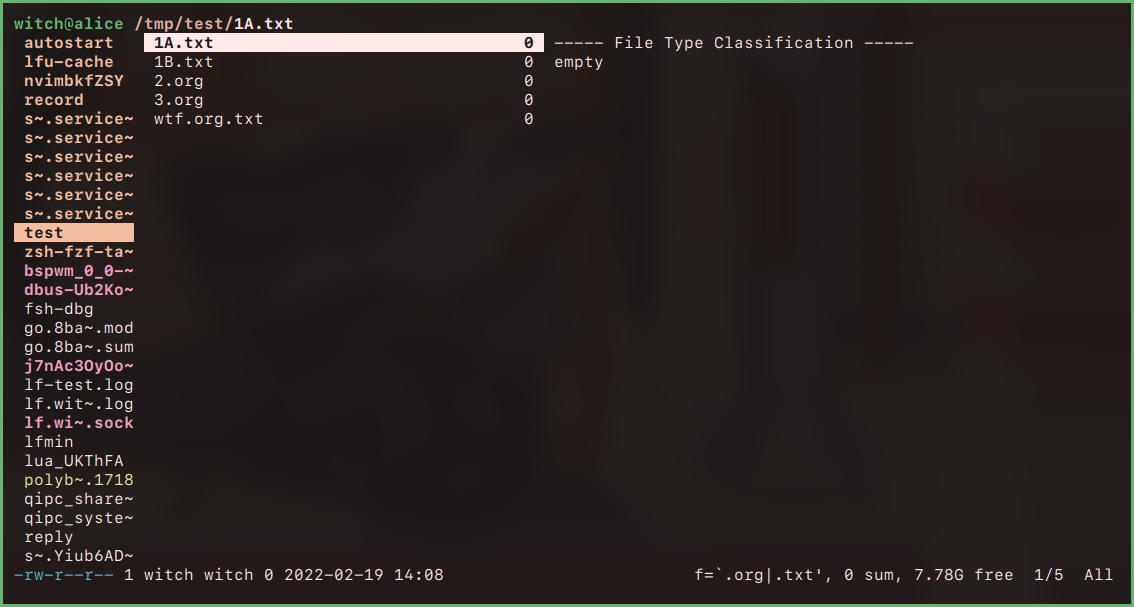-
Notifications
You must be signed in to change notification settings - Fork 344
Description
Let's say you have
/tmp/test ❯ ls
1A.txt 1B.txt 2.org 3.org control wtf.org.txt
And you want to display only *.org and *.txt files, including wtf... file, but excluding control.
Naturally you set filter to *.org *.txt (with set globsearch in lfrc) or to .org .txt (without).
In ranger, to achieve desired result you would set filter to .org|.txt.
And it will work
(This pattern will also result in empty directory in lf, which makes sense, considering space seems to be the separator.)
After digging around the source, I found that isFiltered seems to be "exclude first" type of thing - if any of sub patterns not matched, file will not be displayed.
E.g. in my case, *.org files wont match *.txt and therefore wont be displayed, and vise versa.
I don't know if this is intended, but if basic feature parity with ranger's filter was the goal - it probably isn't.
Please correct me if I am missing something, but I don't see a way how can I achieve what is in the title.
(Tried on latest release r26 and latest master.)