-
Notifications
You must be signed in to change notification settings - Fork 940
Closed
Description
In v6.30 unsuspending any tabs from before the update (tabs suspended after are fine as far as I can tell) are redirecting to chrome-extension://klbibkeccnjlkjkiokjodocebajanakg/false and showing this error:
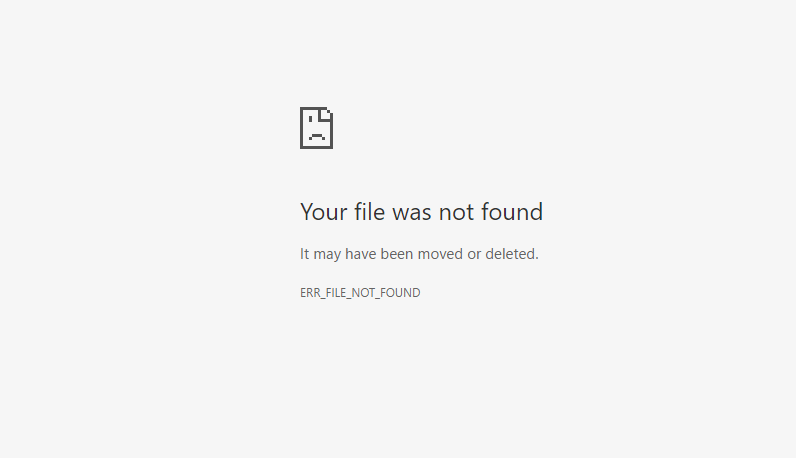
Reloading from session manager only opens a few of the tabs, resuspending from session manager opens all tabs but with the same issue still affecting them.
Note, after unsuspending the tab, it is impossible to hit the back button to revert to the suspended state, causing loss of tabs and the URL.