-
Notifications
You must be signed in to change notification settings - Fork 58
New issue
Have a question about this project? Sign up for a free GitHub account to open an issue and contact its maintainers and the community.
By clicking “Sign up for GitHub”, you agree to our terms of service and privacy statement. We’ll occasionally send you account related emails.
Already on GitHub? Sign in to your account
Live USB enhancement: Indicate start up progress, otherwise user confused that system hung #268
Comments
|
Hello @rsriniva. Agree it would be nice to have a progress animation (also known as a "spinner"). We do not want any text in the boot process. Non-technical users tend to find boot messages confusing. |
|
Ideally, we could combine #226 with a spinner. |
|
I'm working on a PyQt-based Plymouth alternative for FreeBSD |
|
Well... isn't PyQt available only once Xorg is up and running, which is way too late? |
|
PyQt does rely on Xorg. Plymouth relies on linux libraries too (and systemd). I am currently in the process of making my FreeBSD look good and it does not seem possible at the moment sadly |
|
PyQt doesn't rely on X specifically. It just relies on a QPA platform plugin. There's one called |
|
I'm pretty sure stuff in /etc/rc.conf like mouse_enable="YES" doesn't start during the boot process which would mean your plymouth like thing wouldn't work. |
|
It does work. |
|
I got it running in boot, and showing an animated splash screen. I just have to refine the animations a little. |
It's debatably more confusing to be given absolutely nothing (blackness without explanation) for an extended period. From #43 (comment):
I suggest showing startup progress. You can improve upon it in due course, but blackness and silence are not good – show something, anything. Related: #187 |
|
@linuxkettle this is exciting, please let me know how to test it |
|
Well you'll be delighted to here I forgot where I put it, but I should find it easy enough. |
|
I know not how well it'll work without the display manager which is also in progress... Maybe we might get a new login screen. |
Display manager? The boot splash should appear way before the display manager. When Xorg is started, the boot splash should go away. |
|
Exactly, and the display manager I'm using (and making) uses no X server. |
|
So it might not go away |
|
Can you please upload your solution so that we can try it out? |
|
Okay! I just have to find it... I should be able to do so today. |
We do have libqbsdfb, but how do we make a Qt application use it? Can it be specified by exporting Apparently yes, running any Qt application with When changing |
I originally got this error too. You need to run it like this: |
|
Getting "Invalid null command" when trying to run this from csh, and getting "/dev/console: Device not configured" when trying to run this from bash. This is on a machine with a Nvidia GPU. |
|
Weird... I'll take a look at it this afternoon. |
|
Wait... |
|
Okay, I got it running again, but sadly only from the command-line. I put the script in |
|
Okay, it works without the ampersand at the end but then it doesn't run in the background, so you have to push Ctrl+C to resume the boot process... |
This comment has been minimized.
This comment has been minimized.
|
Argh, where's systemd when ya need it? |
This comment has been minimized.
This comment has been minimized.
This comment has been minimized.
This comment has been minimized.
This comment has been minimized.
This comment has been minimized.
This comment has been minimized.
This comment has been minimized.
|
Maybe fbv could be used, it supports animated gif. If we can get it to build: Related: |
Is your feature request related to a problem? Please describe.
Booted the 0.5 Live USB on an old Thinkpad X230. On first attempt, system seemed to hang at the FreeBSD logo. Checked documentation and did the unset boot flag to turn on verbose logging and found out that the delay was due to the compressed filesystem being copied to memory. Without some sort of indication about what is happenning, user gets confused and assumes system hung.
USB ultimately booted to desktop after a few mins.
Describe the solution you'd like
Add some sort of minimal logging messages to show progress. Tell them briefly what is happenning with a Please wait message. Newcomers may not know about reading the docs and turning on verbose flags. Make it easy for newcomers to test the Live USB.
Describe alternatives you've considered
Add some text or a keyboard shortcut if user wants to see verbose logging during boot up
Additional context
This is an old Thinkpad X230 with coreboot/SeaBIOS, 16G RAM, 1 TB SSD, Gig ethernet and Atheros AR9462 Wi-Fi. Hardware - HW detection was flawless - detected everything and everything in the Live Session worked as indicated.
Brilliant job @probonopd and team! I am very excited by this system. I am next going to natively install the system and do more testing as a daily driver.
The text was updated successfully, but these errors were encountered: