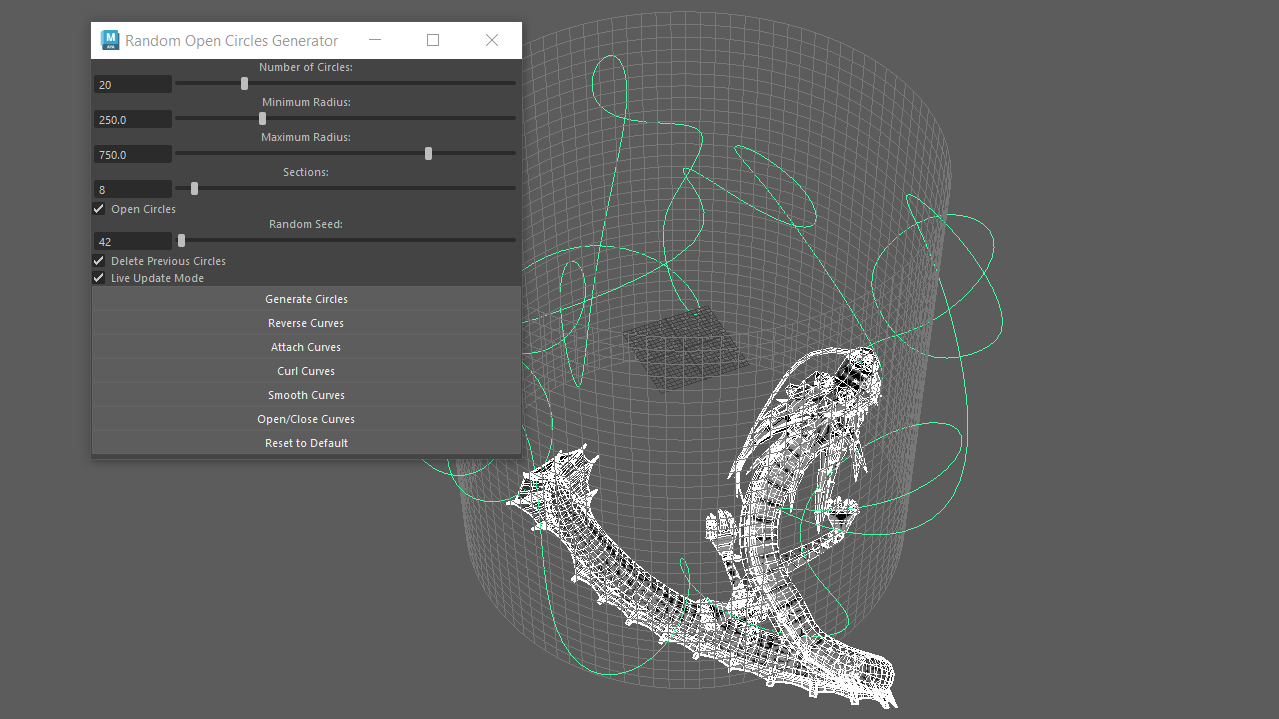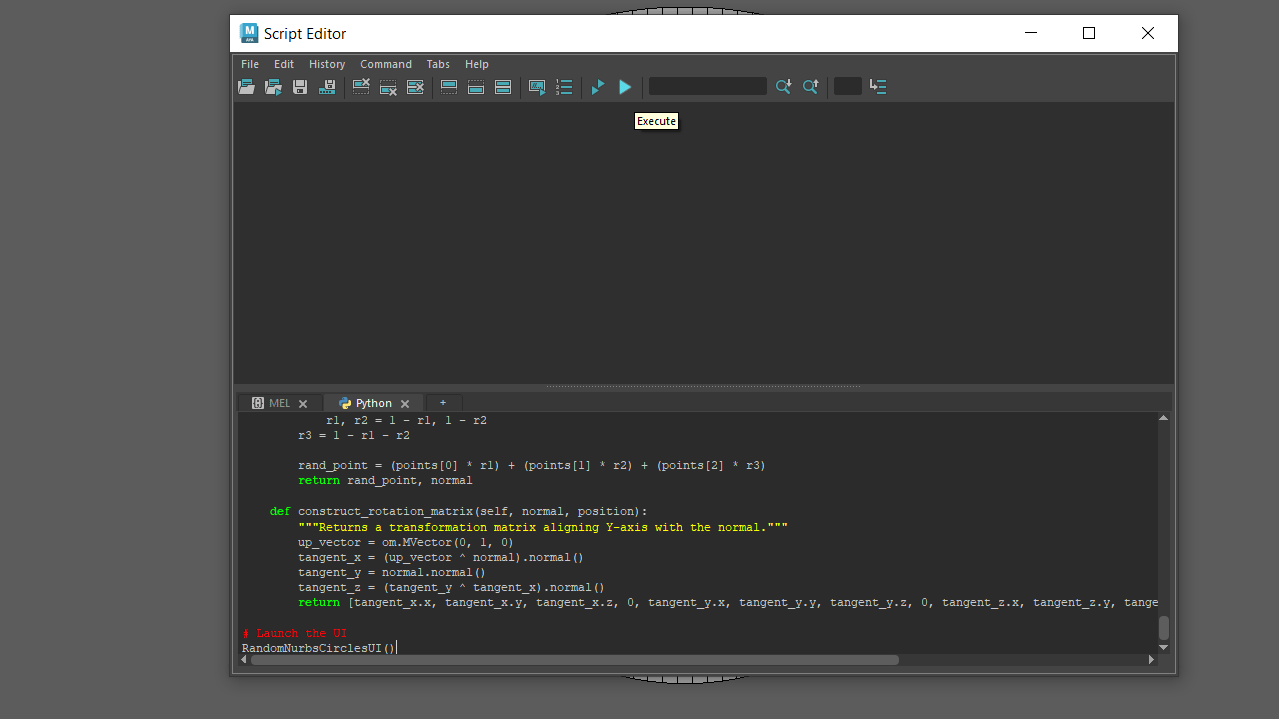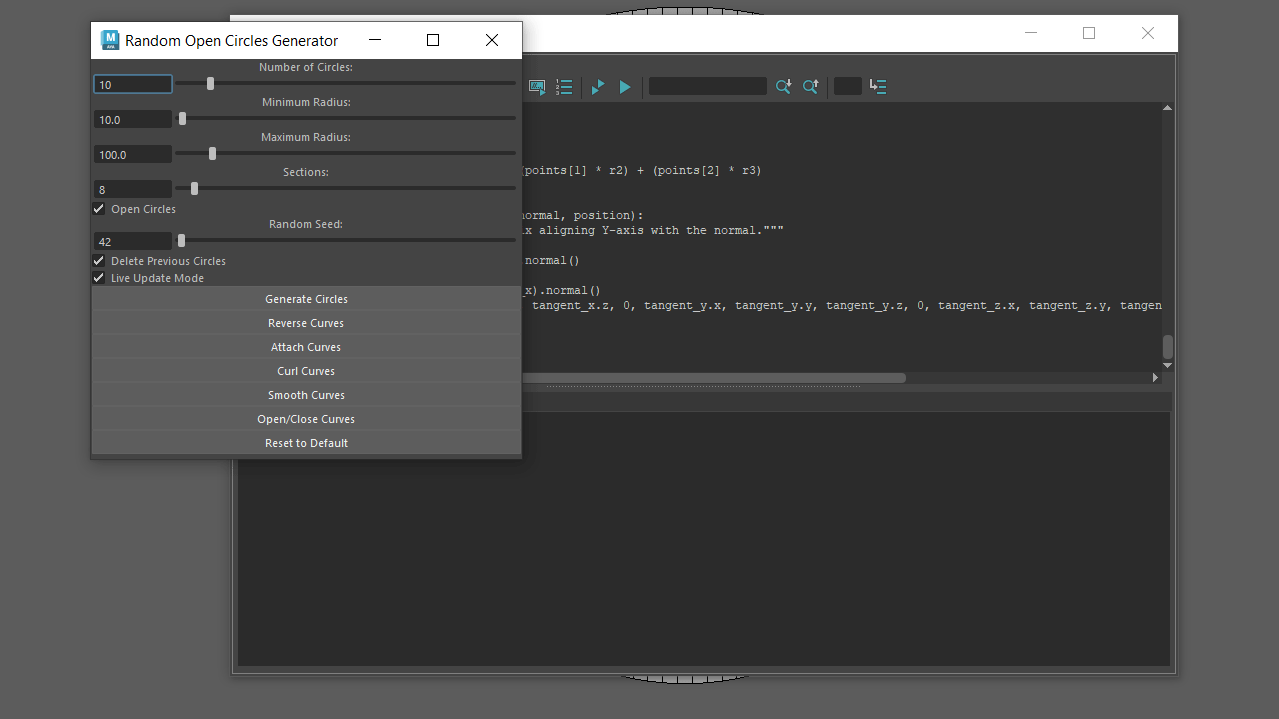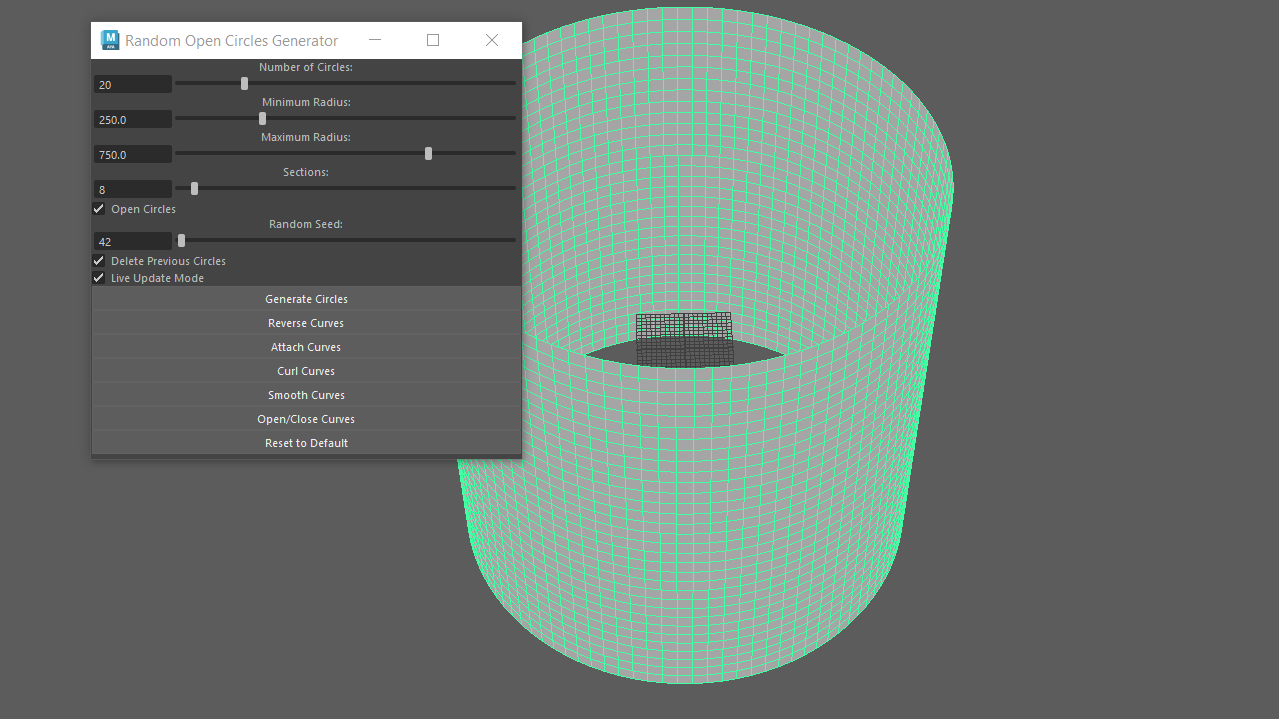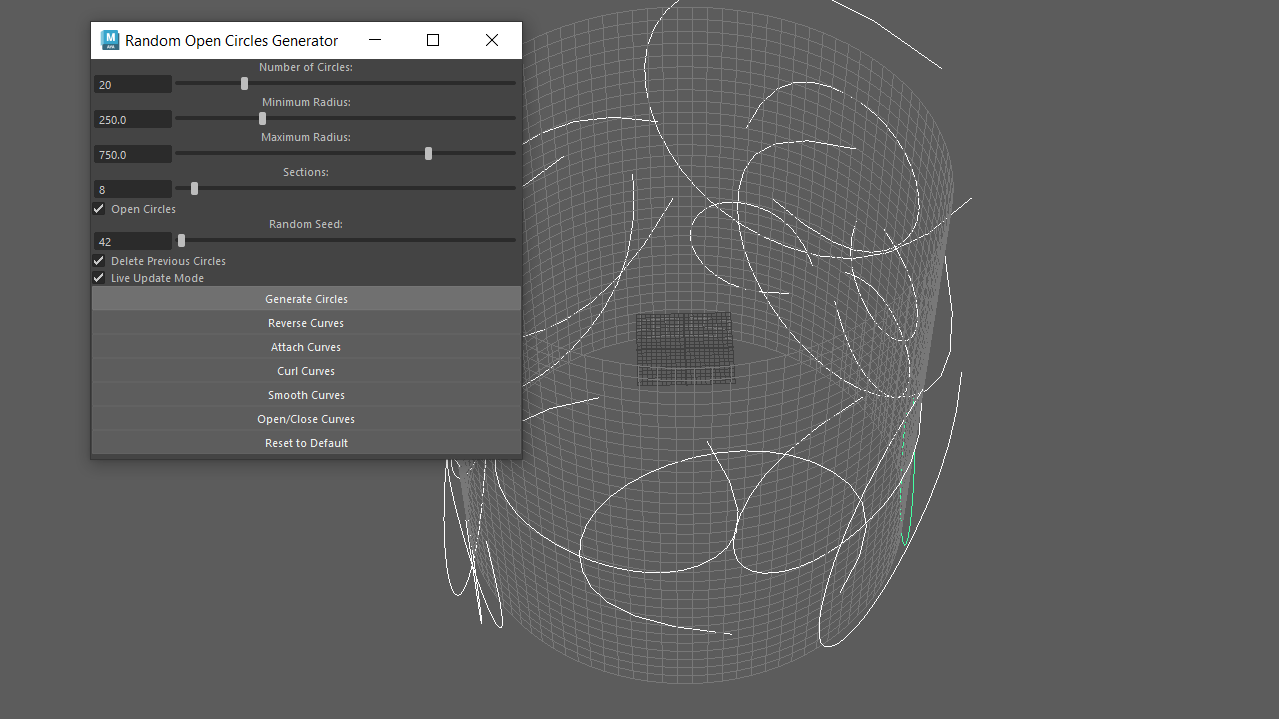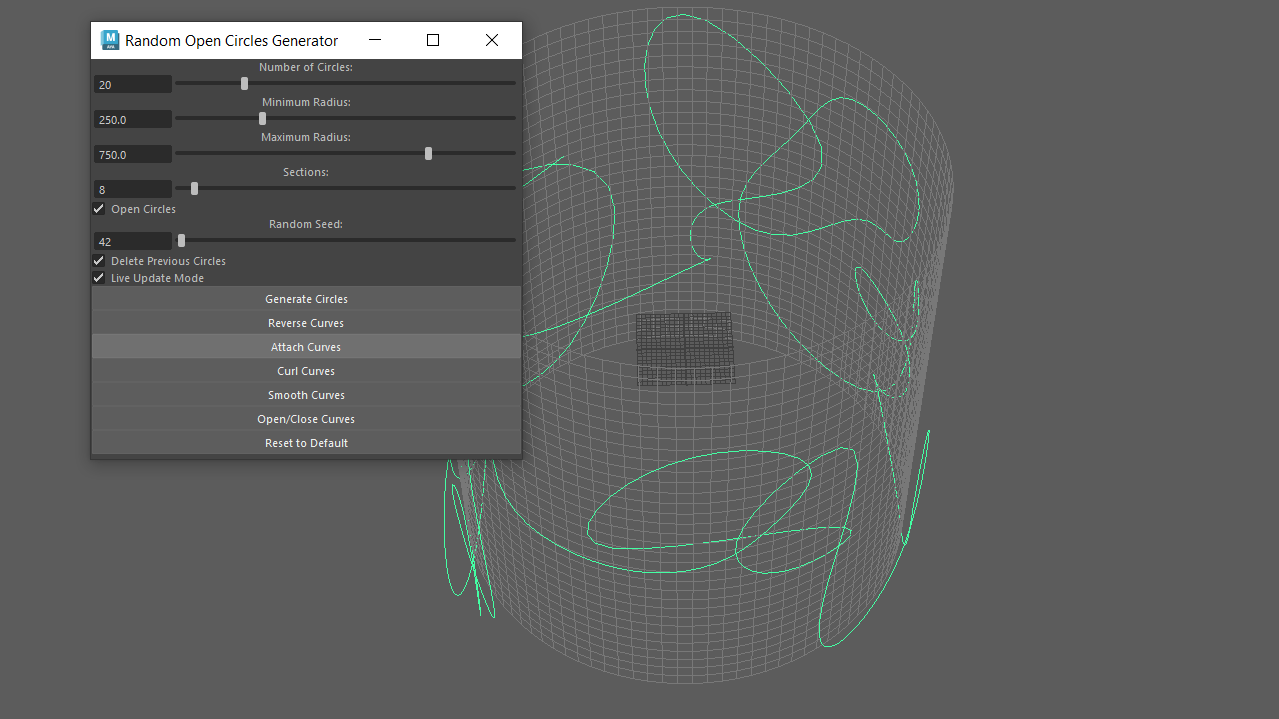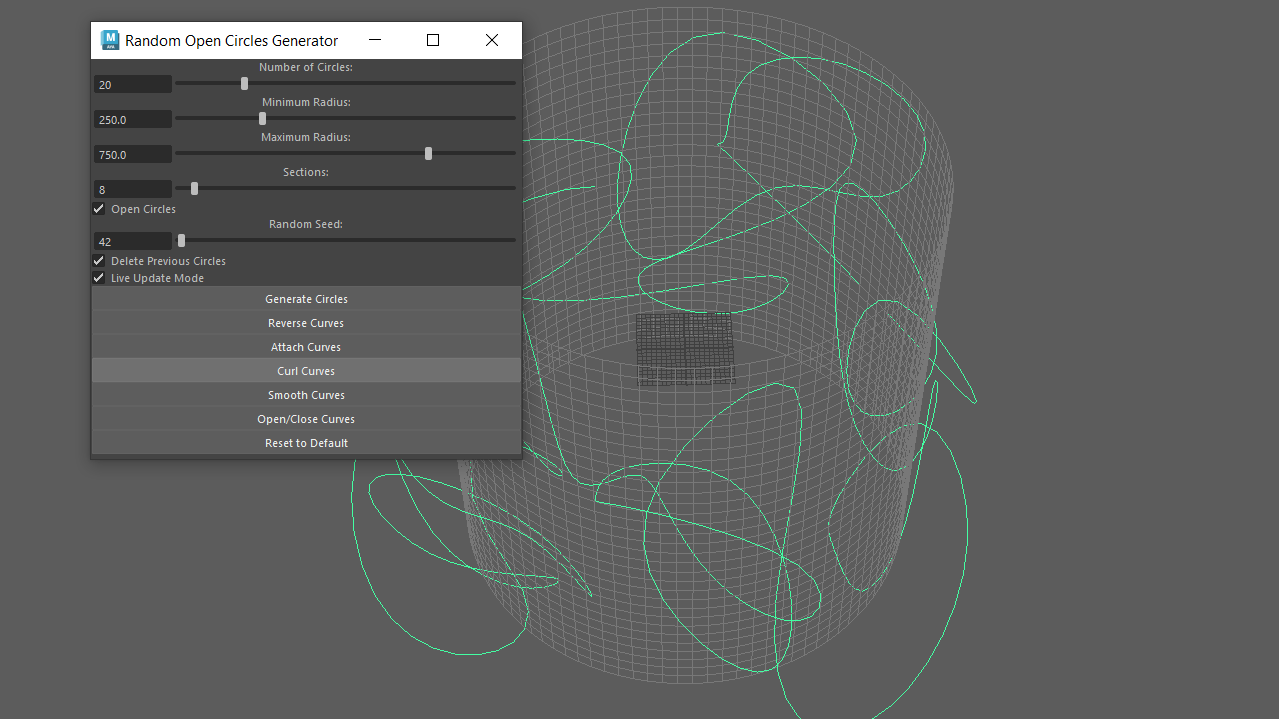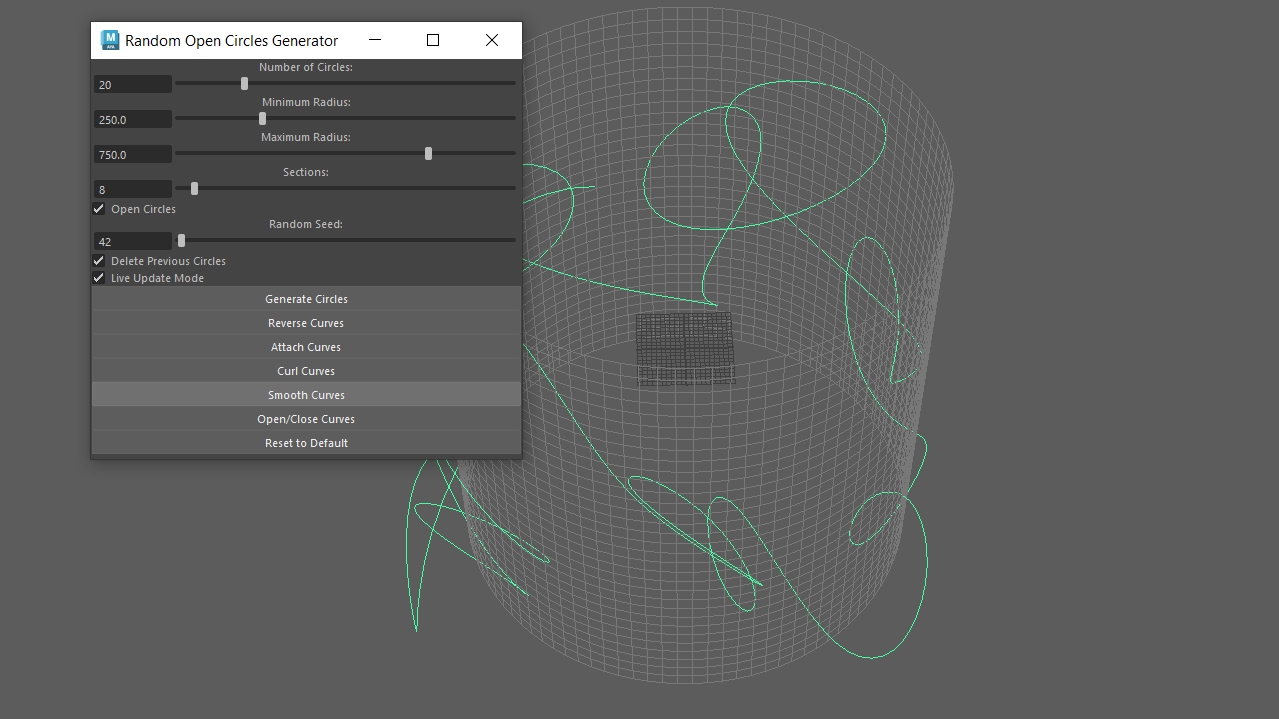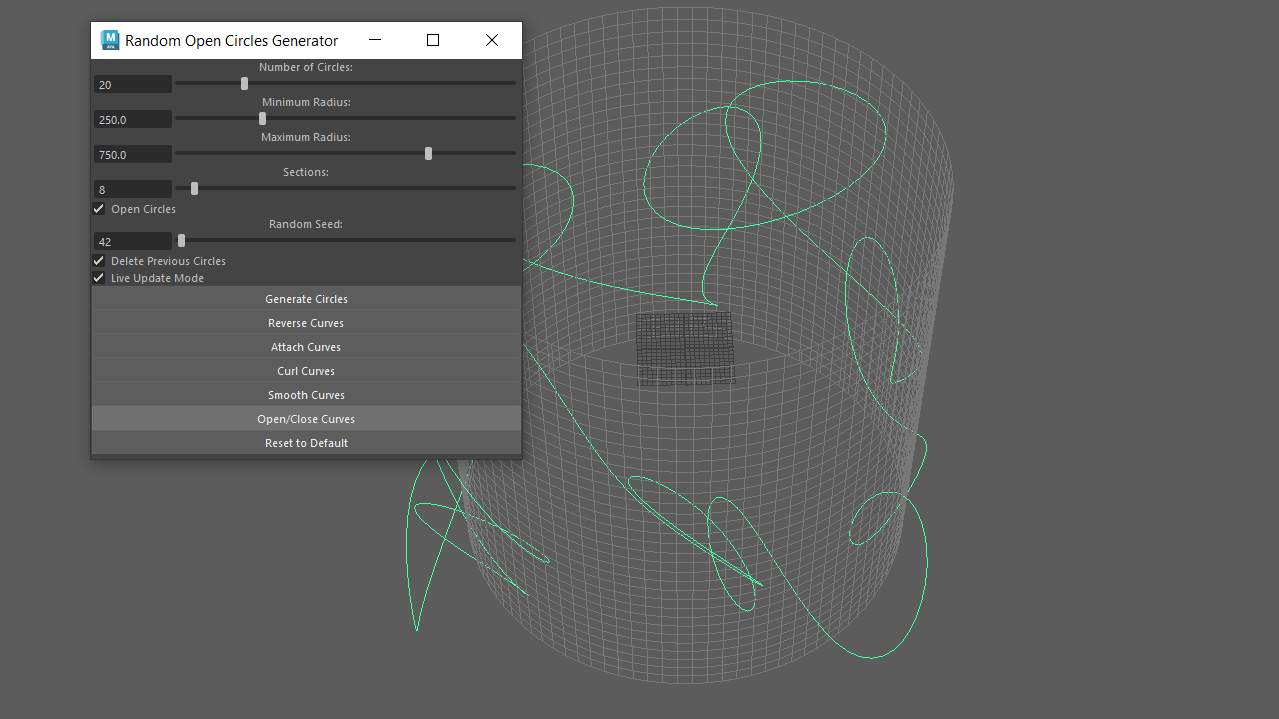The Random Open Circles Generator is a script designed for 3D artists and modelers to procedurally generate open circles on mesh surfaces. This tool facilitates the creation of intricate patterns and designs, enhancing the detailing process in Autodesk Maya workflows.
- Procedural Generation: Automatically creates open circles on selected mesh surfaces.
- Customization: Offers parameters to adjust the size, number, and distribution of circles.
- Integration: Seamlessly integrates into Autodesk Maya 2022 and later.
- Autodesk Maya 2022 or later with Python 3 support.
- Basic understanding of running scripts within Maya.
-
Download the Script:
- Clone the repository or download the script file directly from the GitHub repository.
-
Open the Script Editor in Autodesk Maya:
- Launch Maya 2022 or later.
- Navigate to the Script Editor where scripts can be executed.
Follow these steps to utilize the Random Open Circles Generator:
-
Paste the Code into the Script Editor:
- Open the Script Editor in Maya.
- Copy the entire script from the downloaded file and paste it into the editor.
-
Execute the Code:
- Run the script within the editor to initialize the generator.
-
Select Your Target Mesh:
- In the Maya viewport, select the mesh surface where you want to generate open circles.
-
Generate Open Circles:
- Use the script's interface or commands to generate open circles on the selected mesh.
-
Attach the Circles:
- Integrate the generated circles with the mesh as needed for your design.
-
Curl the Curve (Optional):
- Apply transformations to curl or adjust the curves for desired effects.
-
Smooth the Curve (Optional):
- Smooth the generated curves to refine their appearance.
-
Close the Curve (Optional):
- Close any open curves if your design requires it.
-
Application Example:
- View an example of the script applied to a mesh.
This script is written in Python 3 and is exclusively for Autodesk Maya 2022 and later. Since Maya 2022 introduced Python 3 as the default, ensure your Maya version is running in Python 3 mode for proper execution.
The script provides several parameters to customize the generated circles:
- Circle Count: Number of circles to generate.
- Radius Range: Minimum and maximum radius of the circles.
- Distribution Area: Defines the area on the mesh where circles will be placed.
- Random Seed: Seed value for randomization to ensure reproducibility.
Contributions are welcome! If you have suggestions, bug reports, or improvements, please submit an issue or a pull request on the GitHub repository.
This project is licensed under the MIT License.
Special thanks to the contributors and the open-source community for their support and collaboration.
Note: This script is intended exclusively for Autodesk Maya 2022 and later. It is not compatible with other 3D applications such as Blender, 3ds Max, or Cinema 4D.