Jun 02, 2023
Version 1.0.0
- in-toto Specification
- Table of Contents
- 1 Introduction
- 2 System overview
- 3 The final product
- 4 Document formats
- 5 Detailed workflows
- 5.1 Workflow description
- 5.2 Verifying the final product
- 5.3 Supply chain examples
- 6 Learn More
This document describes in-toto, a system for securing the way in which software is developed, built, tested, and packaged (i.e., the software supply chain). in-toto attests to the integrity and verifiability of all the actions performed while writing code, compiling, testing, and deploying software. It does so by making it transparent to the user what steps were performed, by whom and in what order. As a result, given guidance by the group creating the software, in-toto allows the user to verify if a step in the supply chain was intended to be performed, if the step was performed by the right actor, and attests that materials (e.g., source code) were not tampered with between steps.
Supply chain security is crucial to the overall security of a software product. An attacker who is able to control a step in the supply chain can alter the product for malicious intents that range from introducing backdoors in the source code to including vulnerable libraries in the final product. Because of its susceptibility to these threats, a supply chain breach is an impactful means for an attacker to affect multiple users at once.
Although many frameworks ensuring security in the "last mile" (e.g., software updaters) exist, they may be providing integrity and authentication to a product that is already vulnerable; it is possible that, by the time the package makes it to a software update repository, it has already been compromised.
September 19, 2016 -- Version 0.1 of this document is released
April 11, 2017 -- version 0.9 of this document is released
A software supply chain is the series of steps performed when writing, testing, packaging, and distributing software. In a typical software supply chain, these multiple steps that transform (e.g., compiling) or verify the state (e.g., linting) of the project are "chained" together in order to drive it to a final product.
in-toto aims to provide integrity, authentication and auditability to the supply chain as a whole. This means that all the steps within the supply chain are clearly laid out, that the parties involved in carrying out a step are explicitly stated, and that each step carried out meets the requirements specified by the actor responsible for this software product.
- The client side of the framework must be straightforward to implement in any programming language and for any platform with the requisite cryptographic support (as described in sections 4.1 and 4.2).
- The framework should be easy to integrate with existing installers, build systems, testing frameworks, version control systems, and software update systems.
- The framework should be easily customizable for use with any cryptographic library.
- The process by which functionaries gather metadata about the steps carried out must be simple and nonintrusive. This should also be true for the process by which project owners define the supply chain.
In the context of in-toto, a defender is the client (i.e., the person who will install the software product). We assume the actors performing steps in the supply chain (functionaries) and the actors in charge of a software product (project owners) are not acting maliciously. That said, we make it possible to associate a malicious actor with their actions when they are detected. With this in mind, we describe the following goals for a defender.
Goals:
The user's goal is to install a target software product that has gone through all the steps of the supply chain and is identified as legitimate. This means that no step was changed, removed, or added into the software development process that the project owner intended. To verify legitimacy, the user also wants to make sure that the software installed came from the designated project owner.
Non-goals:
We are not trying to protect against a functionary (or actor in the supply chain) who unwittingly introduces a vulnerability while following all steps of the supply chain as designed. We are trying to prevent such functionaries from performing operations other than the ones intended for a supply chain. For example, if two people are in charge of running the packaging scripts, in-toto can verify that this is the case by verifying in-toto metadata regarding this operation. We assume that there will not be two colluding (or deceived) developers who jointly introduce a vulnerability.
Further, in-toto's artifact integrity guarantee is based on bit-for-bit equivalence of artifact contents. in-toto does not record or verify any accompanying artifact metadata such as file permissions and timestamps. Verifying the integrity of such metadata and attributes is out of scope for in-toto.
We also assume the project owner laid out the supply chain (using a supply chain layout as described in section 4.3) so that testing, code review, and verification into the software supply chain gives meaningful security and quality guarantees. While we provide auditability properties so third parties can study and assess the steps of the supply chain to ensure that defenders follow best practices regarding software quality, we do not enforce any specific set of rules. For example, it is possible to configure the supply chain layout so that no code review is performed and a package is built on an untrusted server --- which is an incredibly insecure configuration. While this may be visible to users installing the software, in-toto's role is not to judge or block layouts that are insecure. However, tools that integrate into in-toto may independently block or make judgments about the security of a specific layout.
in-toto has been designed to verify the integrity of the software supply chain as a whole. However, certain scenarios may necessitate partial verification of a supply chain as it is executed. Adopters may deploy custom verification workflows or create layouts that are a subset of the full layout to enable partial verification of the supply chain prior to performing some step. The specifics of these deployments, however, are considered out of scope for the in-toto specification. Note that such scenarios may also be addressed with sufficient separation between components generating in-toto metadata and those executing a supply chain step. For example, in-toto's reference implementation provides the in-toto-record tool that can be used for such separation.
Finally, in-toto inherently does not protect against attackers replaying older, as-yet unexpired layouts. To ensure the right layouts are used during the verification workflow, we recommend using a system like The Update Framework (TUF) to securely bootstrap the supply chain. We have elaborated how TUF and in-toto can be used together as in-toto Enhancements 2 and 3.
The client side tools should perform key-management on behalf of the user. Apart from the layout key, the client is never required to retrieve and provide keys for verification. We have elaborated the use of complementary frameworks such as The Update Framework (TUF) to securely distribute a layout and its keys. This is detailed below in the section about in-toto Enhancements.
For cases where trust delegation is meaningful, a functionary should be able to delegate full or limited trust to other functionaries to perform steps on their behalf.
Finally, we recommend separating the mechanisms responsible for in-toto metadata generation from those executing the steps themselves.
To achieve the goals stated above, we present a system with the following properties:
- Final product authentication and integrity: the product received by the client was created by the intended functionary. This ensures the final product matches bit-by-bit the contents of the final product reported by the last step in the supply chain.
- Process compliance and auditability: the product received by the client followed the layout specified by the project owner. All steps described have their materials and products correctly linked together, and, if audited by a third party, they can verify that all steps were performed as described. For example, within the in-toto metadata, it is possible to see the unit test server’s signed statement that the software passed all of its unit tests, or check git commit signatures to validate that a certain code review policy was used.
- Traceability and attestation: the conditions under which each step within the supply chain was performed can be identified, as well as the materials used and the resulting products.
- Step authentication: the actor who carries out different steps within the supply chain provides evidence of the step using an unforgeable identifier. This means if Alice tagged a release, the evidence provided could only be produced by Alice.
- Task and privilege separation: the different steps within the supply chain can be assigned to different functionaries. This means, if Alice is the only functionary allowed to tag a release, releases tagged by Bob will not be trusted if present in the supply chain.
In addition, the framework must provide an interface to interact with client systems that further verify the integrity of each step.
Enhancements to the in-toto specification can be submitted as ITEs. ITE-1 describes this process in greater detail. After an ITE is accepted, the changes it describes MAY be integrated into this document. Each version of the specification indicates the ITEs it adheres to.
This version of the specification adheres to:
ITE-4 adds support to in-toto for artifacts that are not typical files. The ITE details how such abstract artifacts can be incorporated into in-toto metadata.
ITE-5 detaches the signature envelope definition from the in-toto specification. This makes in-toto agnostic to the signature wrapper used, though ITE-5 recommends the use of DSSE.
Finally, this version of the specification is aware of and recommends the use of semantics described in the following ITEs:
ITE-2 and ITE-3 describe semantics for bootstrapping trust for in-toto layouts and their public keys. The same mechanisms are used to associate link metadata files with each artifact being verified.
- Software supply chain (or SSC): the series of actions performed to create a software product. These steps usually begin with users committing to a version control system and end with the software product's installation on a client's system.
- Supply chain layout (or simply layout, or layout metadata): a signed file that dictates the series of steps that need to be carried out in the SSC to create a final product. The layout includes ordered steps, requirements for such steps, and the list of actors (or functionaries) in charge of carrying out every step. The steps within the supply chain are laid out by a project owner.
- Sublayout: A supply chain layout that describes steps as part of another supply chain layout.
- Project owner: the authoritative figure within a project. The project owner will dictate which steps are to be carried out in the supply chain, and who is authorized to carry out each step (i.e., define the layout).
- Functionary: an individual or automated script that will perform an action within the supply chain. For example, the actor in charge of compiling a project's source code is a functionary.
- Supply chain step: a single action in the software supply chain, which is performed by a functionary.
- Link: metadata information gathered while performing a supply chain step or inspection, signed by the functionary that performed the step or the client that performed the inspection. This metadata includes information such as materials, products and byproducts.
- Materials: the elements used (e.g., files) to perform a step in the supply chain. Files generated by one step (e.g., .o files) can be materials for a step further down the chain (e.g., linking).
- Product: the result of carrying out a step. Products are usually persistent (e.g,. files), and are often meant to be used as materials on subsequent steps. Products are recorded as part of link metadata.
- Artifact: a material or a product, as described above.
- Byproducts: indirect results of carrying out a step, often used to verify that a step was performed correctly. A byproduct is information that will not be used as a material in a subsequent step, but may provide insight about the process. For example, the stdout, stderr and return values are common byproducts that can be inspected to verify the correctness of a step. Byproducts are recorded as part of link metadata.
- Final product: the bundle containing all the files required for the software's installation on the client's system. This includes link metadata, layout metadata, target files, and any additional metadata required for the product's verification (e.g., a digital signature over the installation files).
- Client inspection step: a step carried out on the client's machine to verify information contained in the final product. Client inspection steps also produce Link metadata that can be used by sublayouts and other inspection steps.
- Verification: the process by which data and metadata included in the final product is used to ensure its correctness. Verification is performed by the client by checking the supply chain layout and links for correctness, as well as by performing the inspection steps.
- Target files: Any file that is not part of in-toto metadata (i.e., not a layout or a link file). In the case of an installer, these files will often be unpacked from within the final product and made ready for use on the user’s system.
The main goal of in-toto is to provide authentication, integrity and auditability guarantees for the supply chain that created a final product that a client will install.
To avoid ambiguity, we will refer to any files in the final product that in-toto does not use to verify supply chain integrity as "target files". Target files are opaque to the framework. Whether target files are packages containing multiple files, single text files, or executable binaries is irrelevant to in-toto.
The portion of the in-toto layout describing target files is the information necessary to indicate which functionaries are trusted to modify or create such a file. Additional metadata, besides layout and link metadata, can be provided along with target files to verify other properties of the supply chain (e.g., was a code review policy applied?) when inspecting the final product.
The following are the high-level steps for using the framework, as seen from the viewpoint of an operating system’s package manager. This is an error-free case:
- The project owner creates a layout. This describes the steps that every functionary must perform, as well as the specific inspection steps that must be performed on the client's machine.
- Each functionary performs their usual tasks within the supply chain (e.g., the functionary in charge of compilation compiles the binary), and records link metadata about that action. After all steps are performed by functionaries, the metadata and target files are aggregated into a final product.
- The client obtains the final product, and verifies that all steps were performed correctly. This is done by checking that all materials used were products of the intended steps, that each step was performed by the authorized functionary, and that the layout was created by the right project owner. If additional verification is required on the accompanying metadata (e.g., to verify VCS-specific metadata), the client will then perform additional inspection steps. If verification is successful, installation is carried out as usual.
In the context of in-toto, a role is a set of duties and actions that an actor must perform.
In the description of the roles that follows, it is important to remember that the framework has been designed to allow a large amount of flexibility for many different use cases. Given that every project uses a very specific set of tools and practices, this is a necessary requirement for in-toto.
There are three roles in the framework:
- Project owner: defines the layout of a software supply chain
- Functionary: performs a step in the supply chain and provides a piece of link metadata as a record that such a step was carried out.
- Client: Performs verification on the final product by checking the provided layout and link metadata.
In addition, there are third-party equivalents of the above roles, which are managed by the sublayout mechanism, described in section 2.1.3. We will elaborate on these roles in depth now.
As previously stated, the project owner sets the required steps to be performed in the supply chain. For each step, its requirements, and the specific public keys that can sign for evidence of the step are included to ensure compliance and accountability. In addition, the layout file will contain the definition of inspection steps to be carried out when verifying the final product.
Functionaries are intended to carry out steps within the supply chain, and to provide evidence of this by means of link metadata.
A functionary is uniquely identified by the public key that they will use to sign a piece of link metadata as evidence that a step within the supply chain was performed.
A functionary can allow a third-party to define a step or series of steps of the supply chain using a sublayout. In this case, a subset of the steps to be performed are defined by such a functionary, who adopts the role of a project owner for this sublayout.
Clients are users or automated tools who want to use the product.
The client will perform verification on the final product. This includes verifying the layout metadata, and that the link metadata provided matches the specified layout described in the metadata, and performing inspection steps to ensure that any additional metadata and target files meet the criteria specified by the layout for this inspection step.
A client will likely not interact with the in-toto framework directly, as it should be integrated into system installation tools, or package managers.
Sublayouts allow a functionary to further define steps within the supply chain. When a functionary defines a sublayout, instead of carrying out the next step, they will define the series of steps required as if they were a project owner for the steps in this sublayout. This is helpful if the project owner does not know the specifics of a step, but trusts a functionary to specify them later.
Sublayouts can also be used for third-party sections of the supply chain. For example, a package maintainer for a Linux distribution will likely trust all the steps in the version control system as a sublayout defined by upstream developers of each package.
A in-toto implementation contains three main components:
- A tool to generate and design supply chain layouts. This tool will be used by the project owner to generate a desired supply chain layout file. There are many tools in the reference implementation to aid project owners in creating and signing layouts.
- A tool that functionaries can use to create link metadata about a step. For example, in the reference implementation, this feature is provided by the "in-toto-run" and "in-toto-record" tools.
- A tool to be used by the client to perform verification on the final product. This tool uses all of the link and layout metadata generated by the previous tools. It also performs the inspection steps, as directed by the layout. This tool is often included in a package manager or system installer. In the case of the reference implementation, the tool performing this operation is "in-toto-verify".
To exemplify how these roles interact, we will describe a simple scenario. We provide more specific scenarios in section 5.3, after we have presented a more thorough description of the framework.
Consider a project owner, Alice, and her two functionaries, Diana and Bob. Alice wants Diana to write a Python script (foo.py). Then, Alice wants Bob to package the script into a tarball (foo.tar.gz). This tarball will be sent to the client, Carl, as part of the final product. Carl’s target file is foo.tar.gz.
When providing the tarball to Carl, Alice will create a layout file that Carl will use to make sure of the following:
- That the script was written by Diana
- That the packaging was done by Bob
- That the script contained in the tarball matches the one that Diana wrote, so if Bob is malicious or if the packaging program has an error, Carl will detect it.
In order to do this, Carl will require four files in the final product: first, Alice’s layout, describing the requirements listed above. Then, a piece of link metadata that corresponds to Diana’s action of writing a script, and a piece of link metadata for Bob’s step of packaging the script. Finally, the target file (foo.tar.gz) must also be contained in the final product.
When Carl verifies the final product, his installer will perform the following checks:
- The layout file exists and is signed with a trusted key (in this case, Alice's).
- Every step in the layout has one or more corresponding link metadata files signed by the intended functionaries, as described in the layout (in this case, the link metadata provided by Bob and Diana).
- All the materials and products listed in the link metadata match, as specified by the layout. This will be used to prevent packages from being altered without a record (missing link metadata), or tampered with while in transit. In this case, the products reported by Diana should match the materials reported by Bob and so on.
- Finally, as is specified in the layout metadata, inspection steps are run on the client side. In this case, the tarball will be inspected to verify that the extracted foo.py matches the one that was written by Diana.
If all of these verifications pass, then installation continues as usual.
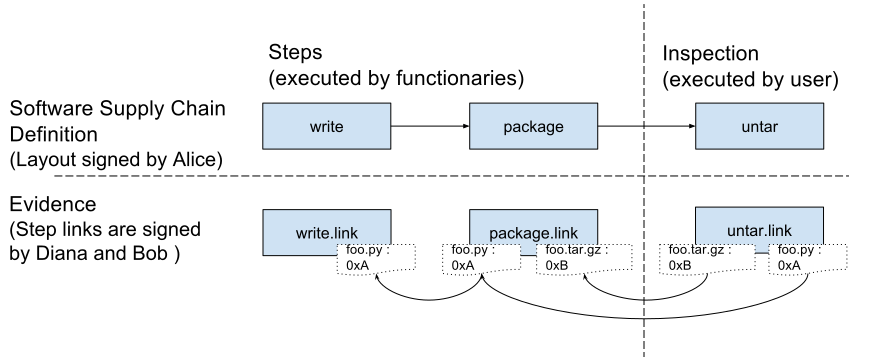 Figure 1: The supply chain pieces for this example
Figure 1: The supply chain pieces for this example
The final product is the bundle of link metadata, layout metadata and target files that will be used by the client's system. Additional, project-specific metadata can be also bundled in the final product for verification during inspection steps.
An installer or package manager uses the framework to inspect the final product and verify its contents. Each project will have specific requirements to verify. For example, a project may want to impose a review policy on the VCS. Thus, it requires in-toto to validate additional accompanying link and layout metadata to verify the review policy was followed.
The final product must contain at least these three files:
- The supply chain layout
- A link metadata file
- A target file
More complex and robust supply chain layouts will contain more pieces of link metadata, as well as additional sublayout files. Additional metadata (e.g., a signed git commit log) can also be provided to be used during inspection phases.
The supply chain layout specifies each of the different steps and its requirements, as well as the public keys used by functionaries to sign the link metadata for steps within the chain.
The layout will also specify how each piece of link metadata will be verified, and how the chain steps are interconnected via their materials and products.
Link metadata is a statement that a step was carried out. Each piece of link metadata will be used by the framework to ensure that the contents of materials and products have not been altered in an unauthorized manner (e.g., while in transit), and, that any alterations have been done only by an intended functionary.
A step may be performed a single time but it may be a part of multiple supply chains. in-toto supports such scenarios by not directly associating link metadata with a specific layout. Multiple layouts, therefore, can use the same link metadata during their respective verifications.
Target files are the files clients will install and use in their systems. For example, a target file could be an installation disk image, which will be bundled with link metadata for each step performed to create the target file.
Additional metadata files can be shipped within the final product for verification. In this case, inspection steps that utilize this metadata can be declared to determine if this metadata is correct. These metadata files will be treated as regular target files by the framework.
In order to achieve the properties described in Section 1, link and layout metadata must contain information that correctly depicts which operations are intended, and that presents specifics of each operation within the supply chain. In the following section, we describe which information is gathered and how it is laid out within link and layout metadata.
We use JSON to provide descriptive examples of in-toto metadata. Additionally, we use "canonical JSON," as described in http://wiki.laptop.org/go/Canonical_JSON, when calculating digests of metadata objects. However, in-toto implementations are not required to use this flavor of CJSON.
Indeed, with the acceptance and adoption of ITE-5, in-toto is agnostic to the signature envelope used for metadata. As such, the specification does not describe the previously used signature envelope. However, several examples still make use of this signature envelope and its specification can be found in the appendix of ITE-5 for reference.
The current reference implementation of in-toto defines three signing methods, although in-toto is not restricted to any particular key signing method, key type, or cryptographic library:
- "RSASSA-PSS": RSA Probabilistic signature scheme with appendix. The underlying hash function is SHA256.
- "ed25519": Elliptic curve digital signature algorithm based on Twisted Edwards curves.
- "ecdsa": Elliptic curve digital signature algorithm
All keys have the format:
{
"keytype" : "<KEYTYPE>",
"scheme" : "<SCHEME>",
"keyval" : "<KEYVAL>"
}KEYTYPE is a string denoting a public key signature system. SCHEME is a string denoting a corresponding signature scheme. KEYVAL is a dictionary containing the public portion of the key. The following table summarizes the expected entries for some signing algorithms supported by the reference implementation. It is not an exhaustive list of signing mechanisms supported by in-toto implementations as the in-toto specification does not mandate the use of one or more mechanisms. Implementations may communicate separately the mechanisms they support and the corresponding values for KEYTYPE and SCHEME.
| Method | KEYTYPE | SCHEME | Public Key Format | Notes |
|---|---|---|---|---|
| RSASSA-PSS | rsa | rsassa-pss-sha256 | PEM formatted string | RSA keys must be at least 2048 bits |
| ED25519 | ed25519 | ed25519 | 512 bit Hexadecimal ASCII string | |
| ECDSA | ecdsa | ecdsa-sha2-nistp256 | PEM formatted string |
Note: This key format is for representation of keys in in-toto metadata only.
Link and Layout metadata does not include the private portion of the key object:
{ "keytype" : "rsa",
"scheme" : "rsassa-pss-sha256",
"keyval" : { "public" : "<PUBLIC>" }
}The KEYID of a key is the hexadecimal encoding of the SHA-256 hash of the canonical JSON form of the public key.
Date-time data follows the ISO 8601 standard. The expected format of the combined date and time string is "YYYY-MM-DDTHH:MM:SSZ". Time is always in UTC, and the "Z" time zone designator is attached to indicate a zero UTC offset. An example date-time string is "1985-10-21T01:21:00Z".
Hashes within in-toto are represented using a hash object. A hash object is a
dictionary that specifies one or more hashes, including the cryptographic hash
function. For example: { "sha256": HASH, ... }, where HASH is the sha256 hash
encoded in hexadecimal notation.
The layout file will be signed by a trusted key (e.g., one that was distributed beforehand) and will indicate which keys are authorized for signing the link metadata, as well as the required steps to perform in this supply chain.
The format of the layout file is as follows:
{ "_type" : "layout",
"expires" : "<EXPIRES>",
"readme": "<README>",
"keys" : {
"<KEYID>" : "<PUBKEY_OBJECT>"
},
"steps" : [
"<STEP>",
"..."
],
"inspect" : [
"<INSPECTION>",
"..."
]
}EXPIRES determines when layout metadata should be considered expired and no longer trusted by clients. Clients MUST NOT trust an expired file. Note that EXPIRES indicates the time after which the metadata is considered to be expired.
An optional README text can be added in the "readme" field. This is used to
provide a human-readable description of this supply chain.
The "keys" list contains a list of all the public keys used in the steps
section, as they are described in 4.2.1.
The "steps" section contains a list of restrictions for each step within the
supply chain. It is also possible to further define steps by means of
sublayouts, so that they can further specify requirements to a section of the
supply chain (section 4.4.1). We will describe the contents of the steps list
in section 4.3.1.
The "inspect" section contains a list of checks that are to be executed by
the client during verification. We will elaborate on the specifics of this
process in section 4.3.2.
Steps performed by a functionary in the supply chain are declared as follows:
{ "_type": "step",
"name": "<NAME>",
"threshold": "<THRESHOLD>",
"expected_materials": [
[ "<ARTIFACT_RULE>" ],
"..."
],
"expected_products": [
[ "<ARTIFACT_RULE>" ],
"..."
],
"pubkeys": [
"<KEYID>",
"..."
],
"expected_command": "<COMMAND>"
}The NAME string will be used to identify this step within the supply chain. NAME values are unique and so they MUST not repeat in different step descriptions.
THRESHOLD must contain an integer value indicating how many pieces of link metadata must be provided to verify this step. This field is intended to be used for steps that require a higher degree of trust, so multiple functionaries must perform the operation and report the same results. If only one functionary is expected to perform the step, then THRESHOLD must be set to 1.
The "expected_materials" and "expected_products" fields contain a list of
ARTIFACT_RULES, as they are described in section 4.3.3. These rules are used
to ensure that no materials or products were altered between steps.
The "pubkeys" field will contain a list of KEYIDs (as described in section
4.2.1) of the keys that can sign the link metadata that corresponds to this
step.
Finally, the "expected_command" field contains a list of strings, COMMAND,
describing the suggested command to run. It is important to mention that, in a
case where a functionary’s key is compromised, this field can easily be forged
(e.g., by changing the PATH environment variable in a host) and thus it should
not be trusted for security checks. In addition, commands may be executed with
different flags at the behest of the functionary's personal preference (e.g., a
developer may run a command with --color=full or not). Because of this, during
verification, clients should only show a warning if the expected command field
does not match its counterpart in the link metadata. This warning may help
auditors check whether something was out of the norm, but will not make
verification fail, as these changes are not necessarily a problem.
It is also possible to divide a subchain by having a third-party project owner define a layout for a section of the supply chain. This can be done by means of sublayouts (as described in section 4.5).
In contrast to steps, inspect indicate operations that need to be performed on the final product at the time of verification. One example of an inspection is the unpacking a tar archive to inspect its contents. When indicating inspect, a list of ARTIFACT_RULES can be defined to ensure the integrity of the final product. These are described in section 4.3.3.
An inspection contains the following fields.
{ "_type": "inspection",
"name": "<NAME>",
"expected_materials": [
[ "<ARTIFACT_RULE>" ],
"..."
],
"expected_products": [
[ "<ARTIFACT_RULE>" ],
"..."
],
"run": "<COMMAND>"
}Similar to steps, the NAME string will be used to identify this inspection within the supply chain. NAME values are unique and so they MUST NOT repeat in either steps or inspect.
The "expected_materials" and "expected_products" products fields behave in
the same way as they do for the steps as defined in section 4.3.1.
Finally, the "run" field contains the command to run. This field will be used
to spawn a new process in the verification system to create a new piece of link
metadata that correspond to the inspection steps. After running the indicated
command, the materials and products fields will be verified using the artifact
rules for materials and products.
Executables used during an inspection need to communicate the result of running the command with in-toto. To do so, in-toto provides a simple inspection interface using the executable's return value:
- If the return value is 0, then the inspection was successful. All the artifacts and the rest of the information is recorded using the in-toto-run tool, in the same fashion as used to collect steps.
- If the result is not 0, then the inspection was not successful and validation should halt.
Artifact rules are used to connect steps together through their materials or products. When connecting steps together, in-toto allows the project owner to enforce the existence of certain artifacts within a step (e.g., a "README.md" file can only be created in the "create-documentation" step) and authorize operations on artifacts (e.g., the "compile" step can use the materials from the "checkout-vcs" step). The artifact rule format is as follows:
{MATCH <pattern> [IN <source-path-prefix>] WITH (MATERIALS|PRODUCTS) [IN <destination-path-prefix>] FROM <step> ||
CREATE <pattern> ||
DELETE <pattern> ||
MODIFY <pattern> ||
ALLOW <pattern> ||
REQUIRE <artifact-name> ||
DISALLOW <pattern>}The "pattern" value is a path-pattern that will be matched against artifact
names reported in the link metadata. It uses the Unix shell pattern matching
conventions (see: glob) to
match one or more artifacts with the use of wildcards such as * and ?.
Despite using glob, pattern matching does not rely on artifacts in link metadata
to be file paths, and can be applied against abstract artifacts as described in
ITE-4. The following rules can be specified for a step or inspection:
- MATCH indicates that the artifacts filtered in using
"source-path-prefix/pattern"must be matched to a"MATERIAL"or"PRODUCT"from a destination step with the"destination-path-prefix/pattern"filter. For example,"MATCH foo WITH PRODUCTS FROM compilation"indicates that the file"foo", a product of the step"compilation", must correspond to either a material or a product in this step (depending on where this artifact rule was listed). More complex uses of the MATCH rule are presented in the examples of section 5.3. The"IN <prefix>"clauses are optional, and they are used to match products and materials whose name differs from the one presented in the destination step. This is the case for steps that relocate files as part of their tasks. For example"MATCH foo IN lib WITH PRODUCT IN build/lib FROM compilation"will ensure that the file"lib/foo"matches"build/lib/foo"from the compilation step. - ALLOW: indicates that artifacts matched by the pattern are allowed as materials or products of this step.
- DISALLOW: indicates that artifacts matched by the pattern are not allowed as materials or products of this step.
- REQUIRE: indicates that the specified artifact must appear as a material or product of this step.
- CREATE: indicates that products matched by the pattern must not appear as materials of this step.
- DELETE: indicates that materials matched by the pattern must not appear as products of this step.
- MODIFY: indicates that products matched by this pattern must appear as materials of this step, and their hashes must not be the same.
Artifact rules reside in the "expected_products" and "expected_materials"
fields of a step and are applied sequentially on a queue of "materials" or
"products" from the step's corresponding link metadata. They operate in a
similar fashion as firewall rules do. This means if an artifact is successfully
consumed by a rule, it is removed from the queue and cannot be consumed by
subsequent rules.
NOTE: There is an implicit "ALLOW *" at the end of each rule list. By
explicitly specifying "DISALLOW *", in-toto verification fails if an artifact
was not consumed by an earlier rule. Not including "DISALLOW *" at the end of
a rule list could allow artifacts to sneak into the step or inspection
undetected. As such, it is generally recommended that all rule lists include a
"DISALLOW *" at the end.
Here, we describe an algorithm to illustrate the behavior of the rules being applied:
VERIFY_EXPECTED_ARTIFACTS(rule_set, link, target_links)
# load the artifacts from the link
artifacts = load_artifacts_as_queue(link)
# iterate over all the rules
for rule in rules:
consumed_artifacts, rule_error = apply_rule(rule, artifacts)
if rule_error:
return ERROR("Rule failed to verify!")
artifacts -= consumed_artifacts
return SUCCESSThe match rule is used to tie different steps together, by means of their materials and products. The main rationale behind the match rule is to identify the origins of artifacts as they are passed around in the supply chain. In this sense, the match rule will be used to identify which step should be providing a material used in a step, as well as force products to match with products of previous steps.
In order to ensure the correctness of the match rule, it is important to describe the way it operates. To avoid any ambiguities, this will be done with the following pseudocode:
MATCH(source_materials_or_products_set, destination_materials_or_products_set,
rule)
# Filter source and destination materials using the rule’s patterns
source_artifacts_filtered = filter(rule.source_prefix + rule.pattern,
source_materials_or_products_set)
destination_artifacts_filtered = \
filter(rule.destination_prefix + rule.pattern,
destination_materials_or_products_set)
# Apply the IN clauses, to the artifact names, if any
for artifact in source_artifacts_filtered:
artifact.name -= rule.source_in_clause
for artifact in destination_artifacts_filtered:
artifact.name -= rule.destination_in_clause
# Create an empty list for consumed artifacts
consumed_artifacts = []
# compare both sets
for artifact in source_artifacts_filtered:
destination_artifact = find_artifact_by_name(destination_artifacts,
artifact.name)
# the artifact with this name does not exist?
if destination_artifact == NULL:
continue
# are the files not the same?
if destination_artifact.hash != artifact.hash:
continue
# Only if source and destination artifact match, will we mark it as consumed
add_to_consumed_artifacts(artifact)
# Return consumed artifacts to modify the queue for further rule processing
return consumed_artifactsThe disallow and require rules are the only rules that can error out of rule processing. If a disallow rule pattern matches any remaining artifacts in the queue it means that no prior rule has successfully consumed those artifacts, i.e. the artifacts were not authorized by any prior rule.
DISALLOW(rule, artifacts)
artifacts = filter(rule.pattern, artifacts)
if artifacts:
return ERROR
return SUCCESSThe require rule is the only artifact rule that does not accept a pattern to match against artifacts, instead using the artifact name. If the specified artifact name is not present in the queue of remaining artifacts, rule processing errors out as the constraint on that required artifact is not met.
REQUIRE(rule, artifacts)
if rule.name not in artifacts:
return ERROR
return SUCCESSThe [name].[KEYID-PREFIX].link file will contain the information recorded
from the execution of a supply chain step. It lists relevant information, such
as the command executed, the materials used, and the changes made to such
materials (products), as well as other host information.
The name for link metadata files must contain two elements: the name of the step, and the first six bytes of the functionary’s keyid separated by a dot. The KEYID portion of the name is used to avoid collisions in steps that have thresholds higher than one.
The format of the [name].[KEYID-PREFIX].link file is as follows:
{ "_type" : "link",
"name" : "<NAME>",
"command" : "<COMMAND>",
"materials": {
"<ARTIFACT_NAME>": "<HASH>",
"..." : "..."
},
"products": {
"<ARTIFACT_NAME>": "<HASH>",
"..." : "..."
},
"byproducts": {
"stderr": "",
"stdout": "",
"return-value": null
},
"environment": {
"variables": "<ENV>",
"filesystem": "<FS>",
"workdir": "<CWD>"
}
}To identify to which step a piece of link metadata belongs, the NAME field must be set to the same identifier as the step described in the layout, as specified in section 4.3.1.
The COMMAND field contains the command and its arguments as executed by the functionary.
The "materials" and "products" fields are dictionaries keyed by
ARTIFACT_NAME. For files, this is typically the path of the file. For abstract
artifacts, it is determined using ITE-4 semantics. Each HASH value is a hash
object calculated for the contents of the artifact as described in section
4.2.3.
The "byproducts" field is an opaque dictionary that contains additional
information about the step performed. Byproducts are not verified by in-toto’s
default verification routine. However, the information gathered can be used for
further scrutiny during an inspection step. At a minimum, the byproducts
dictionary should have standard output (stdout), standard error (stderr) and
return value (return-value), even if no values are filled in. The return value
should be stored as integer value.
Finally, the environment dictionary contains information about the environment
in which the step was carried out. Although the environment dictionary is an
opaque field, it should at least contain the "variables", "filesystem", and
"workdir" keys, even if no values are filled in for them.
The format of the environment information is not mandated by the in-toto specification, but we recommend to store the following:
- variables: a list of environment variables set in the host system.
- filesystem: a list of filepath/hash values of the relevant files in the filesystem. Another alternative could be to store an MTREE of the relevant directories. A third alternative would be to use the hashes of the relevant filesystem layers.
- workdir: the path of the current working directory.
These values can be used to detect mistakes during compilation or invalid hosts carrying out steps.
The following is a depiction of the previous recommendation:
{ "environment": {
"variables": [
"LANG=en_US.UTF-8",
"USER=santiago",
"PWD=/home/santiago",
"HOME=/home/santiago",
"SHELL=/bin/bash",
"PATH=/home/santiago/bin:/home/santiago/bin:/usr/local/sbin"
],
"filesystem": [" ",
" # user: (null)",
" # machine: LykOS",
" # tree: /home/santiago/Documents/personal/programas/in-toto/docs",
" # date: Thu Jul 27 16:02:58 2017",
" ",
" ",
" # .",
" /set type=file uid=1000 gid=1000 mode=0644 nlink=1 flags=none",
" . type=dir mode=0755 nlink=3 size=4096 \\",
" time=1495734432.214631931",
" LICENSE size=1086 time=1495734432.214631931",
" README.md size=50 time=1495734432.214631931",
" in-toto-spec.pdf \\",
" size=220978 time=1495734432.217965320",
" .."],
"workdir": "/home/santiago/Documents/personal/programas/in-toto/docs"
}
}The previous example contains a list of environment variables as printed out by the env command, a list of files as printed out by the mtree -c command and, finally, the output of the pwd command. This information can be used to infer information about the current execution environment. Operating systems and containerization solutions could use tools to record and store information relevant to their toolchain (e.g., dpkg-query list for debian, or information about the docker layers in the manifest).
It is possible that a project owner cannot define all the steps at the appropriate level of detail. Such a case might occur with a software project that statically compiles a third-party library or when a vendor is packaging software that is written upstream. When this is the case, additional layouts can be used to describe parts of the supply chain with more granularity. We call these additional layouts sublayouts.
To create a sublayout, a series of steps are declared, and thus the functionary
will take the role of a third party project owner. Sublayouts are saved with
the [name].[keyid-prefix].link format, and they will have the same format
described for a layout file described in section 4.3 instead of the usual
contents of a link metadata file.
For example, consider a project in which the build step is not completely clear for the project owner (Alice). However, Alice trusts Bob to perform this operation. Bob, in turn, trusts additional functionaries to perform build-related operations. Because of this, Bob will create a sublayout of the build step by creating a layout file. This newly-created layout file will contain further steps, keyids and artifact rules within the steps. The signature of this new layout file must match the one the top-level project owner intended for this step (in this case, Bob's).
When using sublayouts, the artifact rules that apply to the equivalent step are applied to the materials of the first step in the sublayout and the products of the last step of the sublayout. This is, for the upper-layer layout, the materials and products presented for matching will be derived from the materials of the first step and the products of the last step.
In the context of our example above, Alice's layout will define the artifact rules that apply to the build step. When Alice's layout is verified, the verification algorithm will recurse into Bob's layout, perform verification and present a "virtual" piece of link metadata that can be used to verify Alice's layout. The materials of this virtual piece of link metadata will be those of the first step on Bob's sublayout, and the products will be those on the last step of Bob's sublayout.
Link metadata that pertains to a sublayout must be placed in a filesystem directory for such layout. The name of the directory will have the same format as the link metadata filename without the .link metadata suffix. This is necessary to avoid clashes between step names on layouts and sublayouts, as the creator of a layout may not be aware of the names used by the creators of sublayouts.
In our example above, the layout file would be stored under the name
build.BOBS-KEYID-PREFIX.link, and the corresponding pieces of link metadata
will be stored in a directory named build.BOBS-KEYID-PREFIX.
Inspections in sublayouts can be verified in two ways:
- A piece of signed link metadata is presented for the inspection. The key to sign for this piece of link metadata must be the same key used to sign the sublayout file.
- If the piece of link metadata is not present, the client must perform that inspection upon validation. When this is the case, the inspection must be run while validating the sublayout. This means when the verification algorithm recurses inside the sublayout.
If inspections are to be run during verification, its materials and products are not presented to the upper layer layout. This is because it is highly unlikely the results of the inspections are to be used by the upper-layer layout.
To provide further detail of in-toto’s workflow, we describe a detailed case that includes most of the concepts explained in sections 3 and 4. This is an error-free case.
- The project owner defines the layout to be followed by, e.g. using the in-toto CLI tools. When doing so, they specify who is intended to sign for every piece of link metadata, any sublayouts that may exist, and how to further verify accompanying metadata.
- Functionaries perform the intended actions and produce link metadata for each step.
- Once all the steps are performed, the final product is shipped to the client.
- in-toto's verification tools are run on the final product.
- If all these steps are successful, verification is done. The user can now use the final product.
The following algorithm contains an in-depth description of the in-toto verification procedure. Prior to initiating this workflow, the client tooling may first perform separate verification to ensure it received the right layout and keys, such as the procedure described in ITE-2.
- in-toto inspects the final product to find a root.layout file that describes the top-level layout for the project. The signature(s) on the file are checked using previously-acquired project owner public key(s).
- The expiration time is verified to ensure that this layout is still fresh. If the system's date is newer than the expiration date on the layout's expiration field, verification should fail.
- Subsequently, if the layout signature and expiration are valid, the functionaries’ public keys are loaded from the root.layout in the pubkeys field.
- The steps, as defined in the layout, are loaded. For each step in the
layout, one or more pieces of link or layout metadata is loaded.
- If the loaded metadata file is a link metadata file, a data structure containing the materials and products is populated with the reported values.
- If the loaded metadata file is a layout file instead, the algorithm will recurse into that layout, starting from step 1. All the metadata relevant to that sub-layout should be contained in a subdirectory named after this step.
- Artifact rules are applied against the products and materials reported by each step as described by the algorithm in section 4.3.3.1.
- Inspection steps are executed, and the corresponding materials and products data structures are populated.
- Artifact rules are applied against the products and materials reported by each inspection as described by the algorithm in section 4.3.3.1.
To better understand how in-toto works, we provide a series of examples of the framework being used in practice. We will start with a simple example to showcase how the relevant aspects of in-toto come into play. After this, we will present a more complete and realistic example. Additional link and layout metadata examples can be found at in-toto.io.
File hashes are truncated and ellipsized for the sake of readability. Likewise, the keyid values have been replaced with placeholders for the same reason.
This first example covers a simple scenario to show in-toto's elements without focusing on the details of a real-life supply chain.
In this case, Alice writes a Python script (foo.py) using her editor of choice. Once this is done, she will provide the script to her friend, Bob, who will package the script into a tarball (foo.tar.gz). This tarball will be sent to the client, Carl, as part of the final product.
When providing Carl with the tarball, Alice's layout tells Carl's installation script that it must make sure of the following:
- That the script was written by Alice herself
- That the packaging was done by Bob
- Finally, since Bob is sometimes sloppy when packaging, Carl must also make sure that the script contained in the tarball matches the one that Alice reported on the link metadata.
As a result of this, Alice's layout would have two steps and one inspection.
A root.layout file that fulfills these requirements would look like this:
{ "signed" : {
"_type" : "layout",
"expires" : "<EXPIRES>",
"readme" : "<README>",
"keys" : {
"<BOBS_KEYID>" : "<BOBS_PUBKEY>",
"<ALICES_KEYID>": "<ALICES_PUBKEY>"
},
"steps" : [
{ "_type": "step",
"name": "write-code",
"threshold": 1,
"expected_materials": [],
"expected_products": [
["CREATE", "foo.py"]
],
"pubkeys": [
"<ALICES_KEYID>"
],
"expected_command": ["vi"]
},
{ "_type": "step",
"name": "package",
"threshold": 1,
"expected_materials": [
["MATCH", "foo.py", "WITH", "PRODUCTS", "FROM", "write-code"]
],
"expected_products": [
["CREATE", "foo.tar.gz"]
],
"pubkeys": [
"<BOBS_KEYID>"
],
"expected_command": ["tar", "zcvf", "foo.tar.gz", "foo.py"]
}
],
"inspect": [
{ "_type": "inspection",
"name": "inspect_tarball",
"expected_materials": [
["MATCH", "foo.tar.gz", "WITH", "PRODUCTS", "FROM", "package"]
],
"expected_products": [
["MATCH", "foo.py", "WITH", "PRODUCTS", "FROM", "write-code"]
],
"run": ["inspect_tarball.sh", "foo.tar.gz"]
}
]
},
"signatures" : [
{ "keyid" : "<ALICES_KEYID>",
"sig" : "90d2a06c7a6c2a6a93a9f5771eb2e5ce0c93dd580be..."
}
]
}From this layout file, we can see that Alice is expected to create a foo.py
script using vi. The signed link metadata should be done with Alice's key (for
simplicity, the same key is used to sign the layout and the first link
metadata). After this, Bob is expected to use "tar zcvf ..." to create a
tarball, and ship it to Carl. We assume that Carl’s machine already hosts an
inspect_tarball.sh script, which will be used to inspect the contents of the
tarball.
After both steps are performed, we expect to see the following pieces of link metadata:
{ "signed" : {
"_type" : "link",
"name": "write-code",
"command" : ["vi", "foo.py"],
"materials": { },
"products": {
"foo.py": { "sha256": "2a0ffef5e9709e6164c629e8b31bae0d..." }
},
"byproducts": {
"stderr": "",
"stdout": "",
"return-value": 0
},
"environment": {
"variables": [""],
"filesystem" : "",
"workdir": ""
}
},
"signatures" : [
{ "keyid" : "<ALICES_KEYID>",
"sig" : "94df84890d7ace3ae3736a698e082e12c300dfe5aee92e..."
}
]
}{ "signed" : {
"_type" : "link",
"Name": "package",
"command" : ["tar", "zcvf", "foo.tar.gz", "foo.py"],
"materials": {
"foo.py": { "sha256": "2a0ffef5e9709e6164c629e8b31bae0d..."}
},
"products": {
"foo.tar.gz": { "sha256": "78a73f2e55ef15930b137e43b9e90a0b..."}
},
"byproducts": {
"stderr": "",
"stdout": "foo.py",
"return-value": 0
},
"environment": {
"variables": [""],
"filesystem" : "",
"workdir": ""
}
},
"signatures" : [
{ "keyid" : "<BOBS_KEYID>",
"sig" : "ae3aee92ea33a8f461f736a698e082e12c300dfe5022a06c7a6c2a6a..."
}
]
}With these three pieces of metadata, along with foo.tar.gz, Carl can now perform verification and install Alice's foo.py script.
When Carl is verifying, his installer will perform the following checks:
- The root.layout file exists and is signed with a trusted key (in this case, Alice's).
- Every step in the layout has a corresponding
[name].[keyid-prefix].linkmetadata file signed by the intended functionary. - All the artifact rules on every step match the rest of the
[name].[keyid-prefix].linkmetadata files.
Finally, inspection steps are run on the client side. In this case, the tarball
will be extracted using inspect_tarball.sh and the contents will be checked
against the script that Alice reported in the link metadata.
If all of these verifications pass, then installation continues as usual.
The first example covered a simple scenario to show in-toto's elements without focusing on the details of a real-life supply chain. We will complicate things a little bit further now by adding a testing step. Given that tests are critical, Alice will want two people to independently run the tests. This will be done by using the threshold field, as described in section 4.xxx.
In this case, Alice uses the same Python script as before, which will be packaged again by Bob. However, in order to guarantee that things are proper, Alice writes a test script (test.py) and asks her friends Caroline and Alfred to run it. Given that she wants to be extra sure things work, both her friends must provide link metadata showing that the tests completed successfully.
When providing Carl with the tarball, Alice's layout tells Carl's installation script that it must make sure of the following:
- That the script was written by Alice herself
- That the test suite was run by Caroline and Alfred
- That the packaging was done by Bob
- Finally, since Bob is sometimes sloppy when packaging, Carl must also make sure that the script contained in the tarball matches the one that Alice reported on the link metadata.
As a result of this, Alice's layout would have two steps and one inspection.
A root.layout file that fulfills these requirements would look like this:
{ "signed" : {
"_type" : "layout",
"expires" : "<EXPIRES>",
"readme" : "<README>",
"keys" : {
"<BOBS_KEYID>" : "<BOBS_PUBKEY>",
"<ALICES_KEYID>" : "<ALICES_PUBKEY>",
"<CAROLINES_KEYID>" : "<CAROLINES_PUBKEY>",
"<ALFREDS_KEYID>" : "<ALFREDS_PUBKEY>"
},
"steps" : [
{ "_type": "step",
"name": "write-code",
"threshold": 1,
"expected_materials": [ ],
"expected_products": [
["CREATE", "foo.py"]
["CREATE", "test.py"]
],
"pubkeys": [
"<ALICES_KEYID>"
],
"expected_command": ["vi"]
},
{ "_type": "step",
"name": "test",
"threshold": 2,
"expected_materials": [
["MATCH", "foo.py", "WITH", "PRODUCTS", "FROM", "write-code"],
["MATCH", "test.py", "WITH", "PRODUCTS", "FROM", "write-code"]
],
"expected_products": [],
"pubkeys": [
"<CAROLINES_KEYID>",
"<ALFREDS_KEYID>"
],
"expected_command": ["python", "test.py"]
},
{ "_type": "step",
"name": "package",
"threshold": 1,
"expected_materials": [
["MATCH", "foo.py", "WITH", "PRODUCTS", "FROM", "write-code"]
],
"expected_products": [
["CREATE", "foo.tar.gz"]
],
"pubkeys": [
"<BOBS_KEYID>"
],
"expected_command": ["tar", "zcvf", "foo.tar.gz", "foo.py"]
}
],
"inspect": [
{ "_type": "inspection",
"name": "inspect_tarball",
"expected_materials": [
[["MATCH", "foo.tar.gz", "WITH", "PRODUCTS", "FROM", "package"]]
],
"expected_products": [
["MATCH", "foo.py", "WITH", "PRODUCTS", "FROM", "write-code"]
],
"run": ["inspect_tarball.sh", "foo.tar.gz"]
}
]
},
"signatures" : [
{ "keyid" : "<ALICES_KEYID>",
"sig" : "90d2a06c7a6c2a6a93a9f5771eb2e5ce0c93dd580bebc2080..."
}
]
}From this layout file, we can see that Alice is expected to create a foo.py
script using vi. The signed link metadata should be done with Alice's key (for
simplicity, the same key is used to sign the layout and the first link
metadata). After this, Bob is expected to use "tar zcvf ..." to create a
tarball, and ship it to Carl. We assume that Carl’s machine already hosts an
inspect_tarball.sh script, which will be used to inspect the contents of the
tarball.
After both steps are performed, we expect to see the following pieces of link metadata:
{ "signed" : {
"_type" : "link",
"name": "write-code",
"command" : ["vi", "foo.py"],
"materials": { },
"products": {
"foo.py": { "sha256": "2a0ffef5e9709e6164c629e8b31bae0d..."},
"test.py": { "sha256": "e3ae3736a698e082e12c300dfe5aeee7cb..."}
},
"byproducts": {
"stderr": "",
"stdout": "",
"return-value": 0
},
"environment": {
"variables": [""],
"filesystem" : "",
"workdir": ""
}
},
"signatures" : [
{ "keyid" : "<ALICES_KEYID>",
"sig" : "94df84890d7ace3ae3736a698e082e12c300dfe5aee92ea33a8f461f..."
}
]
}{ "signed" : {
"_type" : "link",
"Name": "package",
"command" : ["python", "test.py"],
"materials": {
"foo.py": { "sha256": "2a0ffef5e9709e6164c629e8b31bae0d"},
"test.py": { "sha256": "e3ae3736a698e082e12c300dfe5aeee7cb"}
},
"products": { },
"byproducts": {
"stderr": "",
"stdout": "....\nOk",
"return-value": 0
},
"environment": {
"variables": [""],
"filesystem" : "",
"workdir": ""
}
},
"signatures" : [
{ "keyid" : "<CAROLINES_KEYID>",
"sig" : "a2e5ce0c9e3aee92ea33a8cfd6eaedf1d5aa3efec2080d1094df8..."
}
]
}To avoid repetition, we omit Alfred's version of the link metadata, which looks very similar (modulo the signature and the filename).
{ "signed" : { "_type" : "link",
"Name": "package",
"command" : ["tar", "zcvf", "foo.tar.gz foo.py"],
"materials": {
"foo.py": { "sha256": "2a0ffef5e9709e6164c629e8b31bae0d..."}
},
"products": {
"foo.tar.gz": { "sha256": "78a73f2e55ef15930b137e43b9e90a0b..."}
},
"byproducts": {
"stderr": "",
"stdout": "foo.py",
"return-value": 0
},
"environment": {
"variables": [""],
"filesystem" : "",
"workdir": ""
}
},
"signatures" : [
{ "keyid" : "<BOBS_KEYID>",
"sig" : "ae3aee92ea33a8f461f736a698e082e12c300dfe5022a06c7a6c2..."
}
]
}With these five pieces of metadata, along with foo.tar.gz, Carl can now perform
verification and install Alice's foo.py script.
When Carl is verifying, his installer will perform the following checks:
- The root.layout file exists and is signed with a trusted key (in this case, Alice's).
- The code that Alice wrote was tested by two people, in this case, Caroline and Alfred.
- Every step in the layout has a corresponding
[name].[keyid-prefix].linkmetadata file signed by the intended functionary. - All the artifact rules on every step match the rest of the
[name].[keyid-prefix].linkmetadata files.
Finally, inspection steps are run on the client side. In this case, the tarball
will be extracted using inspect_tarball.sh and the contents will be checked
against the script that Alice reported in the link metadata.
If all of these verifications pass, then installation continues as usual.
This time, Alice uses a Version Control System (VCS) to ease collaboration with Diana, a new developer on the team. Since efficiency is now an issue, Alice also ported her Python script to C. Lastly, a third-party (Eleanor) has been assigned to compile the binary.
In this case, Alice and Diana commit to their central repository, and update their source file (src/foo.c). When all the milestones are met, Alice --- and only Alice --- will tag the sources and send them to Eleanor for compilation.
When Eleanor receives the tarball, she is required to compile the source code into the binary (foo), and send it over to Bob, who is still in charge of packaging. Bob will package and send foo.tar.gz to Carl, so he can install and use the product.
When providing Carl with the tarball, Alice's layout tells Carl that he must make sure of the following:
- That the source code was written by Alice and Diana
- That tagging was done by Alice
- That compilation was done by Eleanor
- That Eleanor's binary was packaged by Bob
Finally, since Bob is sometimes sloppy when packaging, Carl must also make sure that the binary contained in the tarball matches the one that Eleanor reported at the end of her step. Also, in order to ensure that the VCS was only altered by Diana and Alice, an additional piece of metadata (a signed log) is provided that Carl will inspect to ensure it is correct. Both of these operations are to be done when performing inspection steps.
As a result of this, Alice's layout would have three steps and two inspections.
A root.layout file that fulfills these requirements would look like this:
{ "signed" : {
"_type" : "layout",
"expires" : "<EXPIRES>",
"readme" : "<README>",
"keys" : {
"<BOBS_KEYID>" : "<BOBS_PUBKEY>",
"<DIANAS_KEYID>" : "<DIANAS_PUBKEY>",
"<ELEANORS_KEYID>" : "<ELEANORS_PUBKEY>",
"<ALICES_KEYID>" : "<ALICES_PUBKEY>"
},
"steps" : [
{ "_type": "step",
"name": "checkout-vcs",
"threshold": 1,
"expected_materials": [ ],
"expected_products": [
["CREATE", "src/foo.c"],
["CREATE", "vcs.log"]
],
"pubkeys": [
"<ALICES_KEYID>"
],
"expected_command": ["git", "tag"]
},
{ "_type": "step",
"name": "compilation",
"threshold": 1,
"expected_materials": [
["MATCH", "src/foo.c", "WITH", "PRODUCTS", "FROM", "checkout-vcs"]
],
"expected_products": [
["CREATE", "foo"]
],
"pubkeys": [
"<ELEANORS_KEYID>"
],
"expected_command": ["gcc", "-o", "foo", "src/foo.c"]
},
{ "_type": "step",
"name": "package",
"threshold": 1,
"expected_materials": [
["MATCH", "foo", "WITH", "PRODUCTS", "FROM", "compilation"]
],
"expected_products": [
["CREATE", "foo.tar.gz"]
],
"pubkeys": [
"<BOBS_KEYID>"
],
"expected_command": ["tar", "-zcvf", "foo.tar.gz", "foo"]
}
],
"inspect": [
{ "_type": "inspection",
"name": "check-package",
"expected_materials": [
["MATCH", "foo.tar.gz", "WITH", "PRODUCTS","FROM", "package"]
],
"expected_products": [
["MATCH", "src/foo.c", "WITH", "PRODUCTS", "FROM", "checkout-vcs"]
],
"run": ["inspect_tarball.sh", "foo.tar.gz"]
},
{ "_type": "inspection",
"name": "verify-vcs-commits",
"expected_materials": [
["MATCH", "vcs.log", "WITH", "PRODUCTS", "FROM", "checkout-vcs"]
],
"expected_products": [
["MATCH", "src/foo.c", "WITH", "PRODUCTS", "FROM", "checkout-vcs"]
],
"run": ["inspect_vcs_log", "-l", "vcs.log", "-P", "ALICES_PUBKEY", "-P", "DIANAS_PUBKEY"]
}
]
},
"signatures" : [
{ "keyid" : "<ALICES_KEYID>",
"sig" : "90d2a06c7a6c2a6a93a9f5771eb2e5ce0c93dd580bebc2080d..."
}
]
}In contrast to the previous example, Carl will perform two different inspections on the final product. While the inspection of the tarball will be performed in the same manner as in the previous example, there is a new inspection phase that must verify a signed log from the VCS.
Because of this, the vcs.log is listed as a product from the first step. It
will be used to verify the operations within the VCS by executing a
VCS-specific script that was shipped along with the client. It is worth noting,
however, that the relevant public keys are passed as arguments to the script,
for the script and its parameters are agnostic to in-toto.
When the three steps are carried out, we expect to see the following pieces of link metadata:
{ "signed" : {
"_type" : "link",
"name": "checkout-vcs",
"command" : ["git", "tag", "1.0"],
"materials": { },
"products": {
"src/foo.c": { "sha256": "2a0ffef5e9709e6164c629e8b31bae0d..."},
"vcs.log": { "sha256": "e64589ab156f325a4ab2bc5d532737d5a7..."}
},
"byproducts": {
"stderr": "",
"stdout": "",
"return-value": 0
},
"environment": {
"variables": [""],
"filesystem" : "",
"workdir": ""
}
},
"signatures" : [
{ "keyid" : "<ALICES_KEYID>",
"sig" : "94df84890d7ace3ae3736a698e082e12c300dfe5aee92ea33a8f461f..."
}
]
}{ "signed" : {
"_type" : "link",
"name": "compilation",
"command" : ["gcc", "-o", "foo", "foo.c"],
"materials": {
"src/foo.c": { "sha256": "2a0ffef5e9709e6164c629e8b31bae0d..."}
},
"products": {
"foo": { "sha256": "78a73f2e55ef15930b137e43b9e90a0b..."}
},
"byproducts": {
"stderr": "",
"stdout": "",
"return-value": 0
},
"environment": {
"variables": [""],
"filesystem" : "",
"workdir": ""
}
},
"signatures" : [
{ "keyid" : "<ELEANORS_KEYID>",
"sig" : "ae3aee92ea33a8f461f736a698e082e12c300dfe5022a06c..."
}
]
}{ "signed" : {
"_type" : "link",
"name": "package",
"command" : ["tar", "zcvf", "foo.tar.gz", "foo"],
"materials": {
"foo": { "sha256": "78a73f2e55ef15930b137e43b9e90a0b..."}
},
"products": {
"foo.tar.gz": { "sha256": "f73c9cd37d8a6e2035d0eed767f9cd5e..."}
},
"byproducts": {
"stderr": "",
"stdout": "",
"return-value": 0
},
"environment": {
"variables": [""],
"filesystem" : "",
"workdir": ""
}
},
"signatures" : [
{ "keyid" : "<BOBS_KEYID>",
"sig" : "ae3aee92ea33a8f461f736a699e082e12c300dfe5022a06c7a6c2..."
}
]
}With these three pieces of metadata, along with foo.tar.gz, Carl can now perform verification as we described in the previous example.
A common scenario in software distributions is that source code is produced upstream. For example, in Linux distributions, the source code for bash (the default shell in many distributions) is written by the Free Software Foundation. Given this, the task of writing the source code, is left to the third-party, often referred to as "upstream," to define.
In this example, the maintainer will let the upstream developers define the "write-code" task in a sublayout, while the compilation and package steps will be performed by local contributors to the project. For brevity, we will skip the pieces of link metadata that are relevant to the sublayout. In addition, inspect on the top-level layout will be omitted to simplify both layouts.
A root.layout file that fulfills these requirements would look like this:
{ "signed" : {
"_type" : "layout",
"expires" : "<EXPIRES>",
"readme" : "<README>",
"keys" : {
"<BOBS_KEYID>" : "<BOBS_PUBKEY>",
"<DIANAS_KEYID>" : "<DIANAS_PUBKEY>",
"<ELEANORS_KEYID>" : "<ELEANORS_PUBKEY>",
"<UPSTREAM_KEYID>" : "<UPSTREAM_KEYID>"
},
"steps" : [
{ "_type": "step",
"name": "fetch-upstream",
"threshold": 1,
"expected_materials": [ ],
"expected_products": [
["CREATE", "src/*"]
],
"pubkeys": [
"<UPSTREAM_KEYID>"
],
"expected_command": []
},
{ "_type": "step",
"name": "compilation",
"threshold": 1,
"expected_materials": [
["MATCH", "src/*", "WITH", "PRODUCTS", "FROM", "fetch-upstream"]
],
"expected_products": [
["CREATE", "foo"]
],
"pubkeys": [
"<ELEANORS_KEYID>"
],
"expected_command": ["gcc", "-o", "foo", "src/*"]
},
{ "_type": "step",
"name": "package",
"threshold": 1,
"expected_materials": [
["MATCH","foo", "WITH", "PRODUCTS", "FROM", "compilation"]
],
"expected_products": [
["CREATE", "foo.tar.gz"]
],
"pubkeys": [
"<BOBS_KEYID>"
],
"expected_command": ["tar", "-zcvf", "foo.tar.gz", "foo"]
}
],
"inspect": []
},
"signatures" : [
{ "keyid" : "<ALICES_KEYID>",
"sig" : "90d2a06c7a6c2a6a93a9f5771eb2e5ce0c93dd580bebc2080d1089..."
}
]
}{ "signed" : {
"_type" : "layout",
"expires" : "<EXPIRES>",
"readme" : "<README>",
"keys" : {
"<UPSTREAM_DEV1_KEYID>" : "<UPSTREAM_DEV1_KEY>",
"<UPSTREAM_DEV2_KEYID>" : "<UPSTREAM_DEV2_KEY>"
},
"steps" : [
{ "_type": "step",
"name": "checkout-vcs",
"threshold": 1,
"expected_materials": [ ],
"expected_products": [
["CREATE", "src/*"],
["CREATE", "vcs.log"]
],
"pubkeys": [
"<UPSTREAM_DEV1_KEYID>"
],
"expected_command": ["git", "tag", "-s"]
},
{ "_type": "step",
"name": "compile-docs",
"threshold": 1,
"expected_materials": [
["MATCH", "src/*", "WITH", "PRODUCTS", "FROM", "check-out-vcs"]
],
"expected_products": [
["CREATE", "doc/*"]
],
"pubkeys": [
"UPSTREAM_DEV2_KEYID"
],
"expected_command": ["sphinx"]
}
],
"inspect": [
{ "_type": "inspection",
"name": "verify-vcs-commits",
"expected_materials": [
["MATCH", "vcs.log", "WITH", "PRODUCTS", "FROM", "check-out-vcs"]
],
"expected_products": [
["MATCH", "src/*", "WITH", "PRODUCTS", "FROM", "check-out-vcs"]
],
"run": ["inspect_vcs_log", "-l", "vcs.log", "-P", "UPSTREAM_PUBKEY", "-P", "UPSTREAM_PUBKEY"]
}
]
},
"signatures" : [
{ "keyid" : "<UPSTREAM_KEYID>",
"sig" : "90d2a06c7a6c2a6a93a9f5771eb2e5ce0c93dd5..."
}
]
}{ "signed" : {
"_type" : "link",
"name": "compilation",
"command" : ["gcc", "-o", "foo", "foo.c"],
"materials": { },
"products": {
"src/foo.c": { "sha256": "2a0ffef5e9709e6164c629e8b31bae0d..."},
"vcs.log": { "sha256": "78a73f2e55ef15930b137e43b9e90a0b..."}
},
"byproducts": {
"stderr": "",
"stdout": "",
"return-value": 0
},
"environment": {
"variables": [""],
"filesystem" : "",
"workdir": ""
}
},
"signatures" : [
{ "keyid" : "<UPSTREAM_DEV1_KEYID>",
"sig" : "a6a93a9f5771eb2e5ce0c93dd580bebc2080d10894623cfd6eaed..."
}
]
}{ "signed" : {
"_type" : "link",
"name": "package",
"command" : [],
"materials": {
"foo": { "sha256": "78a73f2e55ef15930b137e43b9e90a0b..."}
},
"products": {
"foo/doc/index.html": { "sha256": "f73c9cd37d8a6e2035d0eed767f9cd5e..."}
},
"byproducts": {
"stderr": "",
"stdout": "",
"return-value": 0
},
"environment": {
"variables": [""],
"filesystem" : "",
"workdir": ""
}
},
"signatures" : [
{ "keyid" : "<UPSTREAM_DEV2_KEYID>",
"sig" : "ae3aee92ea33a8f461f736a698e082e12c300dfe5022a06c7a6c2..."
}
]
}{"signed" : {
"_type" : "link",
"name": "package",
"command" : ["inspect_vcs_log", "-l", "vcs.log", "-P", "UPSTREAM_PUBKEY", "-P", "UPSTREAM_PUBKEY"],
"materials": {
"vcs.log": { "sha256": "f62774ae9fd8bb655c48cee7f0f09e44..."}
},
"products": {
"foo/foo.c": { "sha256": "78a73f2e55ef15930b137e43b9e90a0b..."}
},
"byproducts": {
"stderr": "",
"stdout": "",
"return-value": 0
},
"environment": {
"variables": [""],
"filesystem" : "",
"workdir": ""
}
},
"signatures" : [
{ "keyid" : "<UPSTREAM_DEV2_KEYID>",
"sig" : "ae3aee92ea33a8f461f736a698e082e12c300dfe5022a06c7a6c2..."
}
]
}{ "signed" : {
"_type" : "link",
"name": "compilation",
"command" : ["gcc", "-o", "foo", "foo.c"],
"materials": {
"src/foo.c": { "sha256": "2a0ffef5e9709e6164c629e8b31bae0d..."}
},
"products": {
"foo": { "sha256": "78a73f2e55ef15930b137e43b9e90a0b..."}
},
"byproducts": {
"stderr": "",
"stdout": "",
"return-value": 0
},
"environment": {
"variables": [""],
"filesystem" : "",
"workdir": ""
}
},
"signatures" : [
{ "keyid" : "<ELEANORS_KEYID>",
"sig" : "ae3aee92ea33a8f461f736a698e082e12c300dfe5022a06c7a6c2..."
}
]
}{ "signed" : {
"_type" : "link",
"name": "package",
"command" : ["tar", "zcvf", "foo.tar.gz", "foo"],
"materials": {
"foo": { "sha256": "78a73f2e55ef15930b137e43b9e90a0b..."}
},
"products": {
"foo.tar.gz": { "sha256": "f73c9cd37d8a6e2035d0eed767f9cd5e..."}
},
"byproducts": {
"stderr": "",
"stdout": "",
"return-value": 0
},
"environment": {
"variables": [""],
"filesystem" : "",
"workdir": ""
}
},
"signatures" : [
{ "keyid" : "<BOBS_KEYID>",
"sig" : "ae3aee92ea33a8f461f736a698e082e12c300dfe5022a06c7a6c2..."
}
]
}From this example, we can see that the "fetch-upstream" link is actually a layout file that further defines two steps: check-out-vcs and compile docs. These two steps are performed and verified in the same way as the top-level link metadata.
Notice also, that the inspection is run by the upstream developer, and produces link metadata that is signed with the same key as the layout. If this piece of link metadata was missing, the client would be in charge of running the inspection (which would require the vcs.log file to be shipped along with the final product).
This document introduced in-toto, a framework to secure the integrity of software supply chains. Although minimal, this framework aims to be easily extensible to include further restrictions (by means of inspections) that are specific to each supply chain. This allows the framework to offer a large degree of flexibility to meet varied applications.
We invite all interested parties to test our reference implementation of in-toto here, take a look at our examples, or read more about in-toto here.