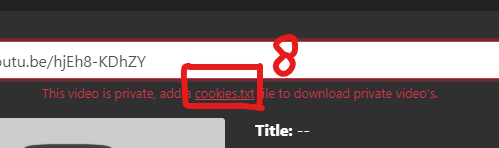-
-
Notifications
You must be signed in to change notification settings - Fork 473
Tutorial: Private videos & playlists (legacy 1.8.7)
Jelle Glebbeek edited this page Apr 16, 2021
·
1 revision
To download private videos youtube-dl-gui needs to login to your account, otherwise it cannot access your private videos. Don't worry, youtube-dl-gui will not touch anything, it will only download the video. Youtube-dl-gui uses cookies to authenticate with YouTube, in order to provide the cookies you can use an extension called 'cookies.txt'. This will create a file of the required YouTube cookies.
This tutorial works for playlists too!
- Install cookies.txt for chrome, or install it for firefox.
- Navigate to youtube.com.
- Log in to the YouTube account where te private video is on, if you haven't already.
- Open cookies.txt through the extensions bar or via the extensions menu.
- Click on 'To download cookies for this tab click here'.
- Save the file to a convenient location.
- Enter the link to the private video into youtube-dl-gui.
- When youtube-dl-gui shows that this is a private video, click on 'add cookies.txt'.
- Click on 'browse' and select the downloaded cookies.txt file.
- Press add to add your cookies.txt file to youtube-dl-gui.
- If everything worked you should now see the video info, and some green text telling you youtube-dl-gui has succesfully authenticated with youtube!
- Proceed with downloading the video as you normally would. Youtube-dl-gui will remember the cookie untill you close the program.
Still can't figure it out? Don't worry, open up an issue and I will help you out.