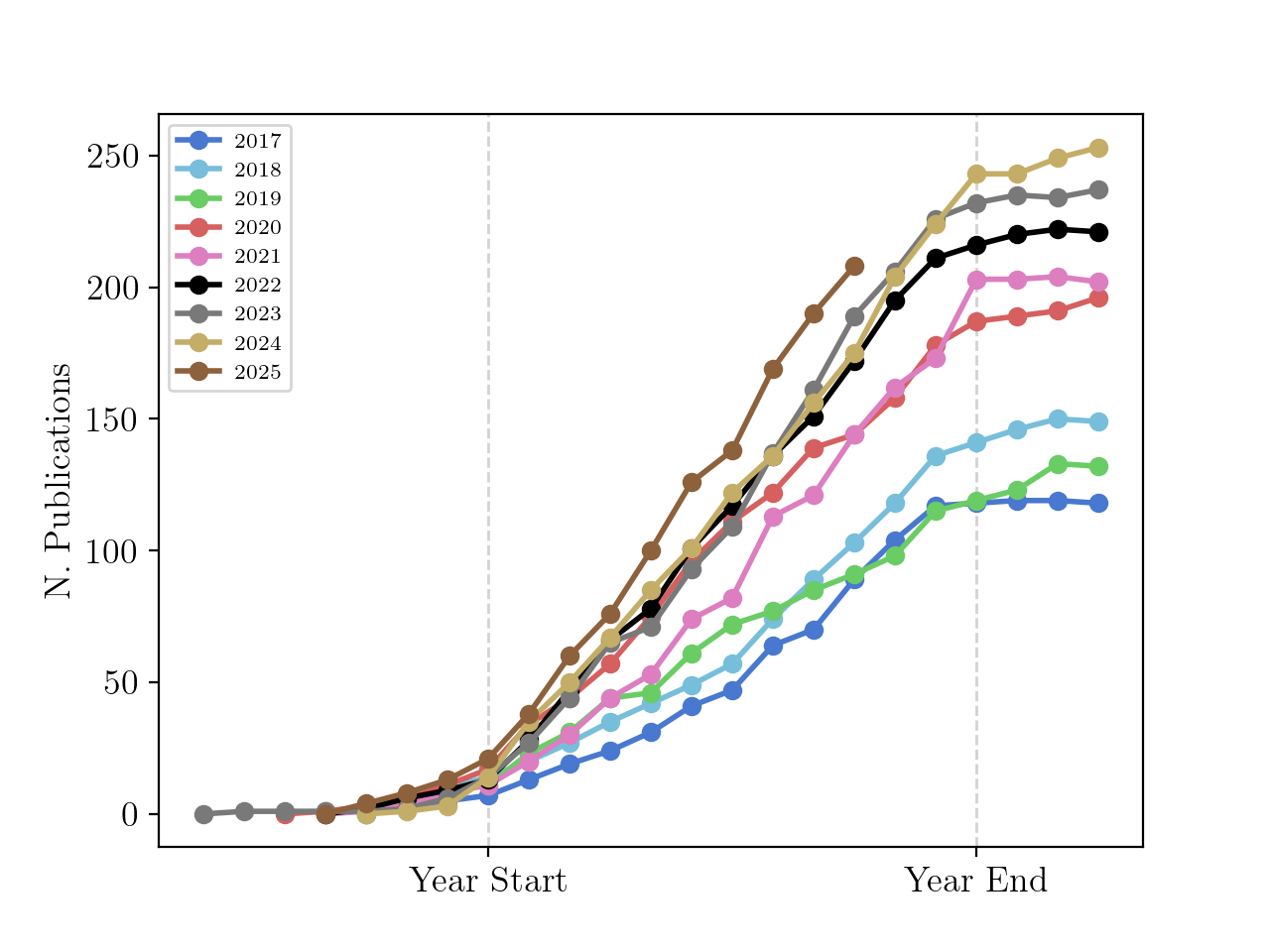-
Notifications
You must be signed in to change notification settings - Fork 299
Publications
John W. Peterson edited this page Nov 4, 2020
·
6 revisions
Please use the following reference if you publish any kind of scholarly work using libMesh:
@article{libMeshPaper,
author = {Benjamin S. Kirk and John W. Peterson and Roy H. Stogner and Graham F. Carey},
title = {{\texttt{libMesh}: A C++ Library for Parallel Adaptive Mesh Refinement/Coarsening Simulations}},
journal = {Engineering with Computers},
volume = 22,
number = {3--4},
pages = {237--254},
year = 2006,
note = {\url{https://doi.org/10.1007/s00366-006-0049-3}}
}
The full list of publications by people using LibMesh can be seen on our website.
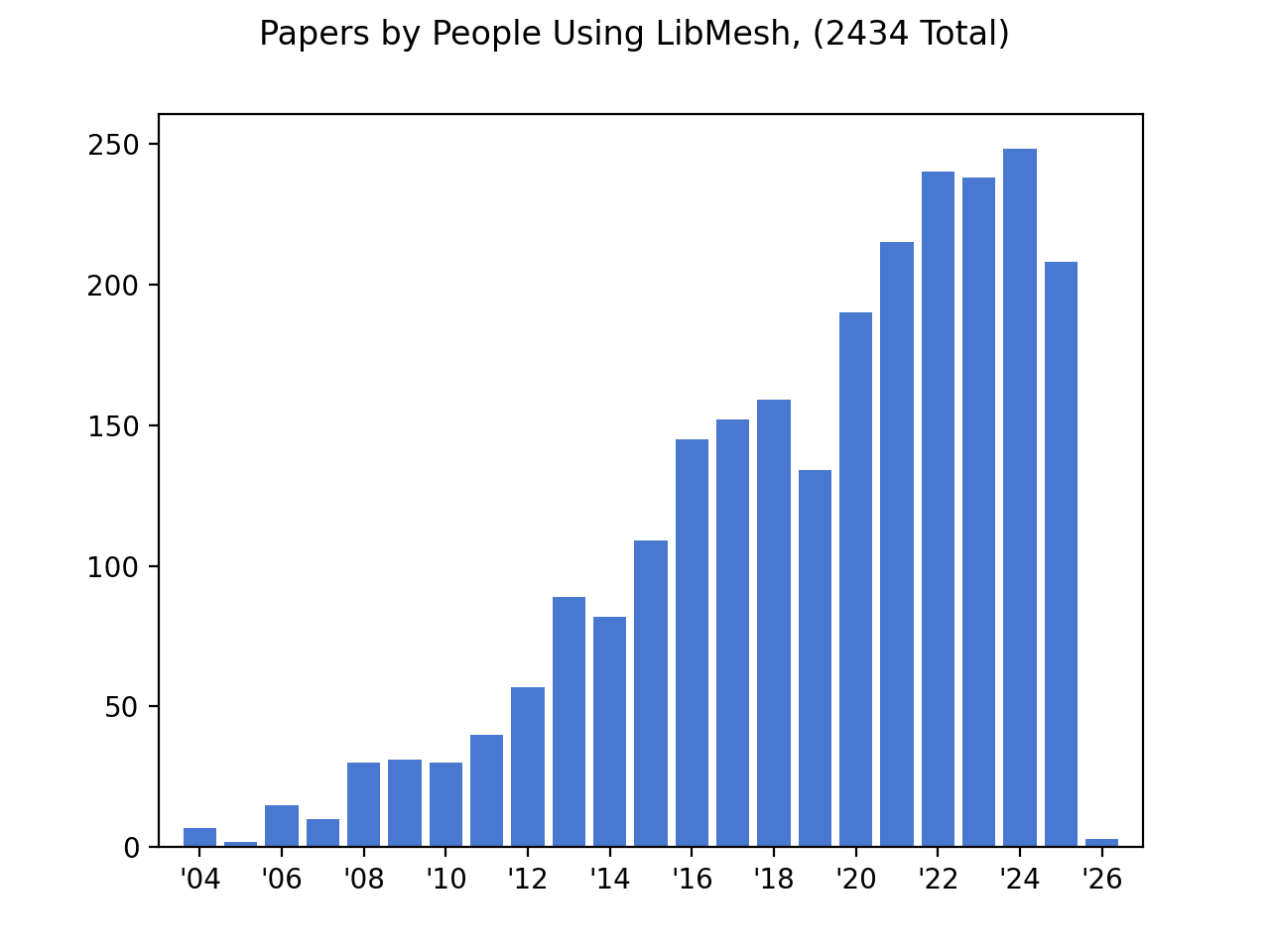
-
Install bibtex2html (e.g.
brew install bibtex2htmlon OSX). -
Clone the website repo (if not already cloned) in ~/projects:
cd ~/projects git clone [email protected]:libMesh/libMesh.github.io.git
-
Run script which generates html.
cd $LIBMESH_ROOT/doc/citations ./create_website.sh -
Commit publications.html in the main libmesh repo.
git commit -a -m"Regenerate publications webpage." -
Add the header and footer. (This will also run configure if necessary):
cd $LIBMESH_ROOT/build/doc/html make publications.html -
Check the diffs (make sure the header/footer is unchanged):
git diff ~/projects/libMesh.github.io/publications.html publications.html
-
Copy the publications.html file over
cp $LIBMESH_ROOT/build/doc/html/publications.html ~/projects/libMesh.github.io/publications.html -
You can verify that it looks OK by examining the local version:
cd ~/projects/libMesh.github.io open index.html -
Commit and push to GitHub to update the live version
cd ~/projects/libMesh.github.io git commit -a -m"Updating the publications page manually." git push origin master