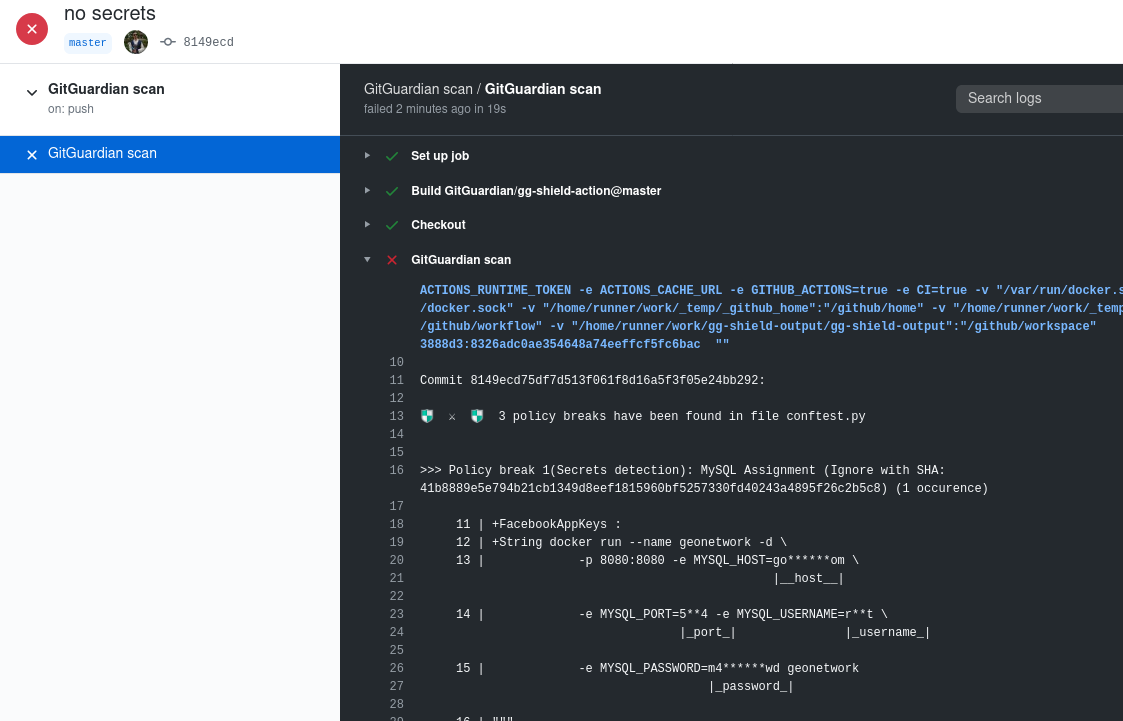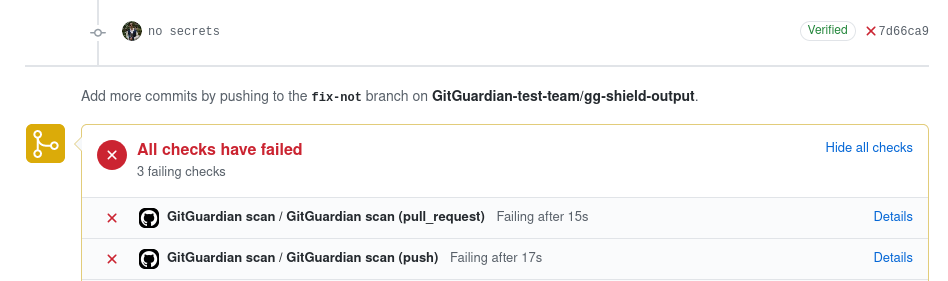GitGuardian Shield Action
ActionsTags
(2)Verified
GitGuardian Shield GitHub Action
Find exposed credentials in your commits using GitGuardian shield.
The GitGuardian shield (ggshield) is a CLI application that runs in your local environment or in a CI environment to help you detect more than 200 types of secrets, as well as other potential security vulnerabilities or policy breaks.
GitGuardian shield uses our public API through py-gitguardian to scan your files and detect potential secrets or issues in your code. The /v1/scan endpoint of the public API is stateless. We will not store any files you are sending or any secrets we have detected.
- Have an account on GitGuardian. Sign up now if you haven't before!
- Create an API key on the API Section of your dashboard.
GITGUARDIAN_API_KEY[Required]: Necessary to authenticate to GitGuardian's API. You can set theGITGUARDIAN_API_KEYvalue in the "Secrets" page of your repository's settings. You can create your API Key here.
Add a new job to your GitHub workflow using the GitGuardian/ggshield-action action.
name: GitGuardian scan
on: [push, pull_request]
jobs:
scanning:
name: GitGuardian scan
runs-on: ubuntu-latest
steps:
- name: Checkout
uses: actions/checkout@v2
with:
fetch-depth: 0 # fetch all history so multiple commits can be scanned
- name: GitGuardian scan
uses: GitGuardian/[email protected]
env:
GITHUB_PUSH_BEFORE_SHA: ${{ github.event.before }}
GITHUB_PUSH_BASE_SHA: ${{ github.event.base }}
GITHUB_PULL_BASE_SHA: ${{ github.event.pull_request.base.sha }}
GITHUB_DEFAULT_BRANCH: ${{ github.event.repository.default_branch }}
GITGUARDIAN_API_KEY: ${{ secrets.GITGUARDIAN_API_KEY }}Do not forget to add your GitGuardian API Key to the GITGUARDIAN_API_KEY secret in your project settings.
The following options can be added to the action by using action inputs:
Options:
--show-secrets Show secrets in plaintext instead of hiding them.
--exit-zero Always return a 0 (non-error) status code, even if issues
are found.The env var GITGUARDIAN_EXIT_ZERO can also be used
to set this option.
--all-policies Present fails of all policies (Filenames, FileExtensions,
Secret Detection).By default, only Secret Detection is
shown.
-v, --verbose Verbose display mode.
Example:
name: GitGuardian scan
on: [push, pull_request]
jobs:
scanning:
name: GitGuardian scan
runs-on: ubuntu-latest
steps:
- name: Checkout
uses: actions/checkout@v2
with:
fetch-depth: 0 # fetch all history so multiple commits can be scanned
- name: GitGuardian scan
uses: GitGuardian/[email protected]
with:
args: -v --all-policies
env:
GITHUB_PUSH_BEFORE_SHA: ${{ github.event.before }}
GITHUB_PUSH_BASE_SHA: ${{ github.event.base }}
GITHUB_PULL_BASE_SHA: ${{ github.event.pull_request.base.sha }}
GITHUB_DEFAULT_BRANCH: ${{ github.event.repository.default_branch }}
GITGUARDIAN_API_KEY: ${{ secrets.GITGUARDIAN_API_KEY }}This a sample scan result from GitGuardian shield.
If the secret detected has been revoked and you do not wish to rewrite git history, you can use a value of the policy break (for example: the value of |_password_|) or the ignore SHA displayed in your .gitguardian.yaml under matches-ignore.
An example configuration file is available here.
If there are secret leaks or other security issues in your commit your workflow will be marked as failed.
Be sure to add GitGuardian scan to your required status checks in your repository settings to stop pull requests with security issues from being merged.
GitGuardian shield is MIT licensed.
GitGuardian Shield Action is not certified by GitHub. It is provided by a third-party and is governed by separate terms of service, privacy policy, and support documentation.