Replies: 10 comments 1 reply
-
|
Hello @PedroReus If I understand you correctly, do you have the file with some data? What kind of data it is? Any database-specific fields (like timestamp with timezone)? Maybe you know, what database was used when creating this file? |
Beta Was this translation helpful? Give feedback.
-
|
Hello, I actually have files in csv, txt and xlsx format which I need to import in order to join. The data I have is of type number, text and dates. |
Beta Was this translation helpful? Give feedback.
-
|
Ok. We have much helpful info in our Wiki: https://github.com/dbeaver/dbeaver/wiki You can read about the new connection here: https://github.com/dbeaver/dbeaver/wiki/Create-Connection Also, you can add the folder with your CSV (only CSV) files as a separate connection. With CSV driver you can open SQL Editor and create SELECT queries with JOINs: https://github.com/dbeaver/dbeaver/wiki/SQL-Editor |
Beta Was this translation helpful? Give feedback.
-
Beta Was this translation helpful? Give feedback.
-
|
Maybe you have some connection restriction for DBeaver, I don't know. You can add download and add driver manually in the Connection Settings -> Edit Driver Settings -> Libraries -> Add File/Download But I see that you have many Oracle connections. |
Beta Was this translation helpful? Give feedback.
-
|
I was able to connect with the csv format. (Thanks for the support). Now I don't know if DBeader can do the same for files (tables) in xlsx or txt format? |
Beta Was this translation helpful? Give feedback.
-
DBeaver can not open XLSX or txt files as tables. Only CSV. Also, the ability to use import from XLSX file you can use only in DBeaver commercial version. |
Beta Was this translation helpful? Give feedback.
-
|
@PedroReus for txt, it depends on the content. If the txt is actually similar to a csv (fields delimited by something) the csv connection lets you specify delimiter and extension. |
Beta Was this translation helpful? Give feedback.
-
|
@p91paul Perfect, and in relation to the excel (xlsx) format, could the csv connection be used? |
Beta Was this translation helpful? Give feedback.
-
|
I'm giving you the answer late, but you can save the xlsx file in csv format, although each individual sheet must be saved to a separate csv file. This way you will get a database of n-files. Next, we do all of the above. |
Beta Was this translation helpful? Give feedback.

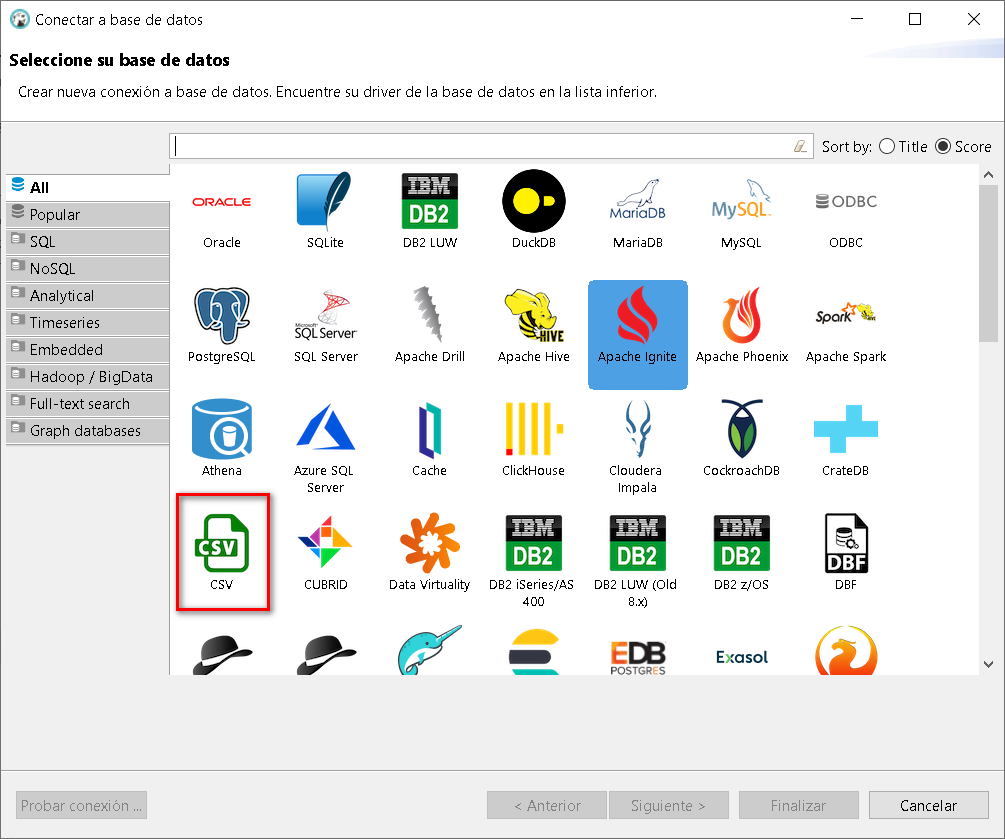
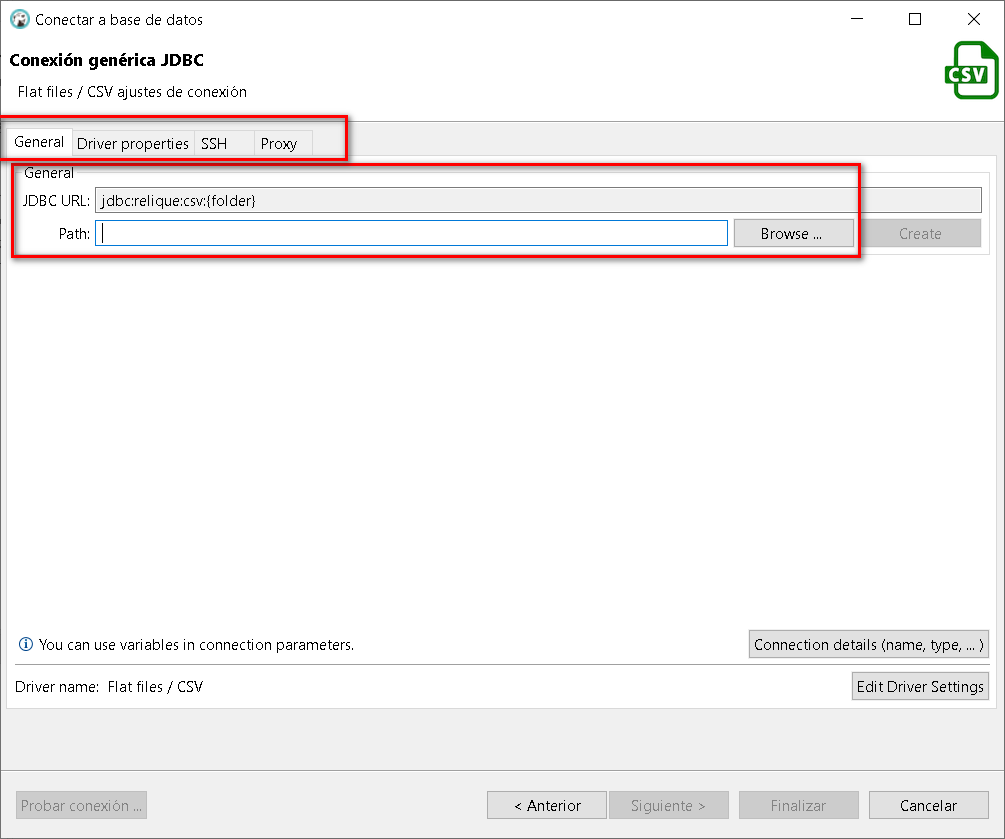
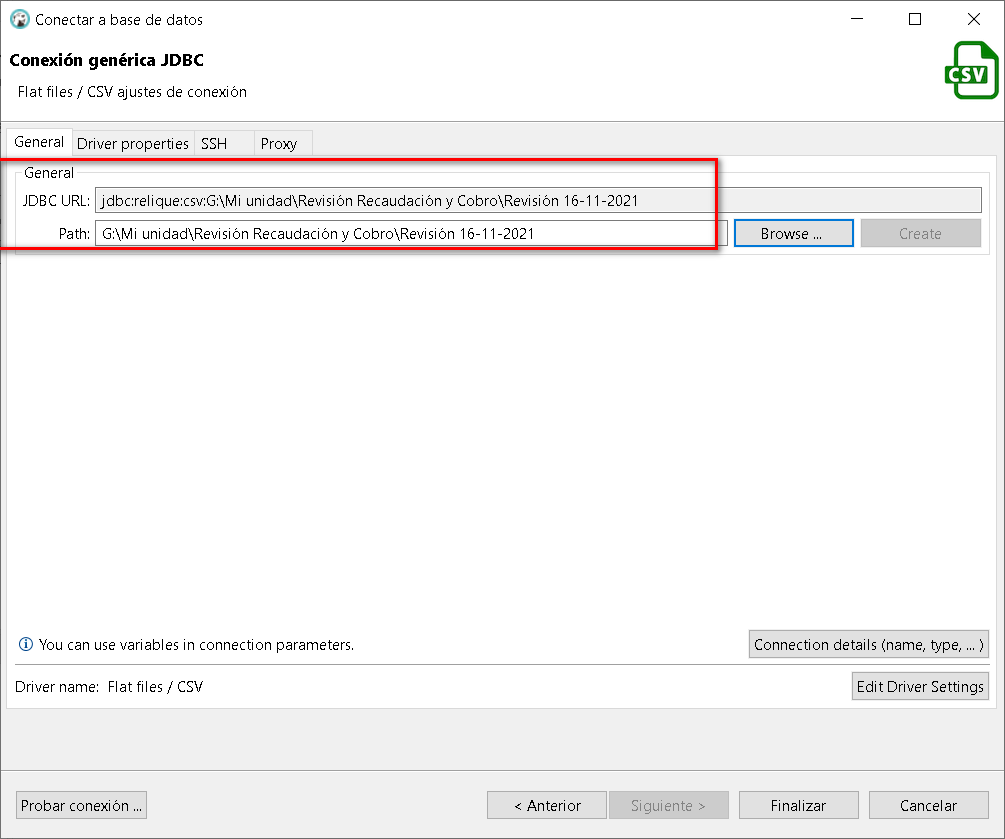
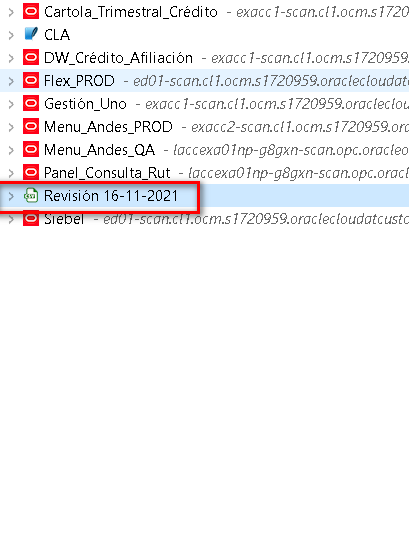
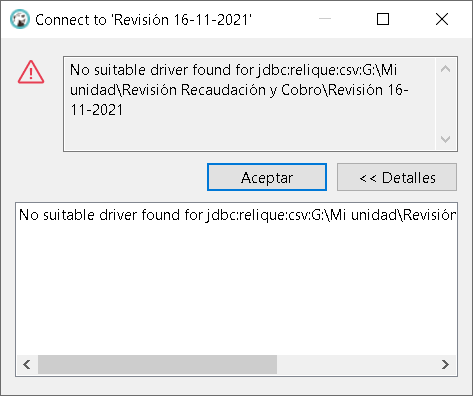
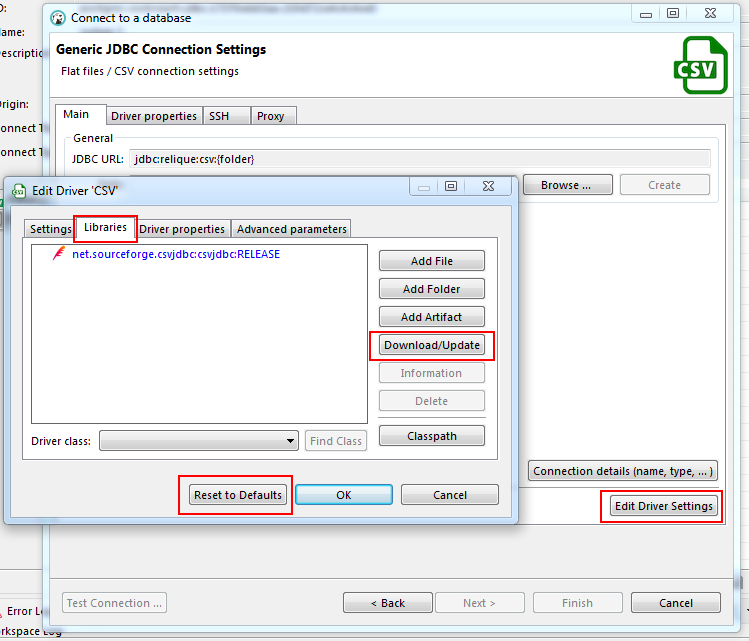
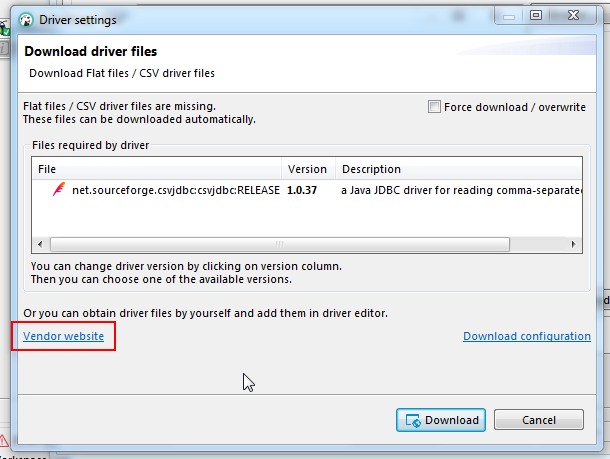
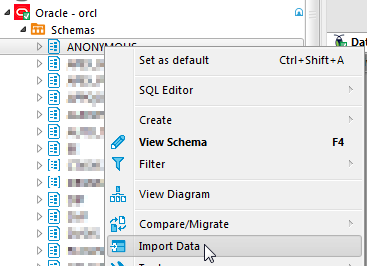
Uh oh!
There was an error while loading. Please reload this page.
-
Dear
Along with saying hello, I present the following query, I try to import a file in csv or text or xlsx format, but I don't know where I should connect and how the connection is managed in relation to the configuration
Beta Was this translation helpful? Give feedback.
All reactions