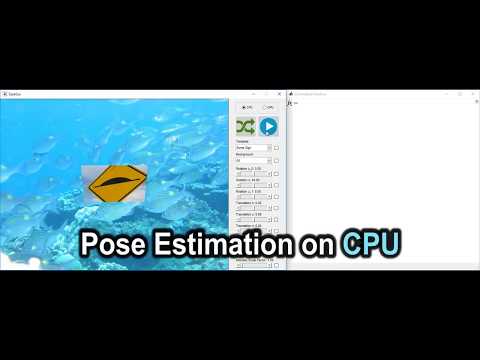Authors: Po-Chen Wu, Hung-Yu Tseng, Ming-Hsuan Yang, and Shao-Yi Chien
Computer Vision and Image Understanding (CVIU), 2018
The DPE method is a planar object pose estimation algorithm using direct approach. It achieves state-of-the-art performance on three benchmark datasets. For more details and evaluation results, please check out our project webpage and paper.
If you find the code and datasets useful in your research, please cite:
@article{DPE2018,
author = {Wu, Po-Chen and Tseng, Hung-Yu and Yang, Ming-Hsuan and Chien, Shao-Yi},
title = {Direct Pose Estimation for Planar Objects},
journal = {Computer Vision and Image Understanding},
year = {2018}
}
We have tested the program in Ubuntu 16.04 and Windows 10, but it should be easy to compile in other platforms.
- MATLAB (we have tested with MATLAB R2017a)
- C++ compiler (we have tested with GCC 4.9.4 and Visual Studio 2015 C++compilers)
- CUDA (we have tested with CUDA 8.0)
- Eigen (we have tested with Eigen 3.3.4)
- OpenCV (we have tested with OpenCV 3.2.0)
Note that OpenCV should be compiled with CUDA support.
Be sure to enable BUILD_opencv_world.
For Windows users, please build the INSTALL project especially.
Download repository:
$ git clone https://github.com/pcwu0329/DPE.git
Run DpeGui.m in MATLAB. It will automatically download associated image files if necessary.
# Start MATLAB
$ matlab
>> DpeGui
The proposed program can compute the planar target object pose in either CPU mode or GPU mode. It will automatically compile associated MEX files if necessary. Please take a look at the youtube demo video below for more details.
For Windows users, you may need to set paths to the OpenCV install folder and the Eigen folder in order to build the mex files successfully.

For Ubuntu users, if you see the following error messages, you may have to preload the needed libraries.
Missing symbol 'th_comment_add' required by
'/usr/lib/x86_64-linux-gnu/libtheoraenc.so.1->/usr/lib/x86_64-linux-gnu/libavcodec-ffmpeg.so.56->/usr/local/lib/libopencv_world.so.3.2->/home/user/DPE/function/DPE_CUDA/apeCudaMex.mexa64'
Missing symbol 'th_comment_add_tag' required by
'/usr/lib/x86_64-linux-gnu/libtheoraenc.so.1->/usr/lib/x86_64-linux-gnu/libavcodec-ffmpeg.so.56->/usr/local/lib/libopencv_world.so.3.2->/home/user/DPE/function/DPE_CUDA/apeCudaMex.mexa64'
Missing symbol 'th_comment_clear' required by
'/usr/lib/x86_64-linux-gnu/libtheoraenc.so.1->/usr/lib/x86_64-linux-gnu/libavcodec-ffmpeg.so.56->/usr/local/lib/libopencv_world.so.3.2->/home/user/DPE/function/DPE_CUDA/apeCudaMex.mexa64'
Missing symbol 'th_comment_init' required by
'/usr/lib/x86_64-linux-gnu/libtheoraenc.so.1->/usr/lib/x86_64-linux-gnu/libavcodec-ffmpeg.so.56->/usr/local/lib/libopencv_world.so.3.2->/home/user/DPE/function/DPE_CUDA/apeCudaMex.mexa64'
Missing symbol 'th_comment_query' required by
'/usr/lib/x86_64-linux-gnu/libtheoraenc.so.1->/usr/lib/x86_64-linux-gnu/libavcodec-ffmpeg.so.56->/usr/local/lib/libopencv_world.so.3.2->/home/user/DPE/function/DPE_CUDA/apeCudaMex.mexa64'
Missing symbol 'th_comment_query_count' required by
'/usr/lib/x86_64-linux-gnu/libtheoraenc.so.1->/usr/lib/x86_64-linux-gnu/libavcodec-ffmpeg.so.56->/usr/local/lib/libopencv_world.so.3.2->/home/user/DPE/function/DPE_CUDA/apeCudaMex.mexa64'
Missing symbol '_ZNSt7__cxx1112basic_stringIcSt11char_traitsIcESaIcEE6resizeEmc' required by
'/usr/lib/x86_64-linux-gnu/libsnappy.so.1->/usr/lib/x86_64-linux-gnu/libavcodec-ffmpeg.so.56->/usr/local/lib/libopencv_world.so.3.2->/home/user/DPE/function/DPE_CUDA/apeCudaMex.mexa64'
Missing symbol '_ZNSt7__cxx1112basic_stringIcSt11char_traitsIcESaIcEE9_M_appendEPKcm' required by
'/usr/lib/x86_64-linux-gnu/libsnappy.so.1->/usr/lib/x86_64-linux-gnu/libavcodec-ffmpeg.so.56->/usr/local/lib/libopencv_world.so.3.2->/home/user/DPE/function/DPE_CUDA/apeCudaMex.mexa64'.
To preload the needed libraries, terminate MATLAB and add the following content in ~/.bashrc.
export LD_PRELOAD=/usr/lib/x86_64-linux-gnu/libstdc++.so.6:/usr/lib/x86_64-linux-gnu/libprotobuf.so.9:$LD_PRELOAD
Do not forget to execute source ~/.bashrc in the terminal to make the changes work immediately.
If it still does not work, then you may have to update your codecs.
sudo apt-get install ubuntu-restricted-extras
sudo apt-get install vlc