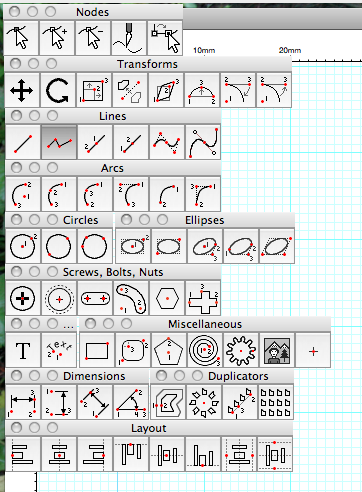-
Notifications
You must be signed in to change notification settings - Fork 5
Screenshots
revarbat edited this page Nov 22, 2010
·
8 revisions
Here's the main window with the various sub-windows showing. The top window has object specific editable parameters. The leftmost window has various tool selection menus. The rightmost windows are for layer management, stroke and CAM parameters, and snaps enabling/disabling.
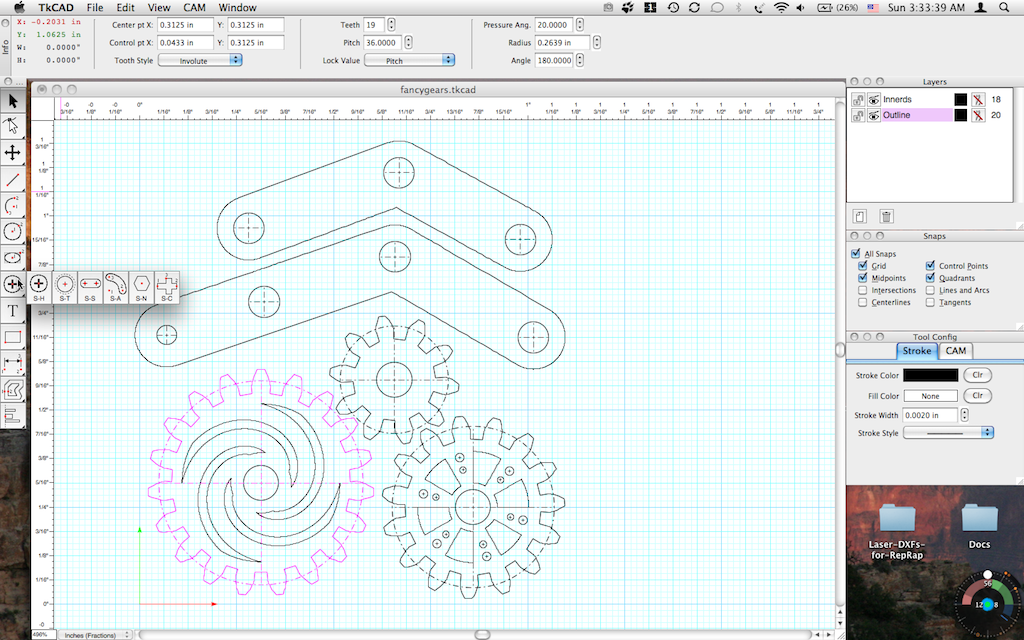
You can view the tool-paths in generated GCode files with the backtracer.
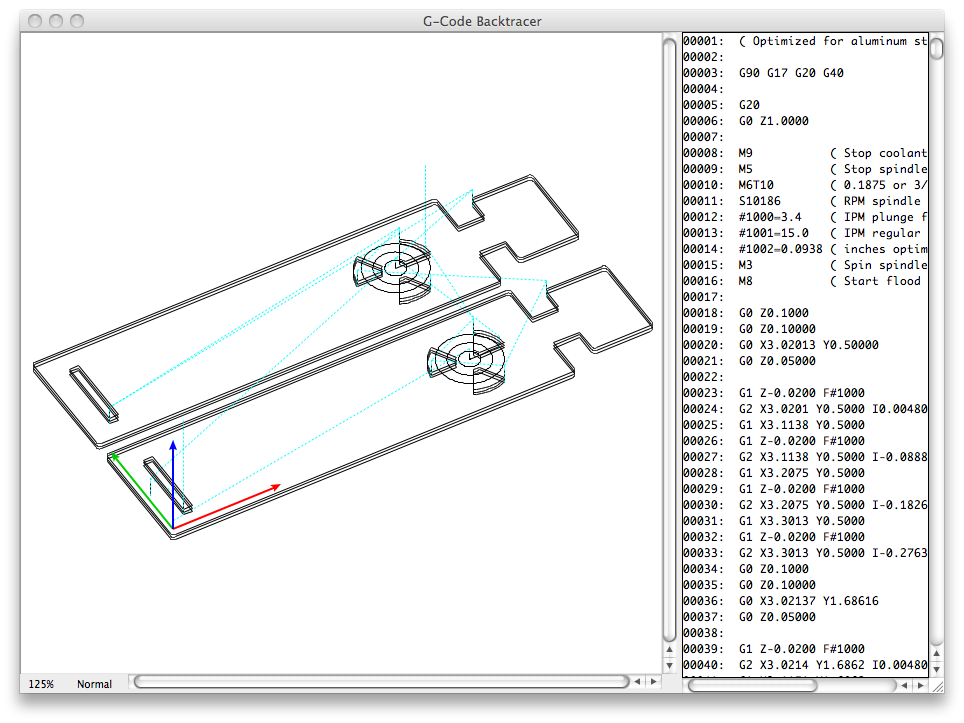
The Feeds and Speeds Wizard is useful for more manual CNC milling.
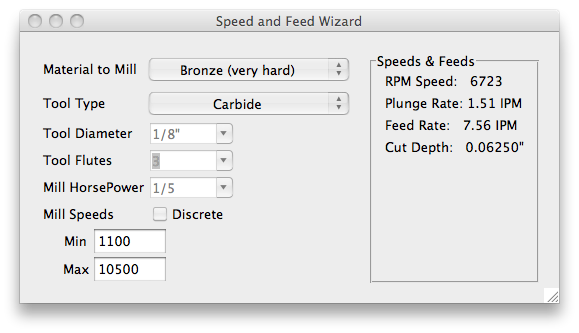
One of the nicer tools allows you to wrap text around circles. Bezier paths aren't yet supported, but they can be added in the future.
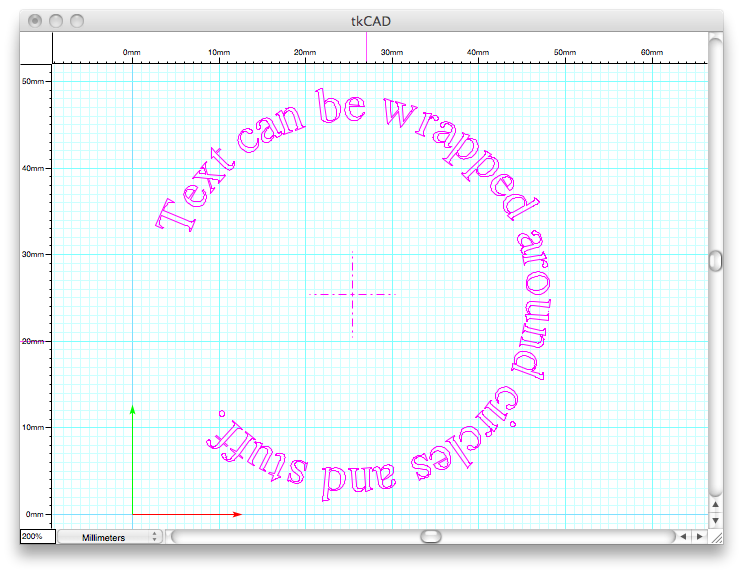
TkCAD lets you pull tool menus out into their own windows. There are a lot of tools for creating specialized objects and shapes, as well as manipulating existing objects.