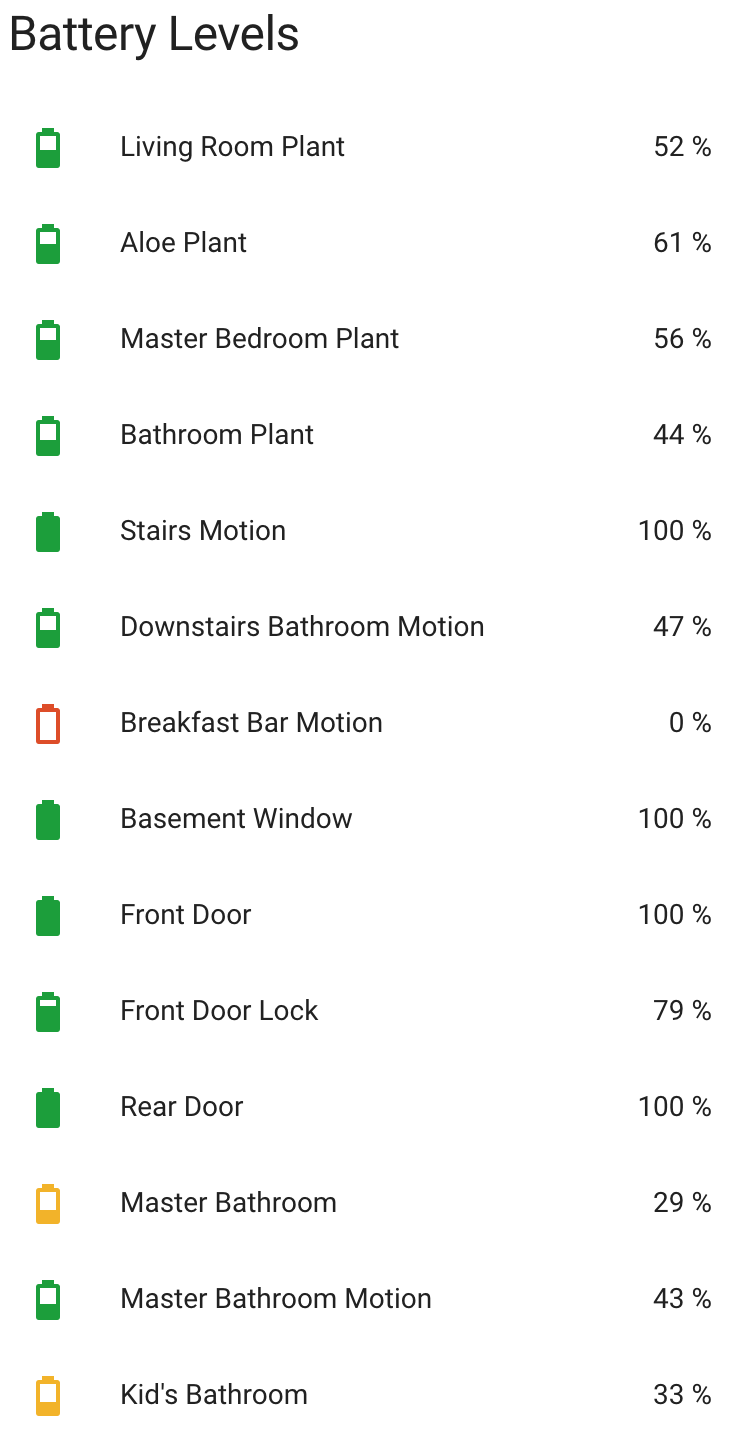A custom Lovelace component for displaying battery levels for battery entities for Home Assistant.
-
Download and copy battery-entity.js into your
config/wwwdirectory. -
Add a reference to
battery-entity.jsinside yourui-lovelace.yaml.
resources:
- url: /local/battery-entity.js?v=0.1
type: moduleClone this repository into your config/www folder using git.
$ git clone https://github.com/cbulock/lovelace-battery-entity.gitAdd a reference to the card in your ui-lovelace.yaml.
resources:
- url: /local/lovelace-battery-entity/battery-entity.js?v=1
type: module-
Find your
battery-entity.jsfile inconfig/wwwor wherever you ended up storing it. -
Replace the local file with the latest one attached in the here: battery-entity.js.
-
Add the new version number to the end of the cards reference url in your
ui-lovelace.yamllike below.
resources:
- url: /local/battery-entity.js?v=0.2
type: moduleYou may need to empty the browsers cache if you have problems loading the updated card.
| Name | Type | Default | Since | Default | Description |
|---|---|---|---|---|---|
| type | string | required | v0.1 | custom:battery-entity |
|
| entity | string | required | v0.1 | An entity_id that has a percentage as a state. | |
| name | string | optional | v0.1 | friendly_name | Override the entities friendly name. |
| warning | integer | optional | v0.1 | 35 | Sets the level at which the battery icon will be shown as yellow. |
| critical | integer | optional | v0.1 | 15 | Sets the level at which the battery icon will be shown as red. |
- type: custom:battery-entity
entity: sensor.front_door_lock_batteryThis project is under the Apache License 2.0.