GitHub Copilot webinar
Overview
In this session, GitHub’s experts will deliver a webinar presentation to an audience of 300-500 participants over a 2-hour timeframe for a large-scale adoption of GitHub Copilot features.
The webinar’s content is based upon the existing GitHub Copilot fundamentals and GitHub Copilot intermediate training sessions. Each of these trainings have a “Webinar version” adapted for a large audience, focusing on a presentation format rather than hands-on exercises or live interaction, which are formats more suited for smaller groups.
Currently, there are two webinars to choose from. First, would be the GitHub Copilot fundamentals, which is where participants learn how to get started with GitHub Copilot, create effective prompts, optimize their experience with best practices, and understand developer-focused governance. The second webinar option is GitHub Copilot intermediate, which is where participants dive deeper into GitHub Copilot practices, focusing on good coding techniques, best practices, advanced prompt engineering, and secure coding. By participating in a GitHub Copilot webinar, your organization accelerates development, improves code quality, and fosters innovation.
Topics
Topics vary depending on the webinar. Below are the topics for each webinar:
- GitHub Copilot fundamentals webinar topics:
- GitHub Copilot overview
- Getting started
- Prompt engineering
- Tips and techniques
- Governance and control
- GitHub Copilot intermediate webinar topics:
- Copilot introduction
- GitHub Copilot configuration
- Coding (e.g. unit tests, refactoring, and debugging)
- Best practices
- Prompt engineering
- Secure coding (e.g. vulnerability detection and remediation)
Customer benefits
The offering will help customers:
- Accelerate adoption across the organization by reaching large audiences (300–500 participants) in a single session.
- Efficient delivery of information through a structured 2-hour format, minimizing disruption to developer workflows.
- Build a solid Copilot foundation using proven content from GitHub Copilot fundamentals and intermediate trainings.
- Enable scalable learning by focusing on high-impact content delivery, rather than hands-on exercises, which are better suited to smaller groups or follow-up formats.
- Streamline onboarding for dispersed teams with a presentation-style format that ensures consistent messaging and learning outcomes.
Learning objectives
Learning objectives will vary depending on the webinar chosen. After completing this training, learners will be able to:
- GitHub Copilot fundamentals:
- Get started with GitHub Copilot and utilize its core features
- Apply prompt engineering techniques to generate meaningful GitHub Copilot suggestions
- Optimize their GitHub Copilot experience by implementing best practices and techniques
- Navigate governance controls and address common implementation questions to ensure responsible AI usage
- GitHub Copilot intermediate:
- Apply prompt engineering techniques to generate meaningful GitHub Copilot suggestions and work effectively
- Optimize their GitHub Copilot experience using best practices and techniques to go beyond code completion
- Leverage GitHub Copilot Chat capabilities to accelerate the development process
Audience
Required:
- Developers
- Team leads
- Development leaders
- Project managers
Optional:
- N/A
Delivery details
- Level: Fundamental [100] or Intermediate [200]
- Offering type: Training
- Format: Remote
- Customer pre-work: Confirmation audience has completed ALL prerequisites.
Customer prerequisites
Before this training, the customer needs to have in place:
- GitHub Enterprise Cloud account
- GitHub Copilot enabled
- Compatible IDE with GitHub Copilot
- GitHub Copilot extension installed on the IDE
- An internal resource to field questions on licenses and authorization during the training
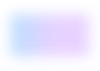
How can we help?
Let's build a customized solution that meets all of your needs.