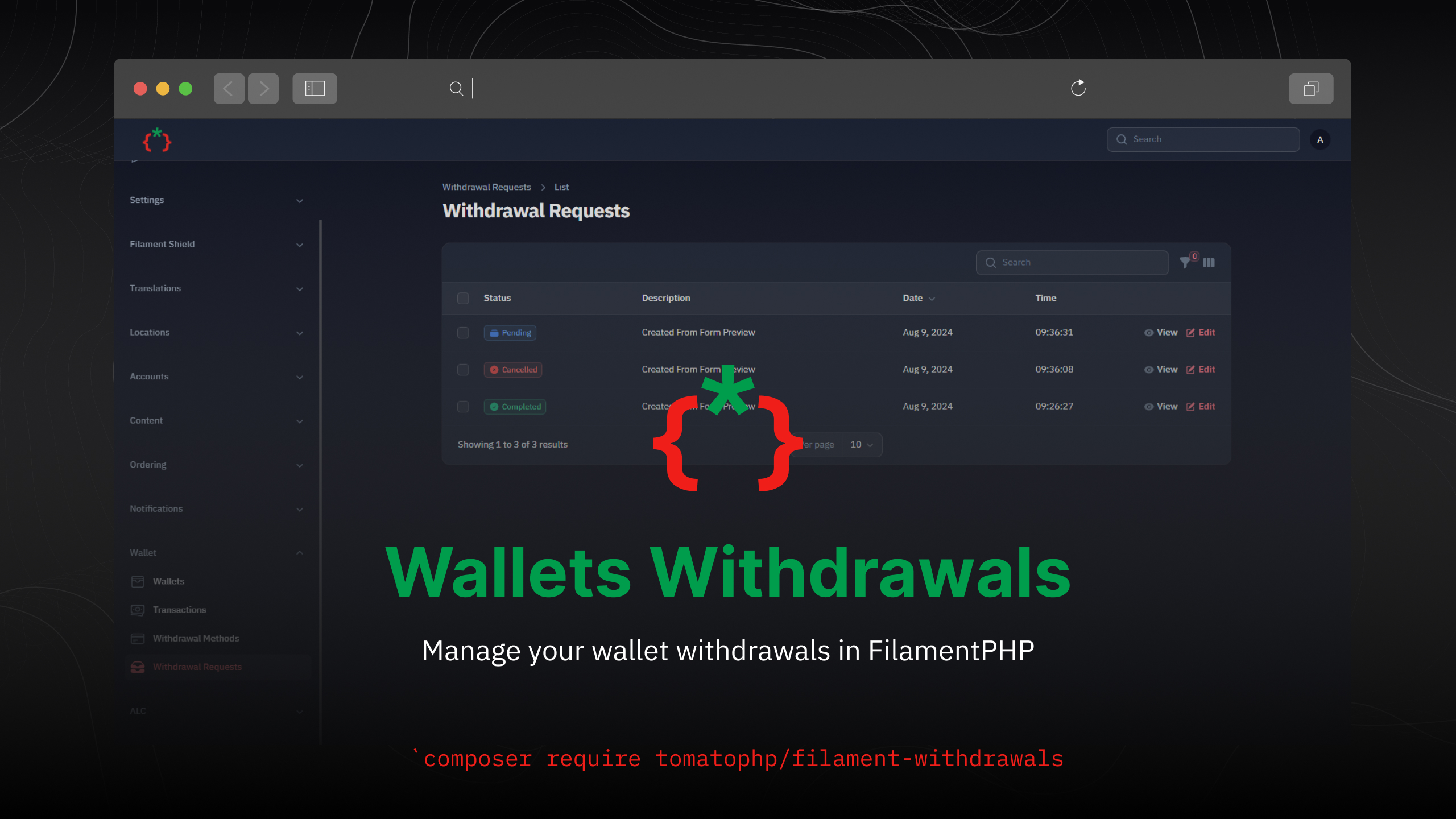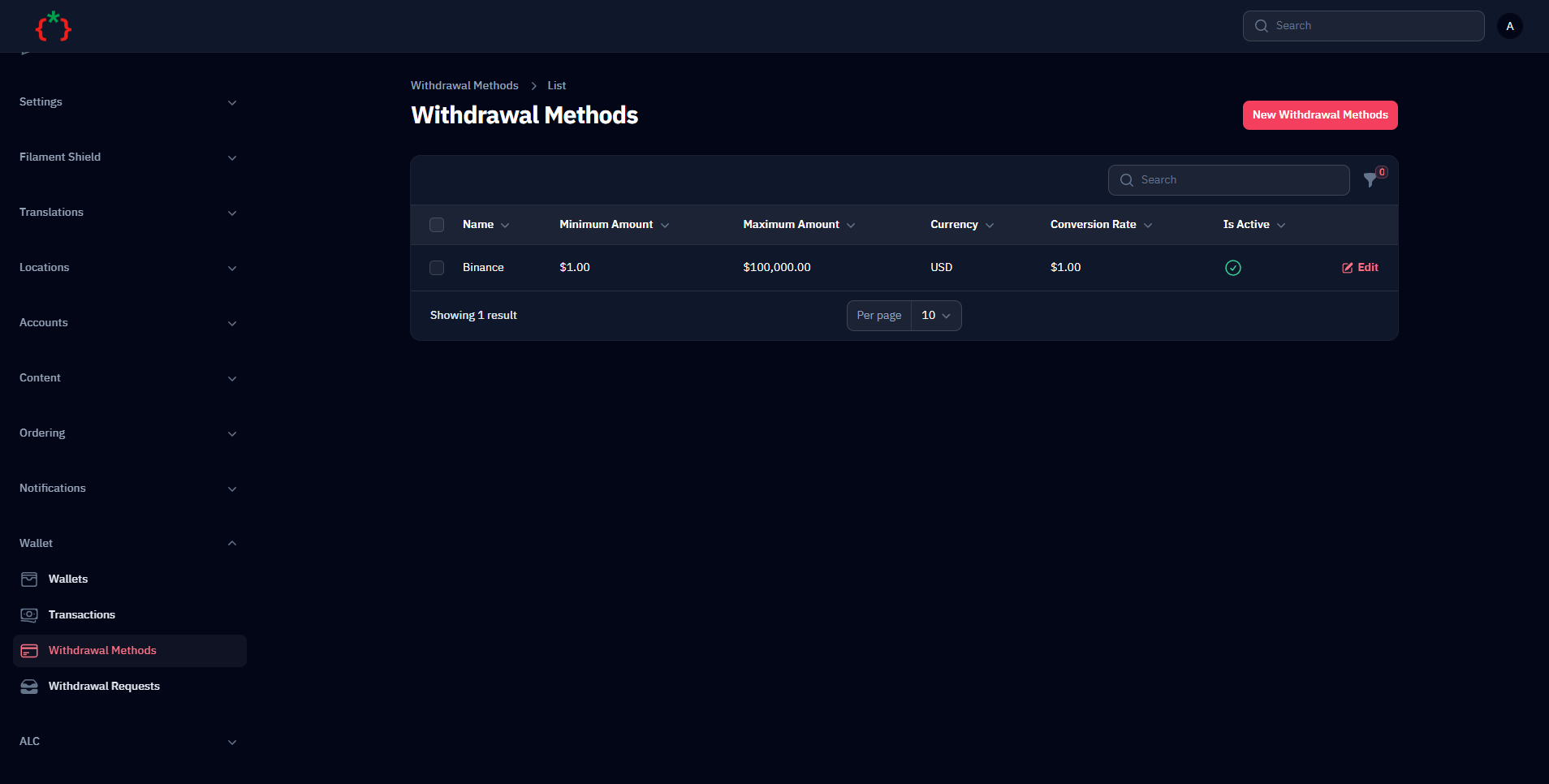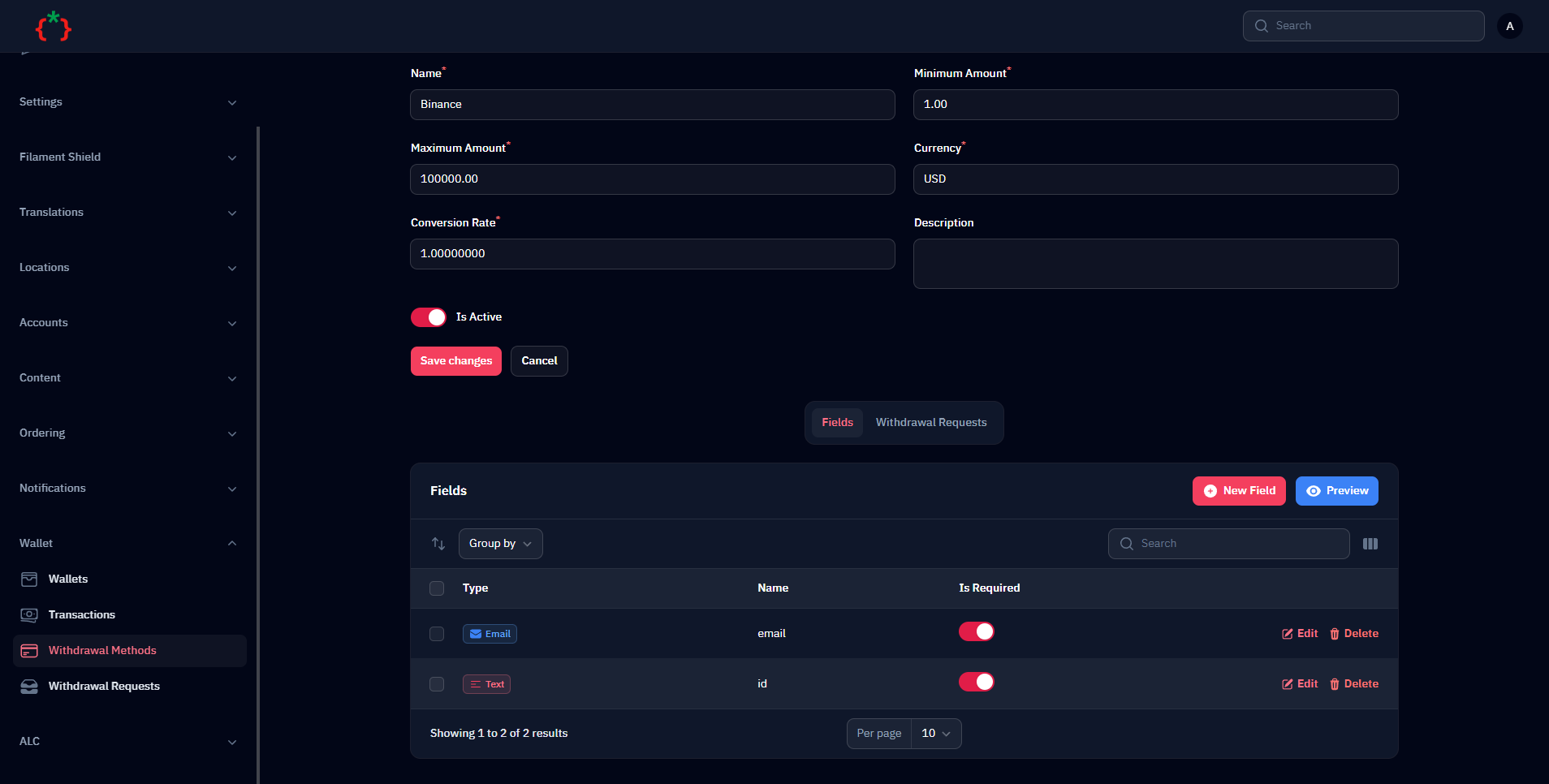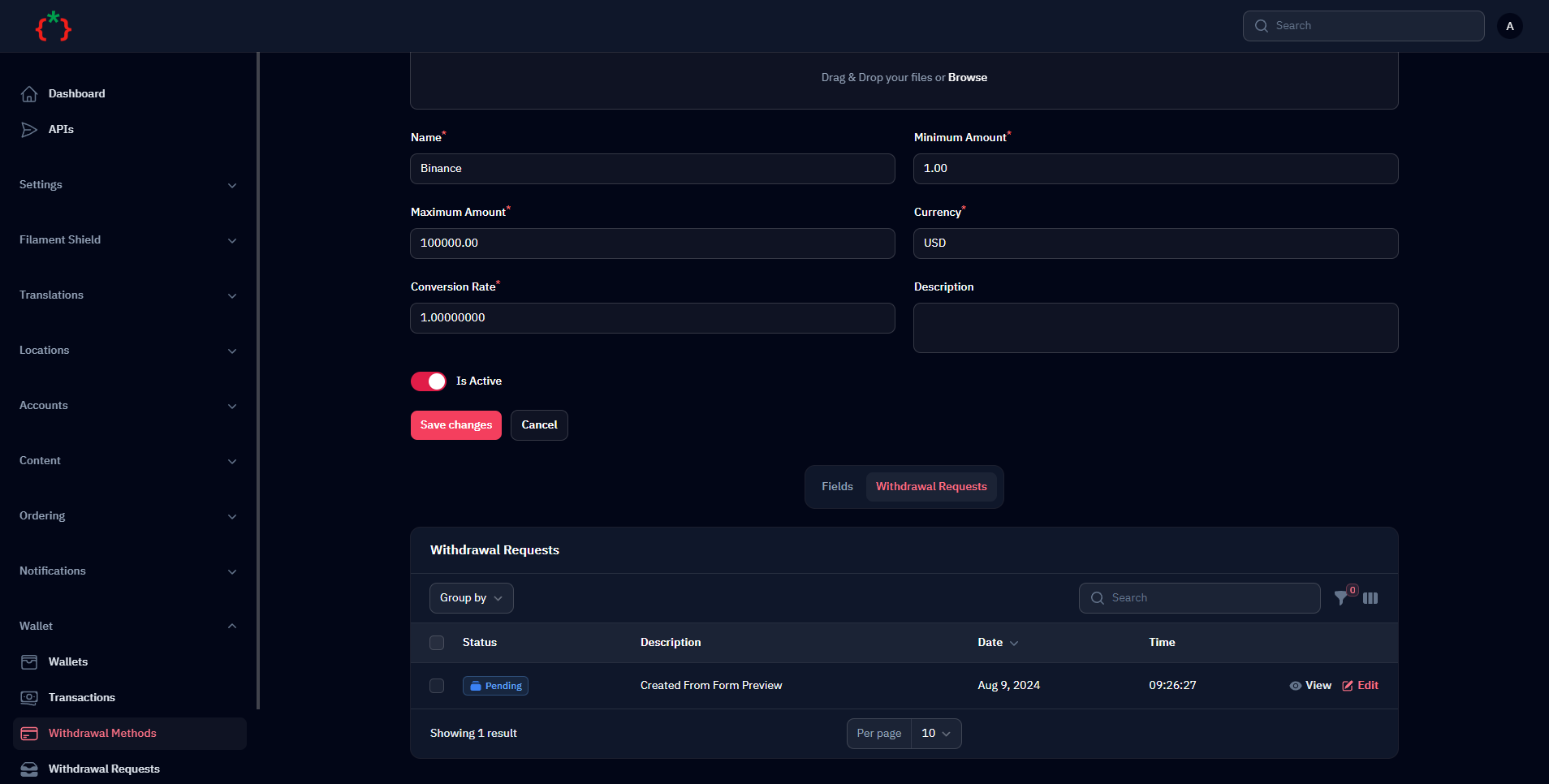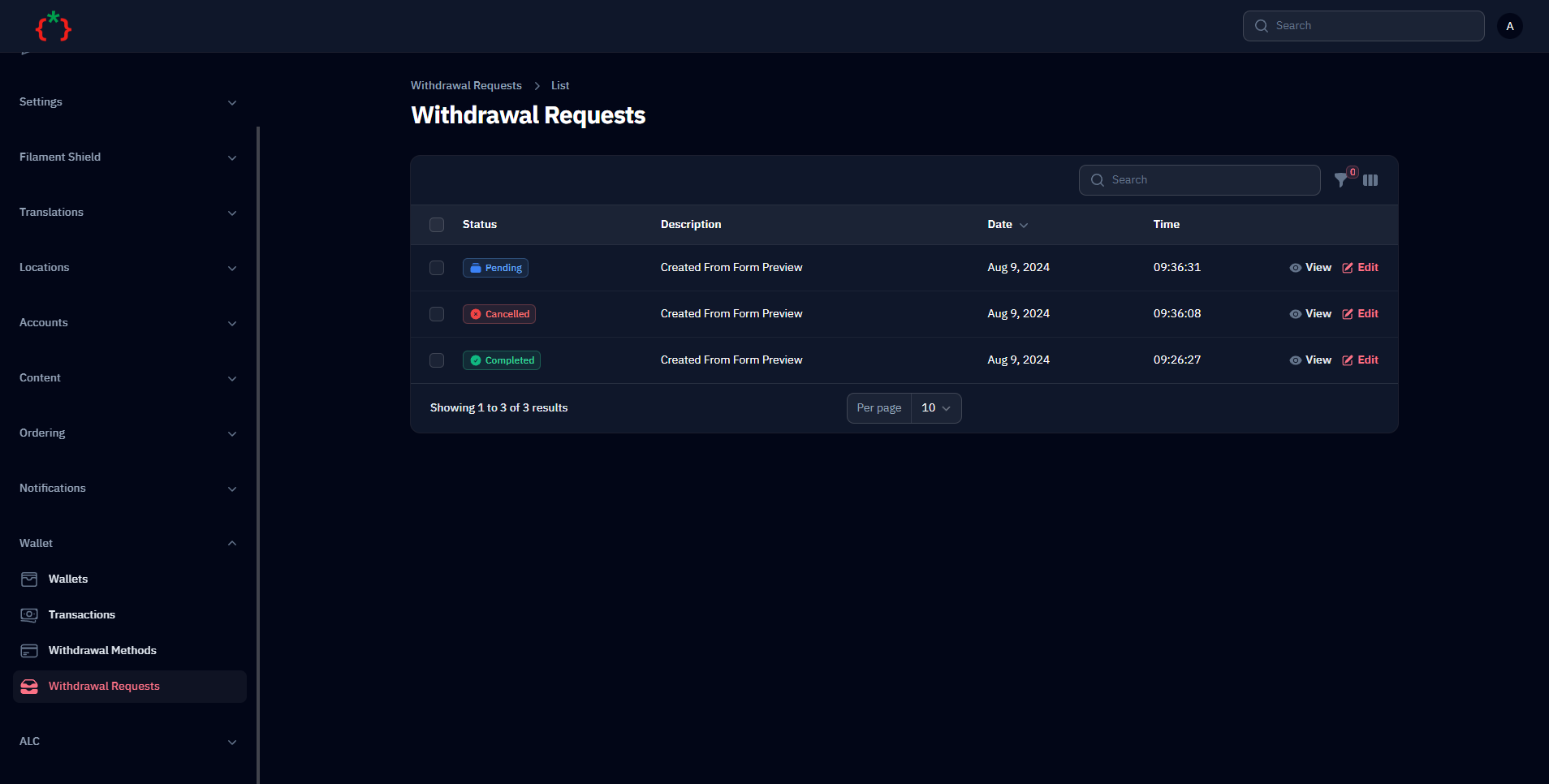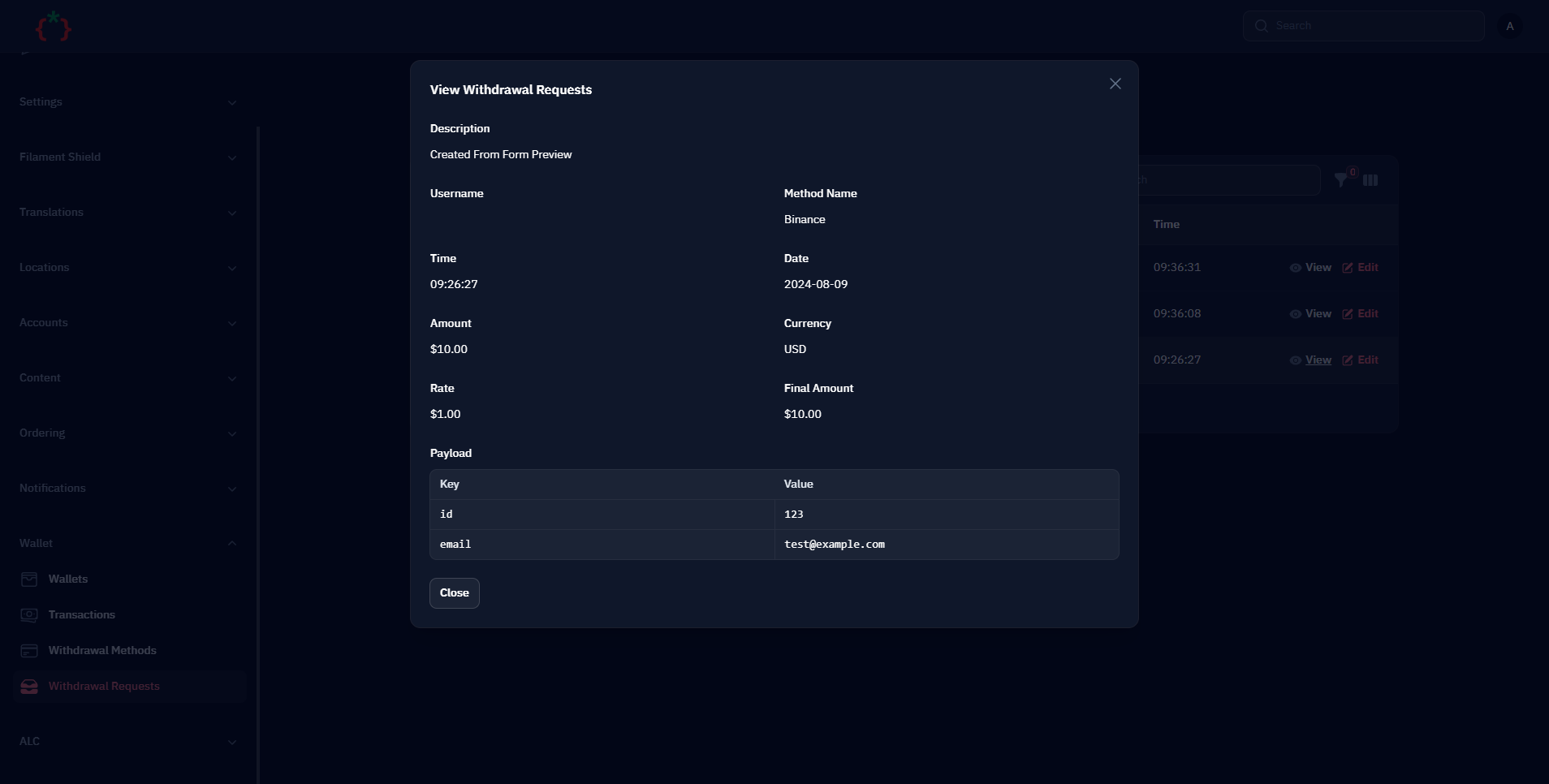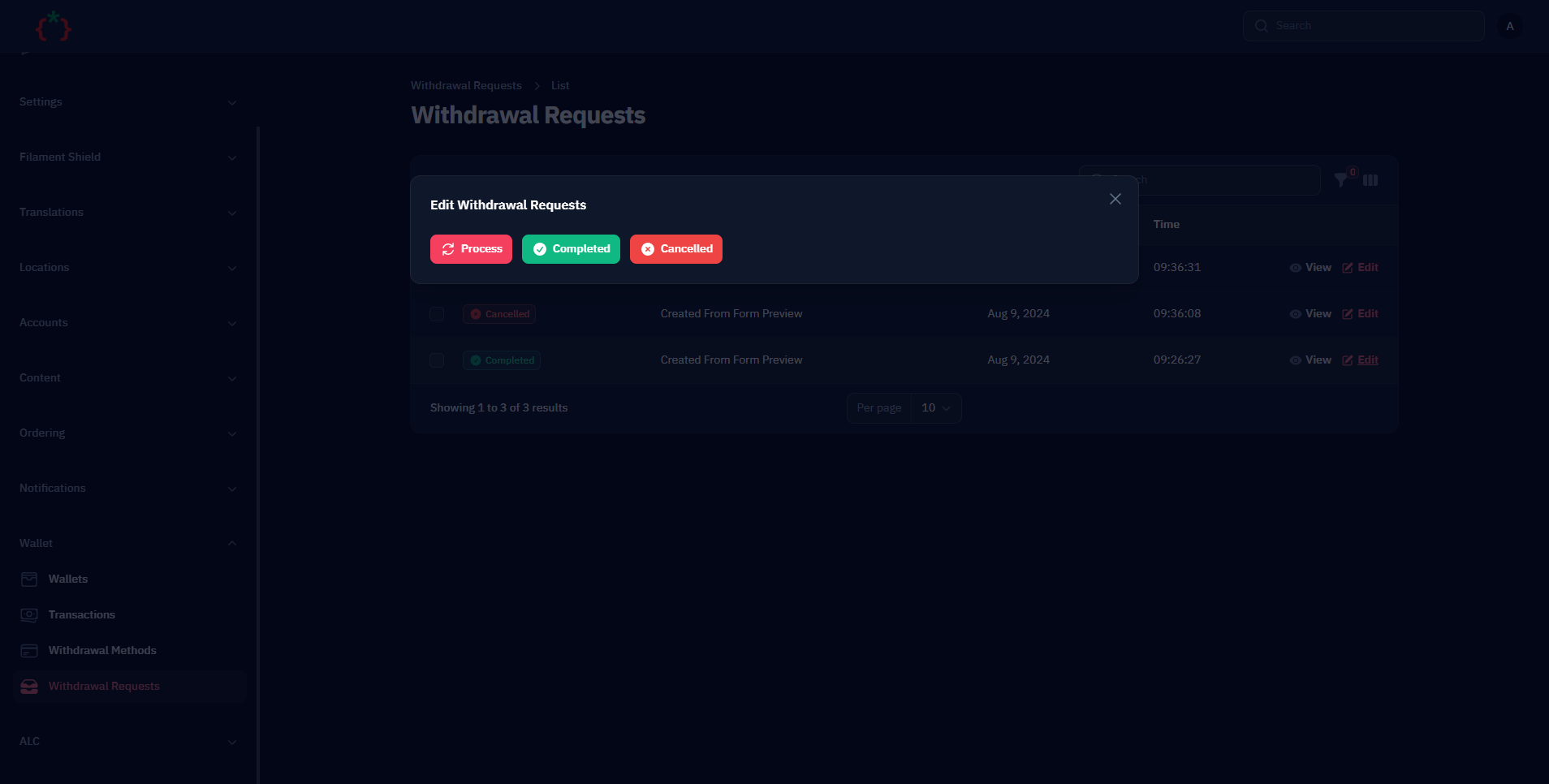Manage your withdrawals in Filament
composer require tomatophp/filament-withdrawalsafter install your package please run this command
php artisan filament-withdrawals:installfinally register the plugin on /app/Providers/Filament/AdminPanelProvider.php
->plugin(\TomatoPHP\FilamentWithdrawals\FilamentWithdrawalsPlugin::make())you can add more fields to the form builder by use this method on your provider.
use TomatoPHP\FilamentWithdrawals\Services\FilamentWithdrawalFormFields;
use TomatoPHP\FilamentWithdrawals\Services\Contracts\WithdrawalFormFieldType;
FilamentWithdrawalFormFields::register([
WithdrawalFormFieldType::make('code')
->className(CodeEditor::class)
->color('warning')
->icon('heroicon-s-code-bracket-square')
->label('Code Editor'),
]);after create your form you can use it by id like this
use TomatoPHP\FilamentWithdrawals\Services\FilamentWithdrawalFormBuilder;
FilamentWithdrawalFormBuilder::make(1)->build()you can use form requests to submit your form data by use this method on your provider.
use TomatoPHP\FilamentWithdrawals\Services\FilamentWithdrawalFormBuilder;
FilamentWithdrawalFormBuilder::make(1)->send($data)you can publish languages file by use this command
php artisan vendor:publish --tag="filament-withdrawals-lang"you can publish migrations file by use this command
php artisan vendor:publish --tag="filament-withdrawals-migrations"Checkout our Awesome TomatoPHP