Outdoor Siren Volume controls #326
Replies: 3 comments 24 replies
-
|
So the "Number" thing was just because it wasn't asigned to an area (under advanced). so ignore that one. |
Beta Was this translation helpful? Give feedback.
-
|
It sounds like you are attempting to call setVolume() function from ring-client-api. I'm not the maintainer of this API library so any changes to that should be directed to that project, but it sounds like it would need to be modifed to work as it actually expects a value between 0-1 (basically, a percentage of volume between 0-100%). However, you shouldn't require any changes to ring-client-api for this to work, instead just don't bother calling setVolume() as it's just a wrapper function around setInfo() anyway. If removing the check and calling setVolume() with values of 1-5 actually does successfully change the volume the siren (does this definitely work?) then something like the below should work without removing the check in ring-client-api: If the volume is presented in the Ring app as selectable levels, I wonder if it would be better to present as the same list of levels vs using a slider? Good luck! |
Beta Was this translation helpful? Give feedback.
-
|
Does the updated version rely on anything from v5? I've run the updated code in my docker image and I'm getting this: I'm running 4.9.1, so hoping it just needs something from the 5x release for it to work :-) |
Beta Was this translation helpful? Give feedback.
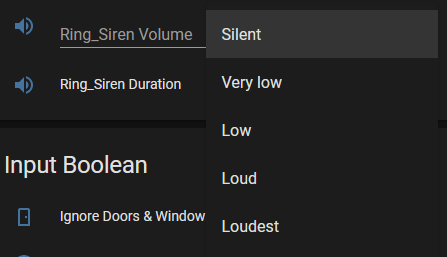
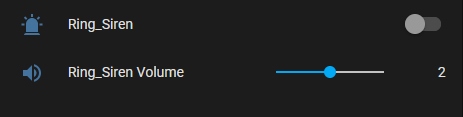
Uh oh!
There was an error while loading. Please reload this page.
-
First off... Thanks for all the work that everyone has done on this project!
I thought I'd try and help out a little (even if it is for my own benefit) and add support for volume control on the outdoor siren, as I'd like to be able to set it to silent when setting the alarm to "home" and loudest when I'm away via an automation.
I've got this working (of sorts) but need a bit of advice. I've updated siren.js so that there is now a slider that goes from 0-4 (volume control) which sets the five levels in the ring app: silent, very low, low, loud & loudest. The only this is, I've had to remove a couple of checks in the ring-device.js to get it to work.
The settings for the siren volume are above 1 and the device is not defined as one with volume control. I've looked at adding an entry in ring-types.js but was wondering what's the best way of implementing this? Can we add another device category of of siren and add that to deviceTypesWithVolume?
Also, for some reason, the additional slide entry in lovelace is coming up under it's own entry of "Number" rather than being part of the location:
Code for the control:
Would be good if I could change the slider for an input select at some point as well.
Any help/advice would be greatly appreciated.
Beta Was this translation helpful? Give feedback.
All reactions