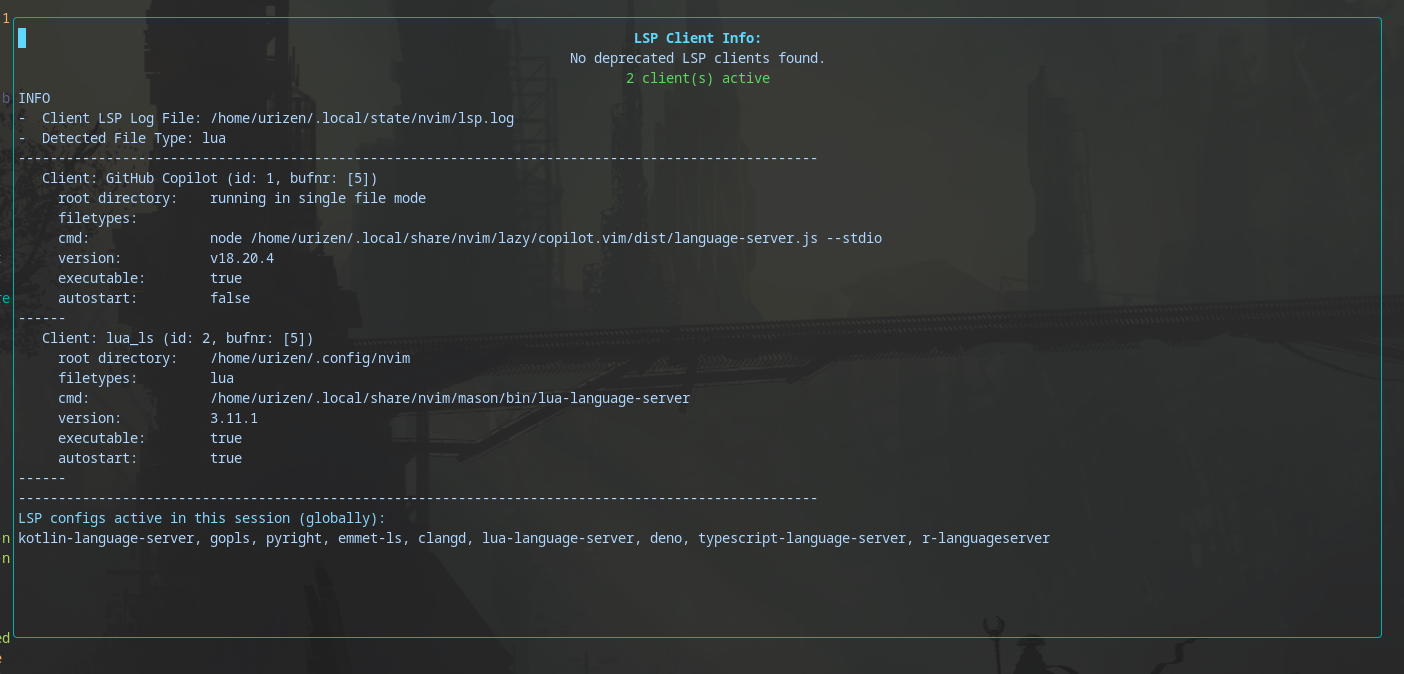Rescue-Lsp.nvim provides an aesthetic, floating window replacement for the LspInfo command, minimizing extraneous details displayed by Neovim’s native :checkhealth output. The goal is a cleaner, focused presentation of LSP status while offering a user-friendly interface to manage LSP clients.
The native LspInfo command opens a new tab with verbose information that may be unnecessary for many users. Rescue-Lsp.nvim provides a minimal floating window that aligns better with streamlined workflows while giving a similar aesthetic to previous versions of lspconfig.
- Neovim: 0.10.2+
Using lazy.nvim
{
"urizennnn/rescue-lsp.nvim",
config = function()
require("rescue-lsp").setup()
end
}Using vim-plug
Plug "urizennnn/rescue-lsp.nvim"Using Packer
use {
"urizennnn/rescue-lsp.nvim",
config = function()
require("rescue-lsp").setup()
end
}Rescue-Lsp provides the following default configuration options:
require("rescue-lsp").setup({
Lsp = {
commands_override = false,
find_lsp_servers = nil, -- Custom function for non-lspconfig/mason users to return a table of LSPs
},
window = {
win_height = 30,
win_width = 170,
win_row = 10,
win_col = 35,
border = "rounded",
relative = "editor",
}
})require("rescue-lsp").setup({
Lsp = {
commands_override = true,
find_lsp_servers = function()
-- Custom logic to return available LSPs
end,
},
window = {
win_height = 25,
win_width = 150,
border = "single",
}
}):Rescue- Opens the LSP status window in a floating format.:RescueClose- Closes the floating LSP status window (can also useqkey).:RescueStart- Opens a selection UI to choose and start or restart an LSP.RescueStop- Opens a selection UI to choose and stop an active LSP.RescueRestart- Opens a selection UI to choose which LSP to restart
- Text in floating windows may not fit perfectly yet.
- Highlight groups might not apply to all custom strings.
- Add customizable setup options.
- Support text highlighting.
- Implement text wrapping and formatting in the floating window.
- Allow users to provide a custom function to fetch inactive LSP details if not using
lspconfig.
License: MIT