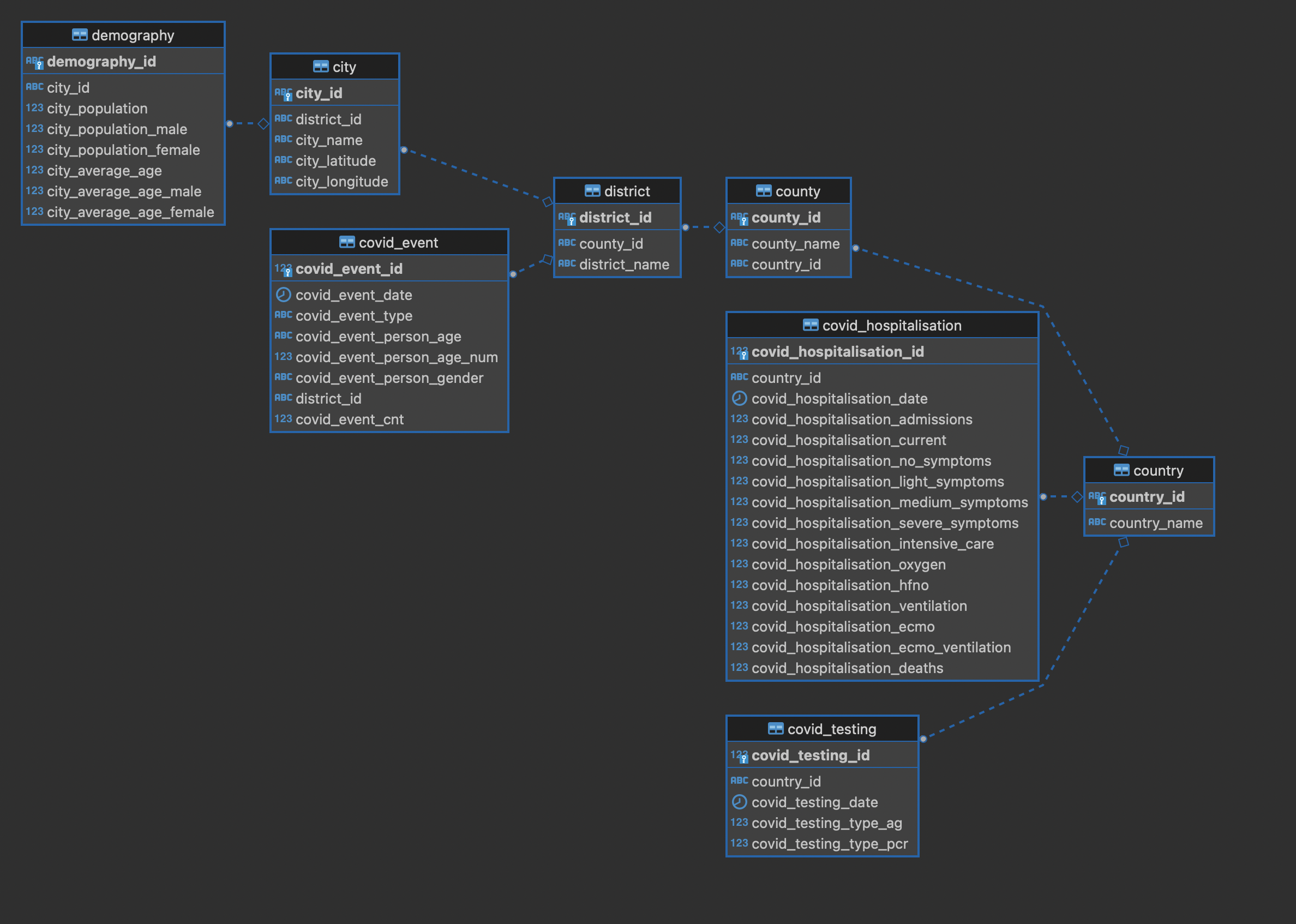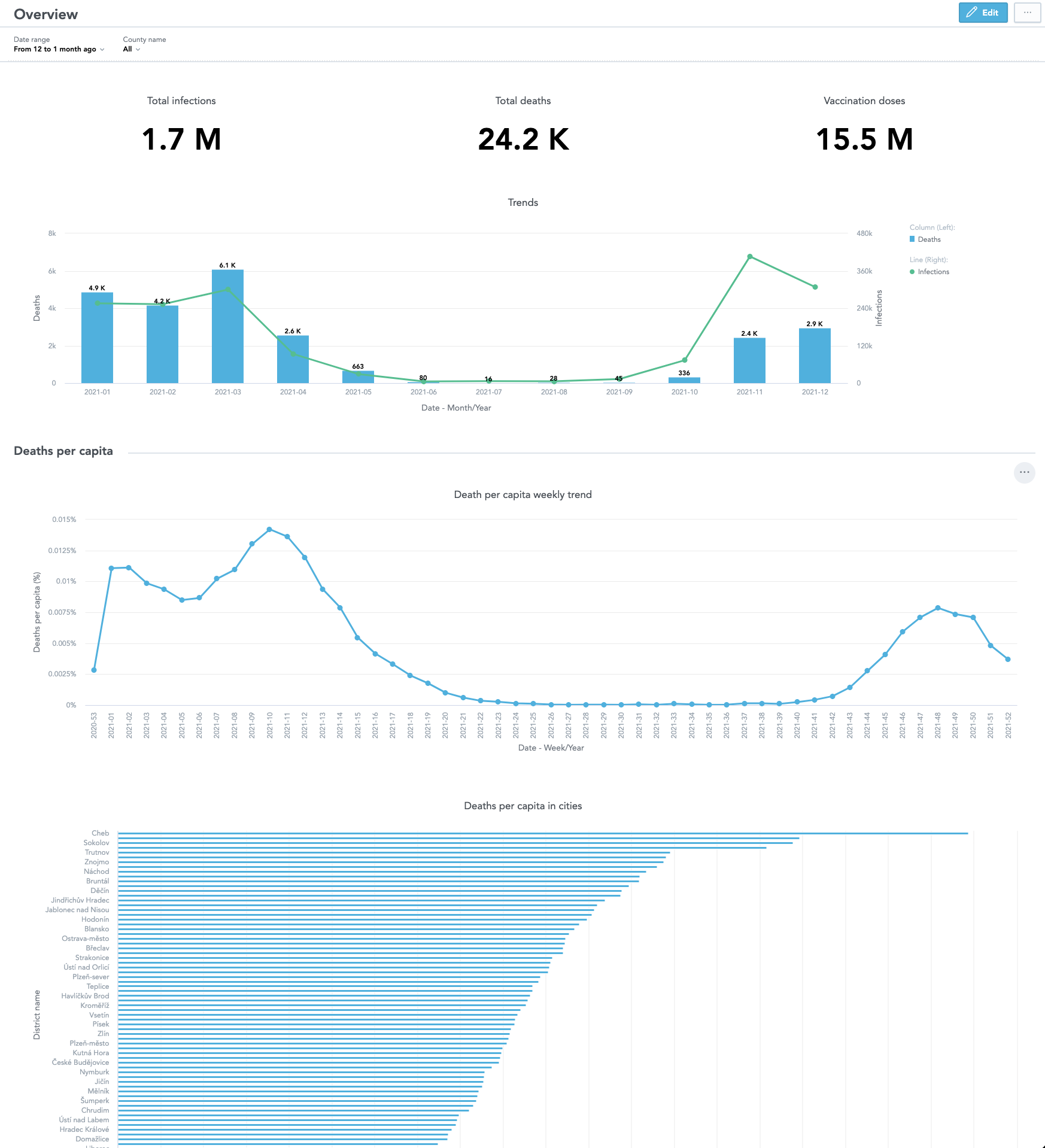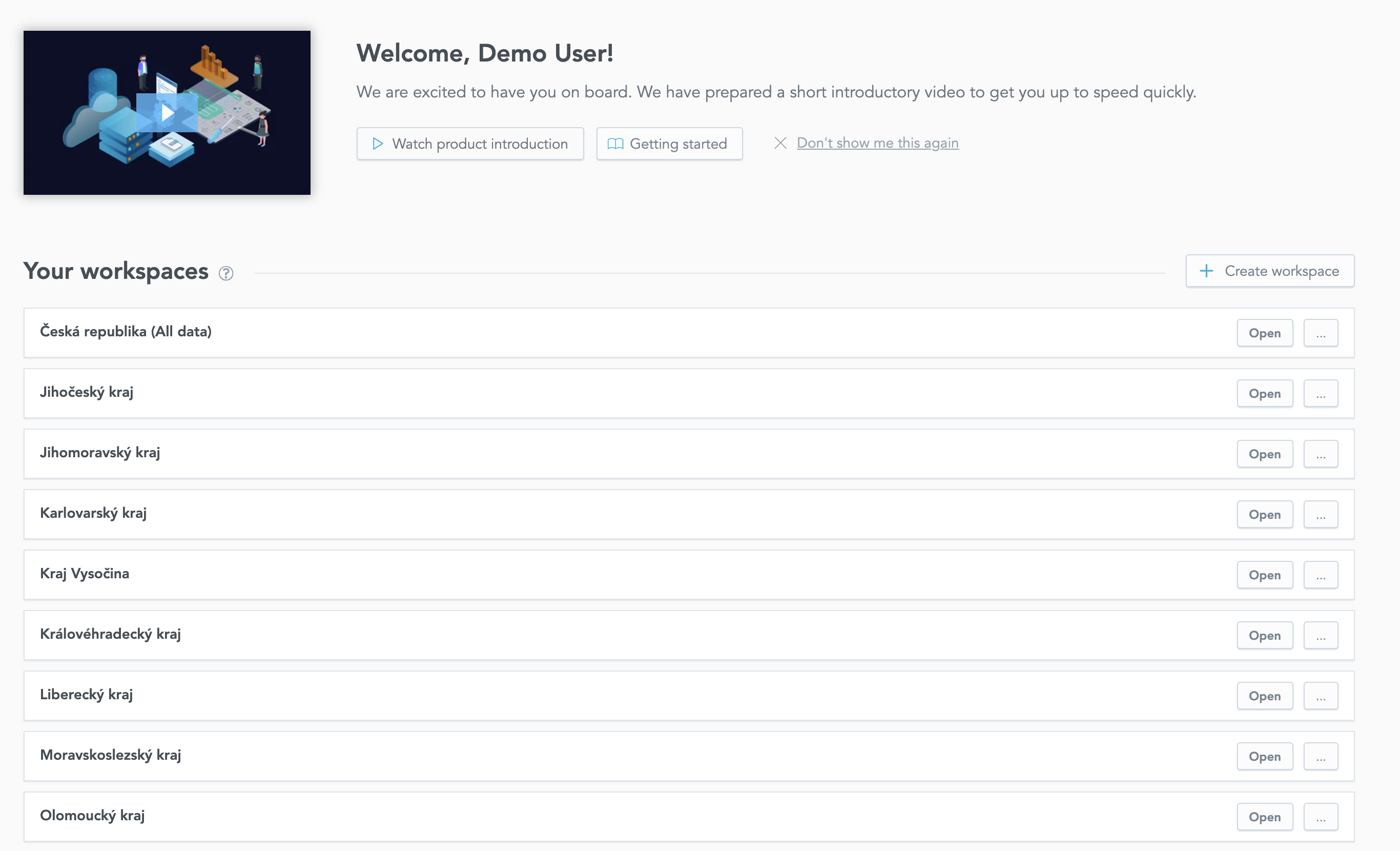This project downloads the complete COVID-19 tracking data from the Czech Ministry of Health site and transform it to a GoodData.CN semantic data model.
Data are loaded to Postgres database that is part of the GoodData.CN Docker image. This project contains declarative definitions of GoodData metrics, insights, and dashboards that you can import to your local GoodData.CN instance running in a local Docker container.
You'll get this initial COVID-19 dashboard out of the box:
Then you can create your own data visualizations and interactive dashboards using the visual GoodData.CN analytics tools or APIs. You should be able to have everything up and running in less than 15 minutes.
This project sets up 15 workspaces. One of them named Česká republika (All data) contains complete Czech Republic data. There are additional 14 workspaces (e.g. Praha or Jihomoravský kraj), one per each Czech county, that contain data for the county.
- Install GoodData.CN Community Edition to your computer:
docker pull gooddata/gooddata-cn-ce
- Install dbd to your computer (make sure that you have Python 3.8+ installed)
python3 -m venv dbd-env
source dbd-env/bin/activate
pip3 install dbd- Install Visual Studio Code on your computer
Install REST Client extension. You'll use it for the GoodData.CN API invocation.
- Start GoodData.CN Community Edition
docker run -t -i -p 3000:3000 -p 5432:5432 --name gd gooddata/gooddata-cn-ce
Answer 'yes' when prompted.
- Load the COVID data to the Postgres database that runs in the GoodData.CN container
cd etl
dbd run .- Open this project's files in the Visual Studio Code editor. Invoke the
codecommand from the project root directory.
code .
- Load
workspace.code-workspacefile in VSCode (press the blue button in the bottom right area of the file editor)
VSCode should reload.
- Open the
api/rest.http
Make sure that your environment is set to GoodData.CN CE in the bottom right status bar listbox of the VSCode editor.
- Create database connection
Find the # @name createDataSource on line 11 and click on the small link Send Request between line 11 and 12
Sometimes I must click the Send Request link twice. A new VSCode editor tab with a good HTTP result code (2xx) should open as result of the invocation.
- Create physical data model
Find the # @name storePhysicalModel on line 31 and click on the small link Send Request between line 31 and 32
Again, you may need to Send Request link twice.
- Create workspaces
Find the # @name storeAllWorkspaces on line 45 and click on the small link Send Request between line 45 and 46
- ENJOY the COVID analytics at localhost:3000
Username is [email protected], password demo123.
You can reach GoodData support on their Slack community channel if you have a question or run into issues. There are also useful GoodData University courses available on the GoodData website.