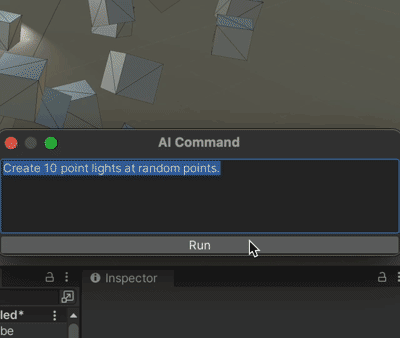This is a proof-of-concept integration of ChatGPT into Unity Editor. You can control the Editor using natural language prompts.
You have to generate an API key to use the ChatGPT API. Please generate it on your account page and set it on the Project Settings page (Edit > Project Settings > AI Command > API Key).
CAUTION - The API key is stored in UserSettings/AICommandSettings.asset.
You must exclude the directory when sharing your project with others.
You can open the AI Command window from Window > AI Command.
Unity 2022.2 or later
Definitely no! I created this proof-of-concept and proved that it doesn't work yet. It works nicely in some cases and fails very poorly in others. I got several ideas from those successes and failures, which is this project's main aim.
This is just a proof-of-concept project, so there is no standard way to install
it in other projects. If you want to try it with your project anyway, you can
simply copy the Assets/Editor directory to your project.
Probably your OpenAI trial period has expired. Please check your billing status. See AIShader issue #1 for details.
In many cases, ChatGPT fails to implement your command correctly. You might get the correct one by repeatedly pressing the "Run" button.
(That's why I think this PoC is impractical...)