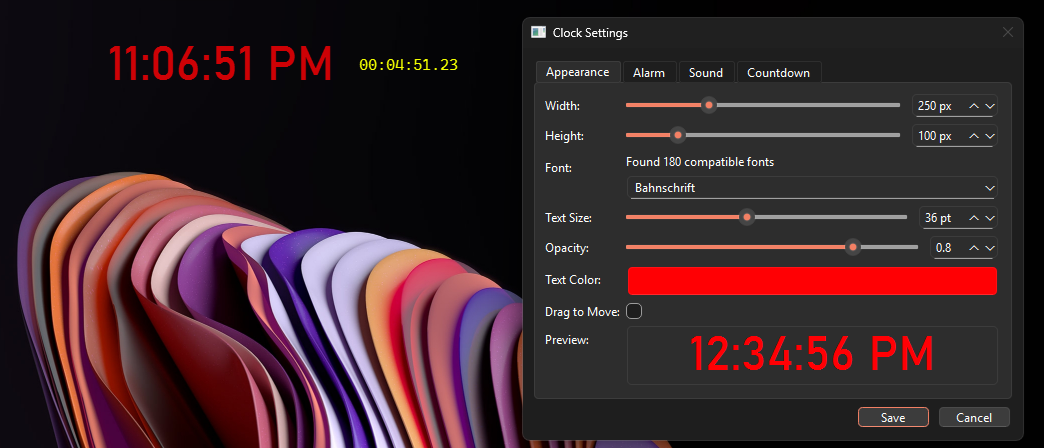A customizable desktop clock with interval alerts designed specifically for those with ADHD or anyone who benefits from time awareness and regular reminders. (I personally use this)
🤖 IMPORTANT: Parts of this code were generated with AI assistance. While efforts have been made to ensure quality, please report any issues or unexpected behavior on the GitHub repository. Consider it a vibe coded project that just works!
- Always-visible transparent clock that stays on top of other windows
- Countdown display showing time until next alert
- Configurable interval alerts to help maintain time awareness
- Customizable appearance including size, font, color, and opacity
- Various alert sounds with adjustable frequencies and waveform types
- System tray integration for easy access and control
- Drag-to-move functionality for easy repositioning
- Right-click settings menu for quick adjustments
- Automatic dependency management for easy setup
For individuals with ADHD, time blindness (difficulty perceiving the passage of time) can be a significant challenge. ADHDClock helps by:
- Providing a constant visual reminder of the current time
- Showing a countdown to the next alert for better time awareness
- Delivering auditory alerts at regular intervals to help maintain focus and task awareness
- Offering customization options to suit individual preferences and sensory needs
- Being unobtrusive while remaining effective
- Python 3.7+
- Windows (tested), not sure about Mac & Linux.
-
Clone the repository:
git clone https://github.com/yourusername/ADHDClock.git cd ADHDClock -
Create a virtual environment (recommended):
python -m venv .venv -
Run the application:
- Windows: Double-click
run_clock.bator runpython main.py - macOS/Linux: Run
python main.py
- Windows: Double-click
The application will automatically check for and install required dependencies (numpy, simpleaudio-patched, and PySide6) on first run.
- Launch the application using the run_clock.bat script (Windows) or
python main.pycommand - Move the clock or countdown by clicking and dragging anywhere on the display
- Access settings by right-clicking on the clock or the system tray icon
- Configure alarms and appearance through the settings dialog
The settings dialog contains four tabs:
- Width and height
- Font type and size with real-time preview
- Opacity level
- Text color
- Live preview of settings
- Width and height
- Font type and size
- Opacity level
- Text color
- Live preview of settings
- Enable/disable alarm
- Sound duration
- Alarm interval in hours, minutes, and seconds
- Test button to hear current alarm sound
- Wave type selection (sine, square, sawtooth, triangle)
- Minimum and maximum frequencies
- Test buttons for each wave type
- Failsafe beep test option
The application provides a system tray icon with the following options:
- Show/Hide Clock
- Enable/Disable Alarm
- Settings
- Quit
All settings are stored in a config.json file that's automatically created on first run. You can manually edit this file or use the settings interface.
The application is written in Python and doesn't require compilation. Simply follow the installation instructions above.
Contributions are welcome! Please feel free to submit a Pull Request.
- Fork the repository
- Create your feature branch (
git checkout -b feature/amazing-feature) - Commit your changes (
git commit -m 'Add some amazing feature') - Push to the branch (
git push origin feature/amazing-feature) - Open a Pull Request
This project is licensed under the MIT License - see the LICENSE file for details.