-
Notifications
You must be signed in to change notification settings - Fork 0
Home
EyeOdin edited this page Mar 15, 2025
·
4 revisions
Tela is a canvas toolbox that allows quick access to various options.
After instalation the docker will transfer the widgets to the canvas, making itself always visible when a document is open. The docker object is ignorable.

- Vector Tools : Vector toolbox options
- Brush Tools : Brush toolbox options
- Transform Tools : Transform toolbox options
- Color Tools : Color toolbox options
- Overlay Tools : Overlay toolbox options
- Select Tools : Select toolbox options
- Camera Tools : Camera toolbox options
- Action Options : Python action options
- View Options : Python view options
- MirrorFix : Mirror fix script
- LMB ( click ) : Select the highlighted tool
- LMB ( hold ) : Open the group menu options

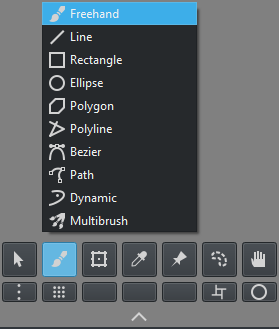







MirrorFix is a script that helps correcting asymmetry errors. The center of the document is the axis of the mirror operation. It can operate with or without a selection and applied onto multiple layers. When no selection is present the script will select half of the document as the Source and apply it to the other side. Available Sources can be LEFT, RIGHT, TOP, DOWN and a Selection. Before the script runs it will show a message with the current settings, and if executed it will run and warn when it is done.
- LMB ( click ) : Display a pop-up instruction on canvas
- LMB ( hold ) > horizontal or vertical drag > release : Run the Mirror Fix script, considering the drag direction upon release



Tela