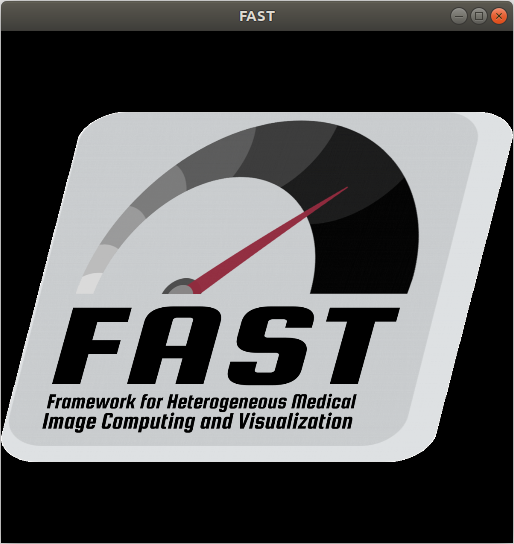This repository is an example and a template of how to create a new stand-alone C++ application using FAST. You need git, cmake and a C++ compiler (e.g. gcc on Linux, visual studio on Windows) to compile this example.
- Either
- Install a release of FAST OR
- Compile and install FAST on your system: See instructions here for Windows or Linux (Ubuntu).
- Clone this repository
git clone https://github.com/smistad/FAST-example-project.git
- Setup build environment using CMake
Linux (Ubuntu)Windows (Visual Studio) Modify generator -G string to match your Visual studio version. This command will create a visual studio solution in your build folder.mkdir build cd build cmake .. -DFAST_DIR=/path/to/FAST/cmake/mkdir build cd build cmake .. -DFAST_DIR=C:\path\to\FAST\cmake\ -G "Visual Studio 16 2019" -A x64
- Build
cmake --build . --config Release --target fastExample - Run
Linux (Ubuntu)
Windows
./fastExample
cd Release fastExample.exe