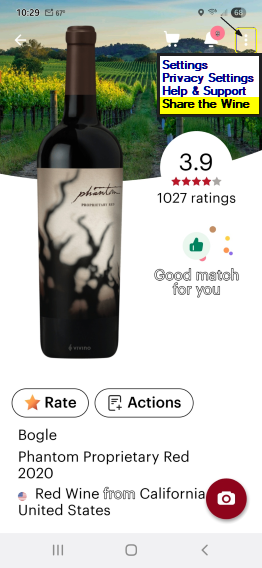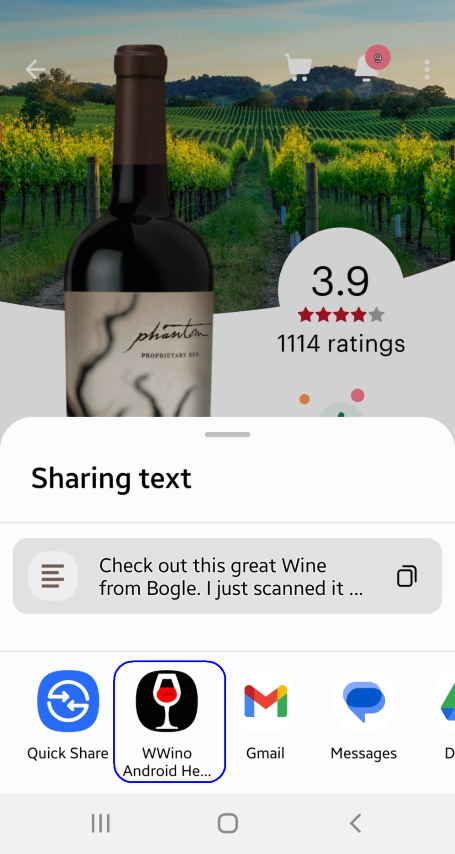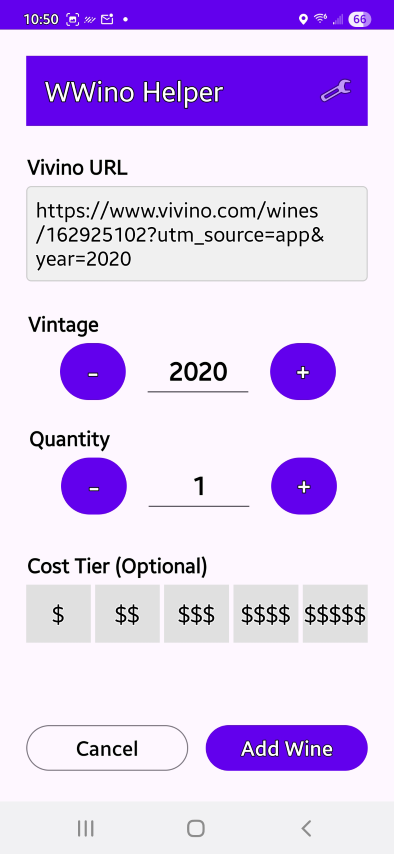This is the most automatic solution for getting your wine entered into your Wonderful Wino Inventory. For those who are lucky enough to have an Android Phone or Tablet fitted with a camera and have the Vivino Android app loaded, a quick pic, and a couple of clicks is all that is required.
This is a hobby project. I am an amateur developer, and this app is provided "as is" with no guarantees or warranties.
-
Use at your own risk. I am not responsible for any issues, data loss, or problems that may arise from using this software.
-
This app requires you to "sideload" it by enabling "Install from unknown sources" on your Android device. This can be a security risk if you are not careful about where you download files. Only install this app from the official Releases page of this repository.
-
On your Android phone, navigate to the Releases Page of this repository.
-
Tap on the latest
wwino-helper.apkfile to download it. -
Once downloaded, tap the file to open it.
-
Your phone's browser (e.g., Chrome) will ask for permission to "Install from unknown sources". You must Allow this.
-
Follow the on-screen prompts to complete the installation.
This is the most automatic solution of all for those who are lucky enough to have an Android Phone or Tablet fitted with a camera and have the Vivino Android app loaded.
Important: The Wonderful Wino Android Helper app only works on your Home Network as it communicates with the Wonderful Wino backend via standard HTTPS POST requests sent to a specific REST API endpoint exposed by the backend's Flask web server. As 99.9% of the time you will likely be adding wine to your collection at home, this should not be a major limitation.
Upon returning from the store with your latest "wine haul", use the Vivino App to snap a picture of the wine bottle label you just purchased (or search on the Vivino app if you prefer). Vivino will display the wines' page.
Click the three-dots menu in upper right corner and select Share the Wine.
This will pop up the Android Sharing Intent Resolver
Click the WWino Android Helper button
-
Verify (or set) the correct vintage
-
Verify (or set) your quantity
-
Set a cost Tier (optional)
-
Click Add Wine
Cheers!