-
Notifications
You must be signed in to change notification settings - Fork 0
Home
Welcome to the Microsoft Make Code Arcade Offline Guide
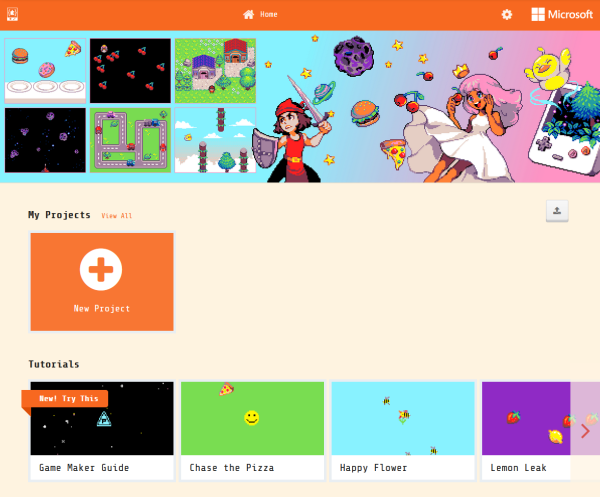
You can use this guide to step you through the process of setting an offline development workflow that you can use to build, deploy a game to different web hosting options.
Quick overview of the skills required required and new skills that you can learn using this guide.
This guide assumes have basic understanding of developing web based games using the Microsoft Make Code environment.
The online https://arcade.makecode.com/ will provide you content to:
- Start with tutorials to gain skills in building your skills.
- Review Live Coding videos and existing games for inspiration.
- As your game development skills join the daily Monday to Friday Advanced Livestream.
- Gain introduction to Computer science courses.
- Look at options to deploy your game to physical hardware.
The concepts covered in this guide build on basic and advanced game building and give you new options on how your package your game online. Using the section below you can learn to:
- Setup online GitHub and Azure cloud services to build and deploy your game.
- Setup the development tools required to create and update your game.
- Introduce you to concepts of source control and releasing updates to your game.
- Add security to your game to manage users who can access your game.
- Customize the look and feel of your web hosted game.
This guide has the following main sections
The Quick Start Guide steps you through the process of setting up your first GitHub repository and deploying the test game to your web application.
The Getting Started - Defines the software and services required to make full use of this guide.