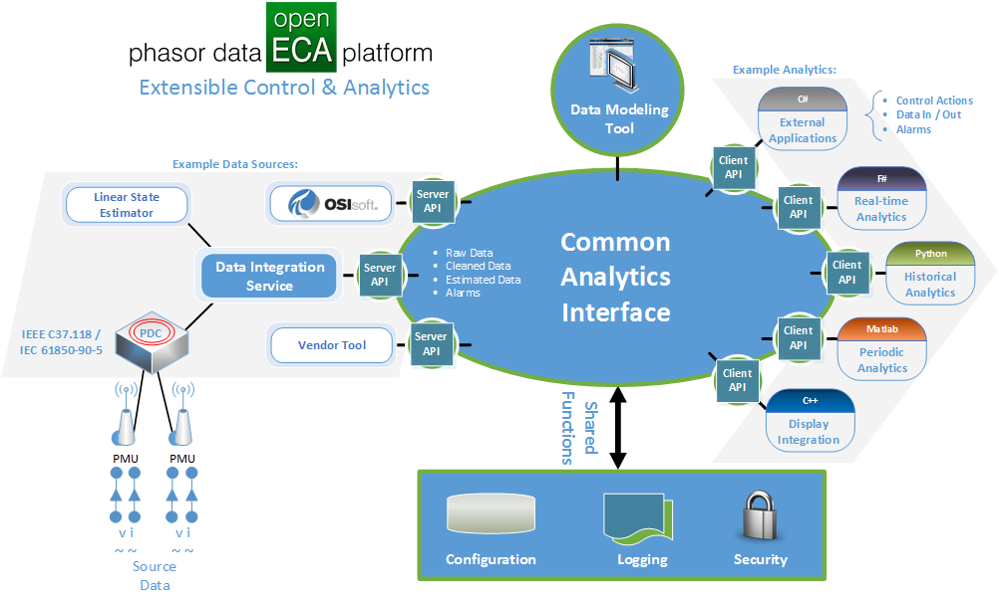Extensible Control and Analytics: A better way to connect phasor data to analytics.
- openECA is a new project so documentation is limited, see the Test Harness Traning for an overview.
- Get in contact with our development team on our discussion board.
- Check out the wiki.
To deploy:
- Make sure your system meets all the requirements below.
- Choose a download option below.
- Unzip if necessary.
- Run "setup.exe".
- Follow the wizard.
- Enjoy.
- 64-bit Windows 7 or newer.
- .NET 4.6 or newer.
- Database Management System such as:
- SQL Server. (recommended)
- MySQL.
- Oracle.
- Postgre SQL.
- SQLite (not recommended for production use) - included.
- An HTML5 compatible web browser such as:
- Chrome.
- Firefox.
- Internet Explorer 11.
- Download the latest stable release here.
- Download the nightly build here - click on openECA.Installs.zip.
If you would like to contribute to the openECA project please:
- Read our styleguide
- Fork the repository.
- Code to your heart's content.
- Create a pull request.
openECA is licensed under the MIT license.