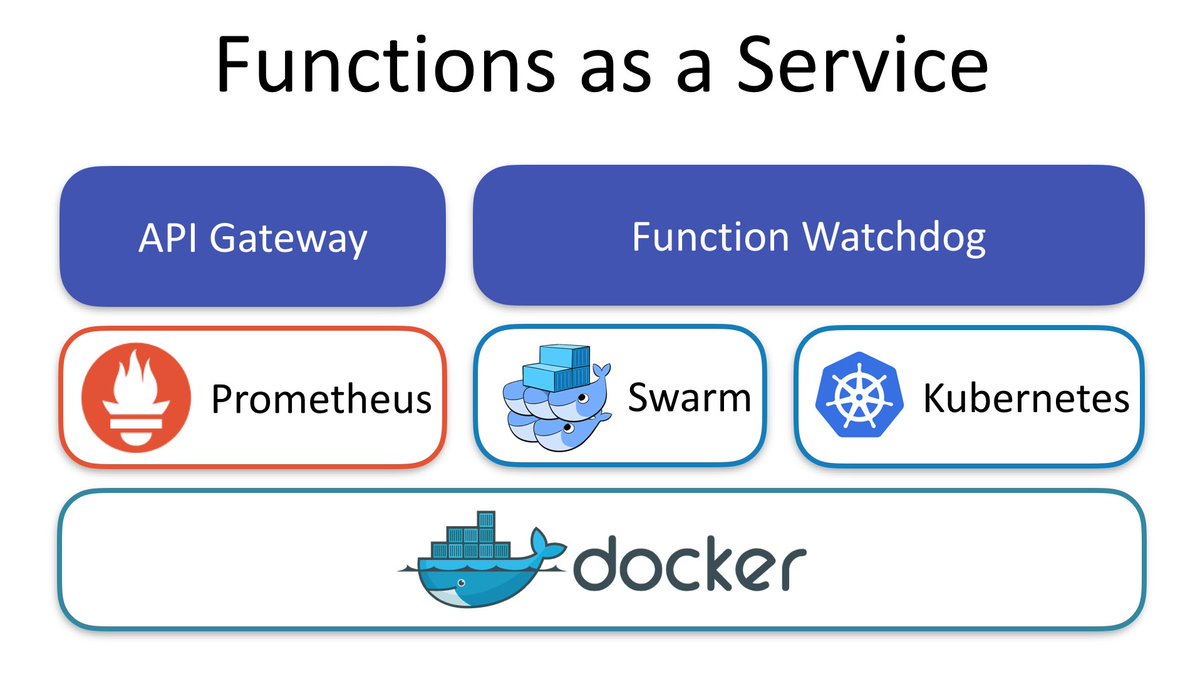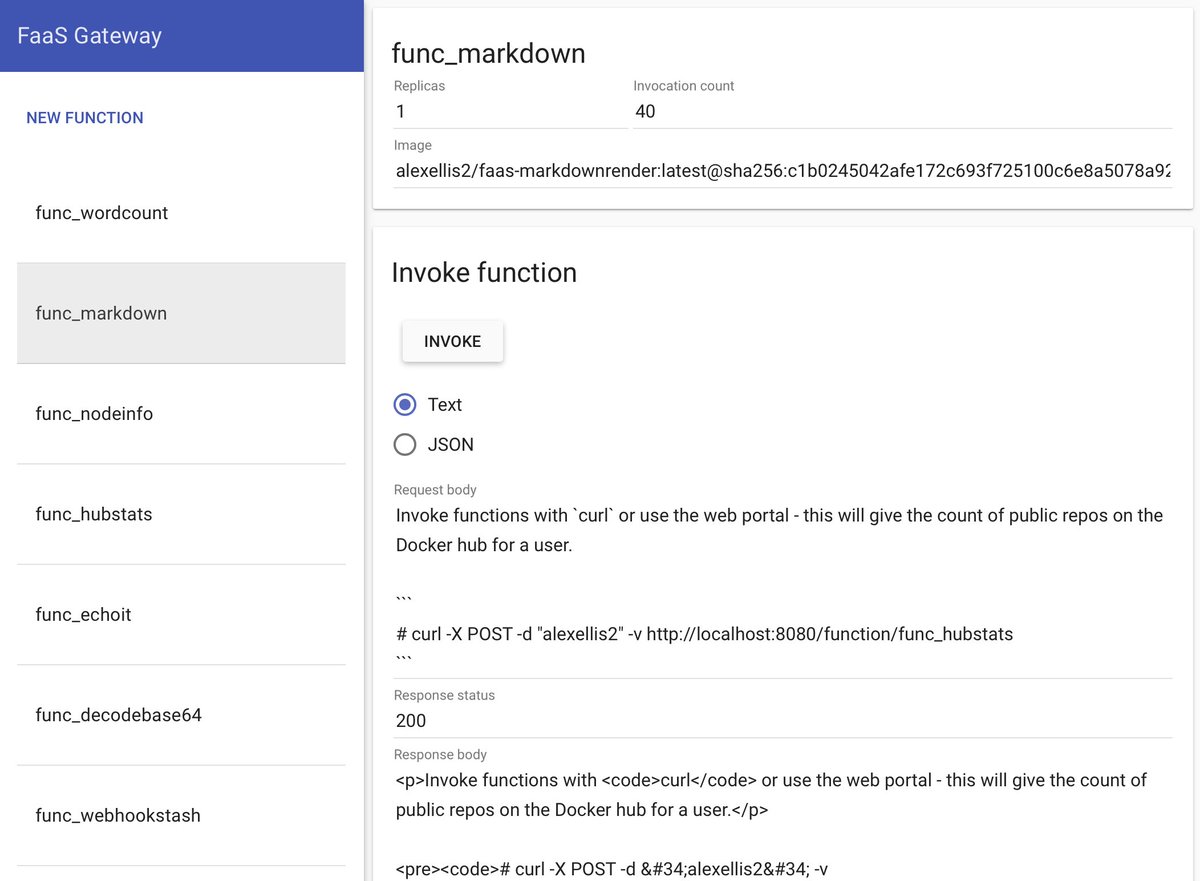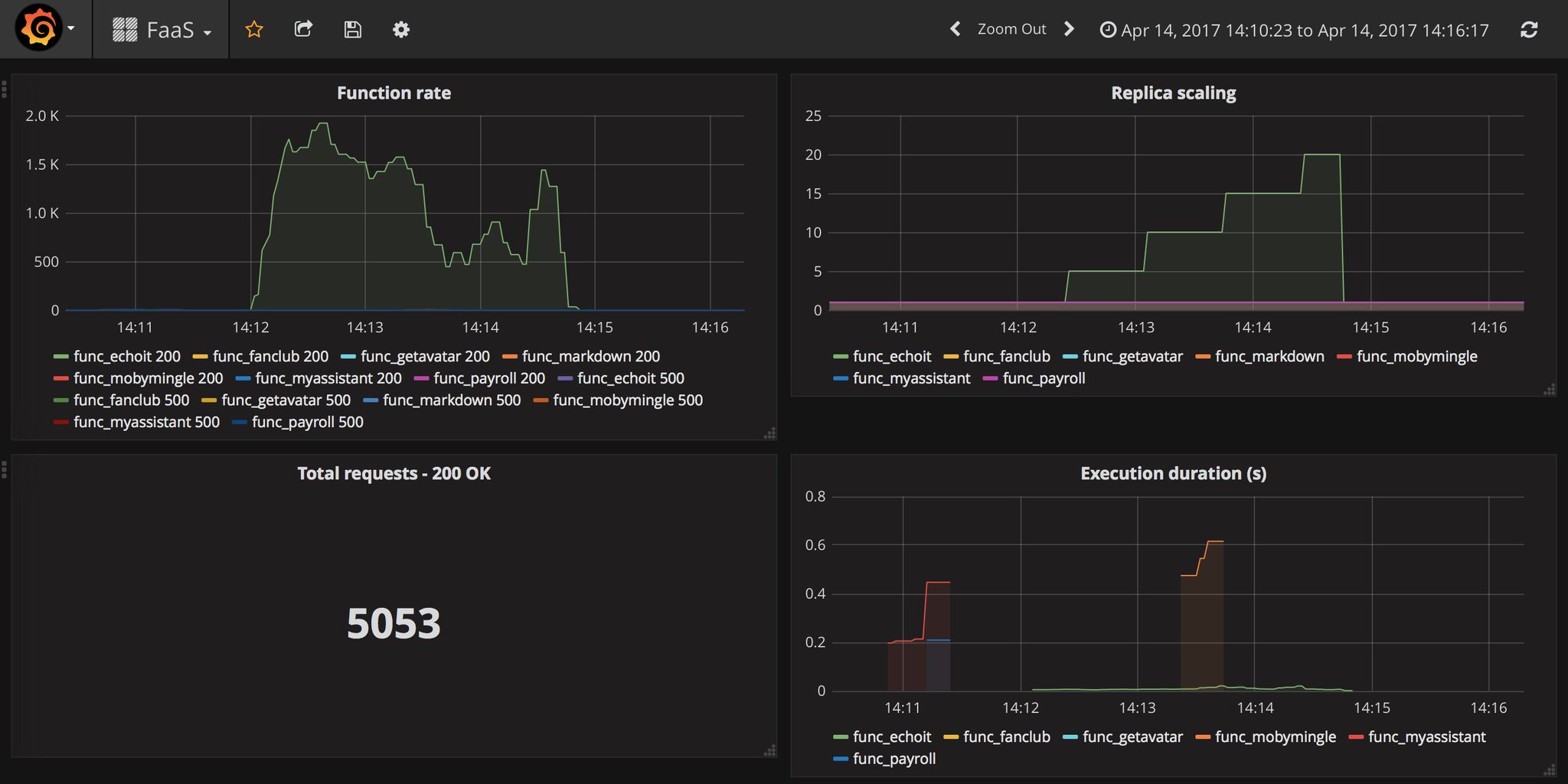FaaS is a framework for building serverless functions with Docker which has first class support for metrics. Any process can be packaged as a function enabling you to consume a range of web events without repetitive boiler-plate coding.
Highlights
- Ease of use through UI portal and one-click install
- Write functions in any language for Linux or Windows and package in Docker/OCI image format
- Portable - runs on existing hardware or public/private cloud - Kubernetes or Docker Swarm
- CLI available with YAML format for templating and defining functions
- Auto-scales as demand increases
- You can make any Docker image into a serverless function by adding the Function Watchdog (a tiny Golang HTTP server)
- The Function Watchdog is the entrypoint allowing HTTP requests to be forwarded to the target process via STDIN. The response is sent back to the caller by writing to STDOUT from your application.
- The API Gateway provides an external route into your functions and collects Cloud Native metrics through Prometheus.
- Your API Gateway will scale functions according to demand by altering the service replica count in the Docker Swarm or Kubernetes API.
- A UI is baked in allowing you to invoke functions in your browser and create new ones as needed.
Any container or process in a Docker container can be a serverless function in FaaS. Using the FaaS CLI you can deploy your functions or quickly create new functions from templates such as Node.js or Python.
CLI walk-through
Let's have a quick look at an example function url_ping which connects to a remote web server and returns the HTTP code from the response. It's written in Python.
import requests
def handle(req):
r = requests.get(req, timeout = 1)
print(req +" => " + str(r.status_code))
handler.py
$ curl -sSL https://cli.openfaas.com | sudo sh
Install the faas-cli which is also available on brew
Clone the samples and templates from Github:
$ git clone https://github.com/alexellis/faas-cli
$ cd faas-cli
Define your functions in YAML - or deploy via the API Gateway's UI.
provider:
name: faas
gateway: http://localhost:8080
functions:
url_ping:
lang: python
handler: ./sample/url_ping
image: alexellis2/faas-urlping
Example function YAML file - urlping.yaml
$ faas-cli -action build -f ./urlping.yaml
Build a Docker image using the Python handler in ./sample/url_ping
$ faas-cli -action deploy -f ./urlping.yaml
Deploy the new image to the gateway defined in the YAML file.
If your gateway is remote or part of a multi-host Swarm - you can also use the CLI to push your image to a remote registry or the Hub with
faas-cli -action push
$ curl -d "https://cli.openfaas.com" http://localhost:8080/function/url_ping/
https://cli.openfaas.com => 200
Test out the function with the URL https://cli.openfaas.com => 200
Sample functions are available in the Github repository in a range of programming languages.
Functions as a Service or FaaS was a winner in the Cool Hacks contest for Dockercon 2017.
If you'd like to find the functions I used in the demos head over to the faas-dockercon repository.
Background story
This is my original blog post on FaaS from Janurary: Functions as a Service blog post
A one-line script is provided to help you get started quickly. You can test-drive FaaS on Docker Swarm with a set of sample functions as defined in the provided docker-compose.yml file. Alternatively if you have a Kubernetes cluster you can start here.
Use your own laptop or the free community-run Docker playground: play-with-docker.com (PWD) with the button below:
Here is a screenshot of the API gateway portal - designed for ease of use.
Have you written a blog about FaaS? Send a Pull Request to the community page below.
If you'd like to join FaaS community Slack channel to chat with contributors or get some help - then send a Tweet to @alexellisuk or open a Github issue.
FaaS is written in Golang and is MIT licensed - contributions are welcomed whether that means providing feedback, testing existing and new feature or hacking on the source. To get started you can checkout the roadmap and contribution guide or browse the open issues on Github.
Highlights:
- New: Kubernetes support via FaaS-netes plugin
- New: FaaS CLI and easy install via
curlandbrew - New: Windows function support
- In development: Asynchronous/long-running FaaS functions via NATS Streaming Test it now
Example of a Grafana dashboard linked to FaaS showing auto-scaling live in action:
Sample dashboard JSON file available here