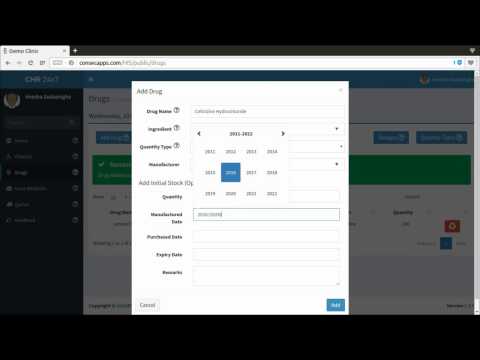Made in Sri Lanka 🇱🇰
See Demo section for a demo.
This is the official repository of chr247.com cloud platform for small scale clinics. This is a project written in PHP using Laravel framework. Please read the contribution guide for information on contributions.
chr247.com won the Commonwealth Digital Health Award for promoting eHealth among general practitioners at the Commonwealth Medical Association Conference 2016 and is listed here.
Our mission is to build a global platform for Health Informatics, which is easy to use by clinical staff (Doctors, Nurses, etc..)
Following youtube video explains what are the capabilities of chr247.com in detail.
Please visit https://chr247.herokuapp.com and use the following credentials to view a demo.
username: imesha
password: 1234
username: john
password: 1234
username: jane
password: 1234
- 100% Free and open source
- Enjoy all the standard features that any medical practitioner requires for free all day every day!
- No trial periods
- No hidden charges
- No contracts
- Universal access
- Security
- All the records are protected by SSL end-to-end encryption so they are only accessed by only you and the people who you grant access to.
- Easy To Set-Up
- No installing, updating or maintaining is required by the user. We will do all that for you. Once your account is approved you can immediately start using the system.
- Easy Access
- The entire system is running on cloud technology, so you can securely access your records from anywhere, anytime. All you need is a computer, tablet or a smartphone and an internet connection.
chr247.com provides simple and easy to use interfaces to handle all the day-to-day tasks of small scale clinics including patient management and inventory management.
-
Patient Record Management
- Manage all patient records including prescriptions and past medical records. Access patient information from anywhere, anytime
-
Drug Inventory
- Manage all the drugs and their stocks. Get notified on the stocks that are running low.
-
Queue Management
- Manage patient queues of the clinic by issuing numbers. Update the queue as the patients go in and come out.
-
Access Levels
- There are three levels of access. Doctor, nurse and system administrator. So, there’s no need to worry about any confidential information being exposed.
-
Security & Portability
- We are using cutting edge technologies to make sure your data is secure while providing the much-required flexibility in access to your information by allowing you to securely access your data from anywhere.
-
Issue & Print Prescriptions
- Issue prescriptions to patients and also print them straight from the system with one click of a button.
You can spin up a complete up and running installation of chr247.com using docker-compose.
- Go to
deploymentdirectory (cd deployment) - Run
docker-compose up --build -dto build and start required docker images. - Once up, run
docker-compose exec app php artisan migrate:refresh --seedto create database tables and seed initial data. - Visit (http://localhost:8080) to view the app
- The deployment consists of
app(php-fpm and chr247.com source),nginxandmysqlservices. - The
appdockerfile is atDockerfilein root directory of the repo nginxdockerfile is atdeployment/nginx/Dockerfiledirectory
To install a development version of chr247.com, please follow the following steps. Since this webapp is developed using laravel 5.2 following prerequisites exist:
- PHP version between 5.5.9 - 7.1.*
- OpenSSL PHP Extension
- PDO PHP Extension
- Mbstring PHP Extension
- Tokenizer PHP Extension
- PHP XML (DOM) Extension
- PHP MySQL Driver (If MySQL is used as database)
Then follow the following steps to configure project
- First, composer should be installed. This is the package manager used internally.
- Within the project root directory,
-
Make sure the permissions for
storageandbootstrap/cacheare set to776(i.e writable by the web server) - (Windows users make sure the current user has full permissions to read and write on the foldersstorageandbootstrap/cache) -
Copy the
.env.examplefile as.env(windows Users- do this using the command prompt). Its advisable to have a copy of this file before you do this. -
Run
composer installwithin the project root. -
Run
php artisan key:generateto generate application key.- This command will set a newly generated application key to
.envfile.
- This command will set a newly generated application key to
-
Set the database related information within
.envfile. If you are using a DB otherthan MySQL, you may have to addDB_CONNECTION=<DB Driver Name>to.envfile as well.-
DB_HOST=<Your DB Host> DB_DATABASE=<Your DB Name> DB_USERNAME=<Your DB Username> DB_PASSWORD=<Your DB Password>
-
-
Run database migrations and seeds with
php artisan migrate:refresh --seed -
Run
php artisan serve
-
- Visit [http://localhost:8000] to view the webapp. You can use the login
- username:
imesha, password:1234to login.
- username:
Please read contributing guide for more details on how to contribute. In summary, chr247.com requires following major imrpovements to be done at the moment.
- Improvements to prescribe medicine section (Bug fixes and UX improvements)
- Implement channelling for clinics (When configured, public users can search for a specific clinic and channel the doctor)
Contributions, bug fixes and feature requests are more than welcome!
For more info visit chr247.com or email [email protected]