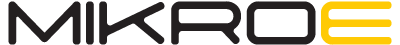This repository is designed to demonstrate Git integration in NECTO Studio — MikroElektronika’s next-generation IDE for embedded development. It serves as a safe sandbox for exploring how version control works directly inside NECTO.
This project showcases NECTO Studio’s built-in Git features, including:
- Cloning and initializing repositories
- Staging and committing changes
- Creating and merging branches
- Viewing commit history and diffs
It’s ideal for hands-on training, workshops, or internal demonstrations.
- Open NECTO Studio → Version Control → Clone Repository
- Paste this repository URL and open the project
- Make any small change (edit or create a file)
- Use the Version Control panel to stage, commit, and push
- Explore branching, merging, and conflict resolution
- This repository is non-production and intended for educational/testing use
- Safe to experiment with — changes can always be reverted
- Recommended for anyone learning Git through NECTO Studio
MIT License Free to use for learning, teaching, and demonstration purposes.