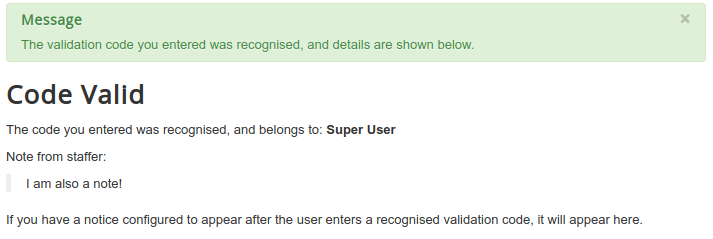-
Notifications
You must be signed in to change notification settings - Fork 0
FrontEndValidate
By clicking the appropriate menu item in your Joomla site, any site visitor can access the validation code entry form.
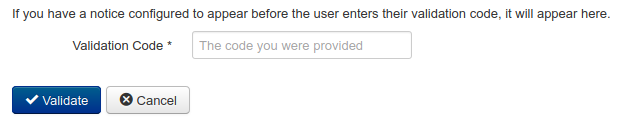
The page is very simple, containing only the input box and any note that is configured in the component's admin options to appear before the form.
If the site visitor enters an invalid/unrecognised validation code into the form, they will see an error message, as shown below. If a custom error message has been configured in the component's admin options, that will be displayed instead of the default error message, as seen here.
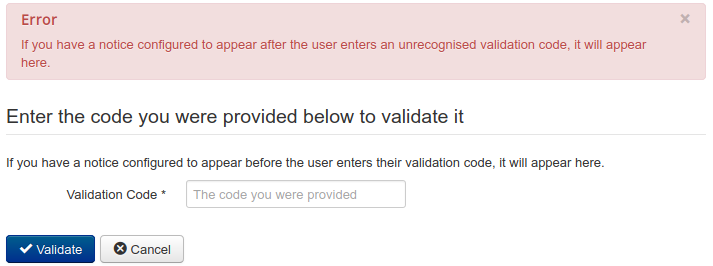
If the site visitor enters a recognised validation code into the form, they will be taken to a new page and shown a success message. If a note was added to the validation code when it was created, this will be shown in a blockquote, as seen here. If a custom success message has been configured in the component's admin options, that will be shown after the validation code's details, as seen here.