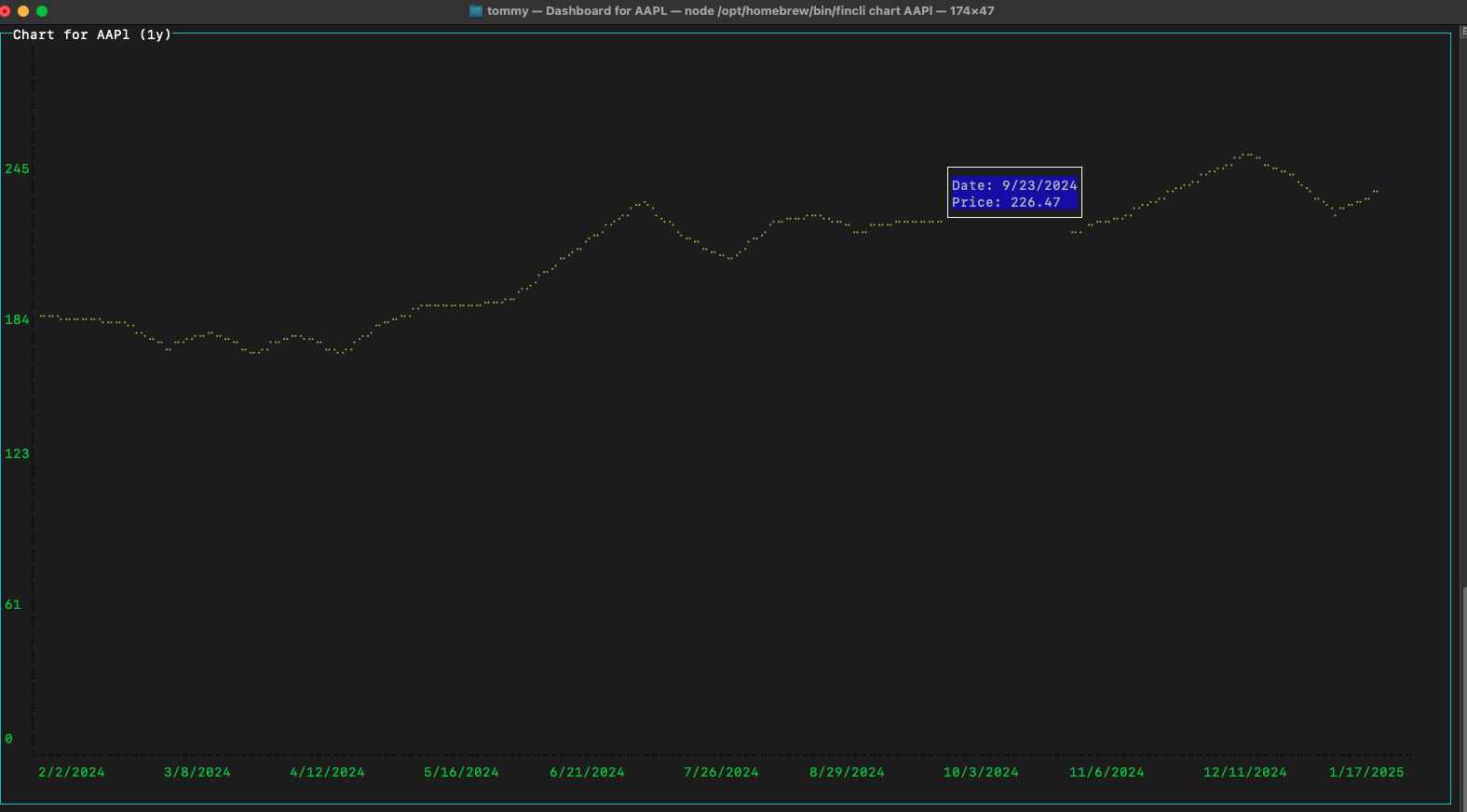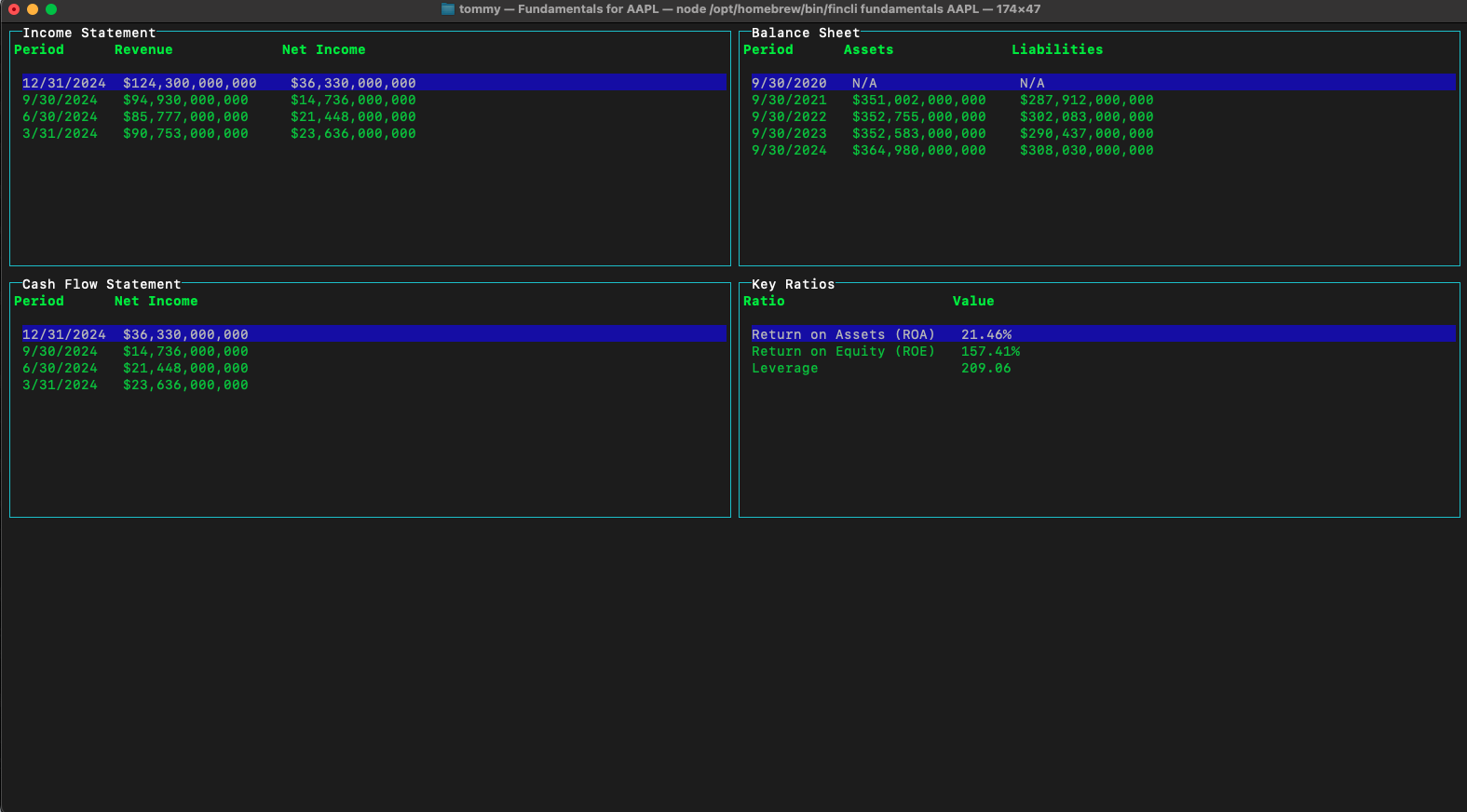Command-line tool for monitoring financial data and market trends in real-time directly from your terminal.
GitHub Repository
Install finview globally using npm:
npm install -g finview-
Interactive Terminal UI:
Built with blessed and blessed-contrib, finview provides a rich, interactive dashboard for viewing financial data right in the terminal. -
Real-time Market Data:
Fetch up-to-date stock prices, financial news, and market trends using yahoo-finance and yahoo-finance2. -
Data Visualization:
Display market trends using asciichart to generate concise and clear ASCII-based charts directly in your terminal. -
Web Data Scraping:
Utilize axios, cheerio, and puppeteer to scrape additional financial data or news from the web as needed. -
Command-line Interface:
Easy-to-use CLI designed with commander and inquirer for navigating options and customizing views.
Once installed, simply run:
finviewYou will be presented with an interactive dashboard where you can:
- View real-time market data
- Monitor stock prices
- Access detailed charts and financial news
Displays help information with all available commands and options.
Shows a chart with historical price data for the specified stock symbol.
Fetches the latest financial news from top sources.
Displays key fundamental data for a given stock symbol, such as P/E ratio, earnings, and revenue. This command helps you analyze a company's financial health beyond just stock price data.
Compares two stocks side by side, displaying relevant market data and key statistics for each.
Launches a comprehensive, interactive dashboard to monitor multiple stock symbols and their data in real time.
Exports the stock data of a specified symbol to a CSV file for further analysis.
Displays a company’s financial statements, including income statement, balance sheet, and cash flow statement.
Shows key financial indicators for the specified symbol, such as moving averages, RSI, and more.
Displays your portfolio performance, showing the stocks you own and their respective prices.
Fetches the current quote for a specified stock symbol.
Displays financial ratios for a given stock symbol, such as the P/E ratio, debt-to-equity ratio, etc.
Adds a stock symbol to your watchlist for easy tracking.
Displays all the stocks currently on your watchlist, providing quick access to their market data.
You can customize finview by editing the configuration file located at ~./config.json. Here you can set default stock symbols, chart styles, and refresh rates.
{
"stocks": ["AAPL", "GOOG", "TSLA"],
"refreshInterval": 300,
"chartStyle": "line"
}We welcome contributions! If you'd like to improve finview, please fork the repository and submit a pull request. Before submitting, ensure that your changes follow the guidelines for coding standards and documentation.
- Fork the repository
- Create a new branch for your feature or bug fix
- Implement your changes and ensure tests are passing
- Open a pull request with a description of the changes
This project is licensed under the MIT License.
Developed by Tommaso Bertocchi (alias JustSouichi).