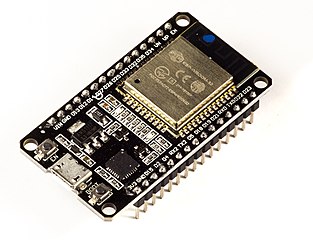A DroneBridge enabled firmware for the popular ESP32 modules from Espressif Systems. Probably the cheapest way to communicate with your drone, UAV, UAS, ground based vehicle or whatever you may call them.
It also allows for a fully transparent serial to wifi pass through link with variable packet size (Continuous stream of data required).
DroneBridge for ESP32 is a telemetry/low data rate only solution. There is no support for cameras connected to the ESP32 since it does not support video encoding.
- Bi-directional link: MAVLink, MSP & LTM
- Affordable: ~7€
- Up to 150m range
- Weight: <10 g
- Supported by: DroneBridge for Android (app), mwptools, QGroundControl, impload etc.
- Easy to set up: Power connection + UART connection to flight controller
- Fully configurable through easy to use web interface
- Parsing of LTM & MSPv2 for more reliable connection and less packet loss
- Fully transparent telemetry downlink option for continuous streams like MAVLink or and other protocol
- Reliable, low latency, light weight
- Upload mission etc.
Blackbox concept. UDP & TCP connections possible. Automatic UDP uni-cast of messages to port 14550 to all connected devices/stations. Allows additional clients to register for UDP. Client must send a packet with length > 0 to UDP port of ESP32.
All ESP32 development boards will work. No additional PSRAM required. You will need a USB to serial adapter if for flashing the firmware, if your ESP32 board does not come with one. Follow the instructions of the board manufacturer when it comes to wiring the power supply lines. Some modules do not like an external 5V power input connected in addition to an USB at the same time.
Examples for boards that will work:
- AZDelivery DevKit C
- TinyPICO - ESP32 Development Board - V2
- Adafruit HUZZAH32 – ESP32 Feather Board
- Adafruit AirLift – ESP32 WiFi Co-Processor Breakout Board (requires FTDI adapter for flashing firmware)
- Adafruit HUZZAH32 (requires FTDI adapter for flashing firmware)
DroneBridge for ESP32 is tested with an DOIT ESP32 development board.
First download the latest release from this repository. You can find them here.
There are many multiple ways on how to flash the firmware. The easy ones are explained below.
Erase the flash before flashing a new release!
- Download the esp-idf for windows or linux or install via
pip install esptool - Connect via USB/Serial. Find out the serial port via
dmesgon linux or using the device manager on windows. In this example the serial connection to the ESP32 is onCOM4(in Linux e.g./dev/ttyUSB0). esptool.py -p COM4 erase_flash-
You might need to press the boot button on your ESP to start the upload/flash process.
esptool.py -p COM4 -b 460800 --before default_reset --after hard_reset --chip esp32 write_flash --flash_mode dio --flash_size detect --flash_freq 40m 0x1000 bootloader.bin 0x8000 partition-table.bin 0x10000 db_esp32.bin 0x110000 www.bin
Look here for more detailed information
- Get it here
- Erase the flash of the ESP32 befor flashing a new release
- Select the firmware, bootloader & partition table and set everything as below
0x8000 partition_table/partition-table.bin 0x1000 bootloader/bootloader.bin 0x10000 db_esp32.bin 0x110000 www.bin

- Hit Start and power cycle your ESP32 after flashing
- Connect the UART of the ESP32 to a 3.3V UART of your flight controller.
- Set the flight controller port to the desired protocol.
(Power the ESP32 module with a stable 3.3-5V power source) Check out manufacturer datasheet! Only some modules can take more than 3.3V. Follow the recommendations by the ESP32 boards manufacturer for powering the device
Defaults: UART2 (RX2, TX2 on GPIO 16, 17)
- Connect to the wifi
DroneBridge ESP32with passworddronebridge - In your browser type:
dronebridge.local(Chrome:http://dronebridge.local) or192.168.2.1into the address bar. You might need to disable the cellular connection to force the browser to use the wifi connection - Configure as you please and hit
save
Configuration Options:
Wifi SSID: Up to 31 character longWifi password: Up to 63 character longUART baud rate: Same as you configured on your flight controllerGPIO TX PIN Number&GPIO RX PIN Number: The pins you want to use for TX & RX (UART). See pin out of manufacturer of your ESP32 device Flight controller UART must be 3.3V or use an inverter.UART serial protocol: MultiWii based or MAVLink based - configures the parserTransparent packet size: Only used with 'serial protocol' set to transparent. Length of UDP packetsLTM frames per packet: Buffer the specified number of packets and send them at once in one packetGateway IP address: IPv4 address you want the ESP32 access point to have
Most options require a restart/reset of ESP32 module
- Use the Android app to display live telemetry data. Mission planning capabilities for MAVLink will follow.
- The ESP will auto broadcast messages to all connected devices via UDP to port 14550. QGroundControl should auto connect
- Connect via TCP on port 5760 or UDP on port 14550 to the ESP32 to send & receive data with a GCS of your choice. In case of a UDP connection the GCS must send at least one packet (e.g. MAVLink heart beat etc.) to the UDP port of the ESP32 to register as an end point.
You will need the Espressif SDK: esp-idf + toolchain. Check out their website for more info and on how to set it up. The code is written in pure C using the esp-idf (no arduino libs).
This project uses the v4.3 branch of ESP-IDF
Compile and flash by running: idf.py build, idf.py flash
The webinterface communicates with a REST:API on the ESP32. You can use that API to set configurations not selectable via the web-interface (e.g. baud rate). It also allows you to easily integrate DroneBridge for ESP32.
To request the settings
http://dronebridge.local/api/settings/requestTo request stats
http://dronebridge.local/api/system/statsTrigger a reboot
http://dronebridge.local/api/system/rebootTrigger a settings change: Send a valid JSON
{
"wifi_ssid": "DroneBridge ESP32",
"wifi_pass": "dronebridge",
"ap_channel": 6,
"tx_pin": 17,
"rx_pin": 16,
"telem_proto": 4,
"baud": 115200,
"msp_ltm_port": 0,
"ltm_pp": 2,
"trans_pack_size": 64,
"ap_ip": "192.168.2.1"
}to
http://dronebridge.local/api/settings/changeTo test the frontend without the ESP32 run
npm install -g json-server
json-server db.json --routes routes.jsonSet const ROOT_URL = "http://localhost:3000/" inside frontend/db_settings.js