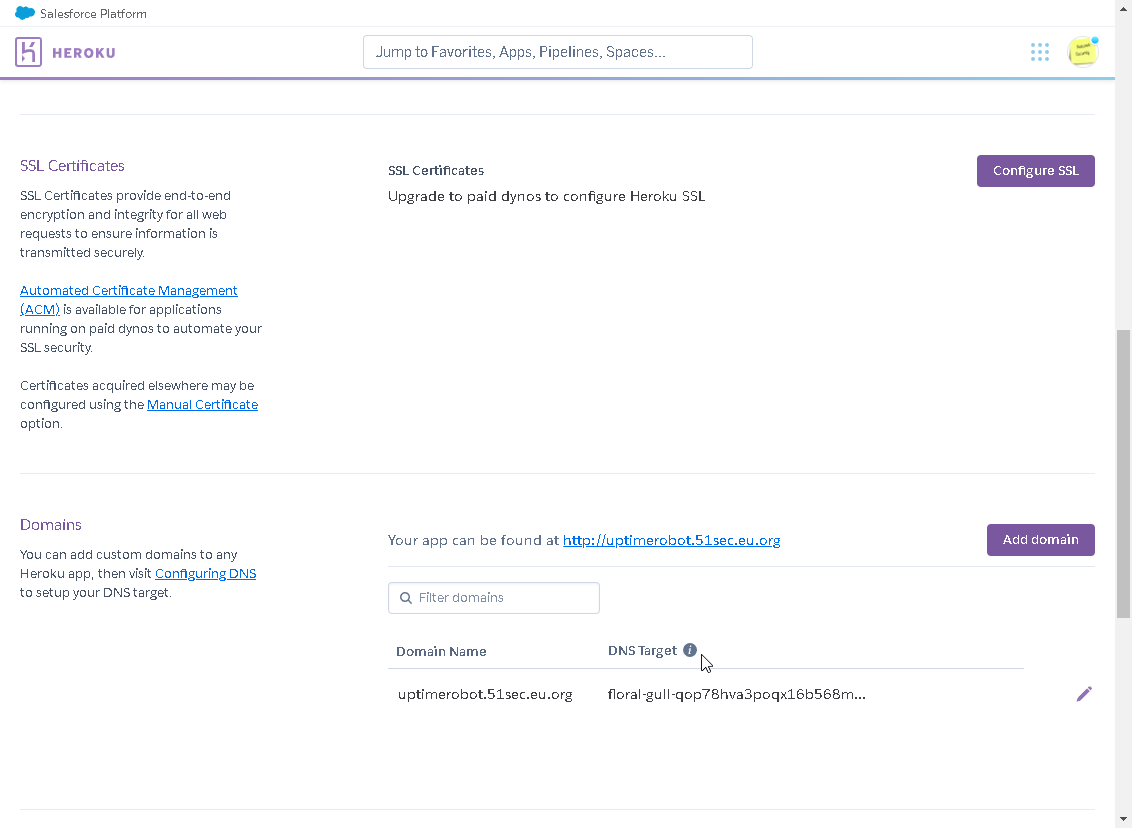One Click Deploy to Heroku (After you changed API keys in config.js file. You will need to generate key for each monitor object from UptimeRobot's Dashboard):
Add your own custom domain to your Heroku project:
*add Heroku button to make depoloyment easier
*add app.json and composer.json files
*Changed settings such as keys and navigation menu in config.js
*changed index.html file name to home.html
*add index.php to load home.html to show this static page
Demo Link: https://myuptimerobot.herokuapp.com/
https://uptimerobot.51sec.eu.org/
A uptime status dashboard based on UptimeRobot API
Change API keys in config.js file. You can create your monitor only UptimeRobot api key for each monitor object.
https://github.com/yb/uptime-status
This project is based on yb/uptime-status's work.