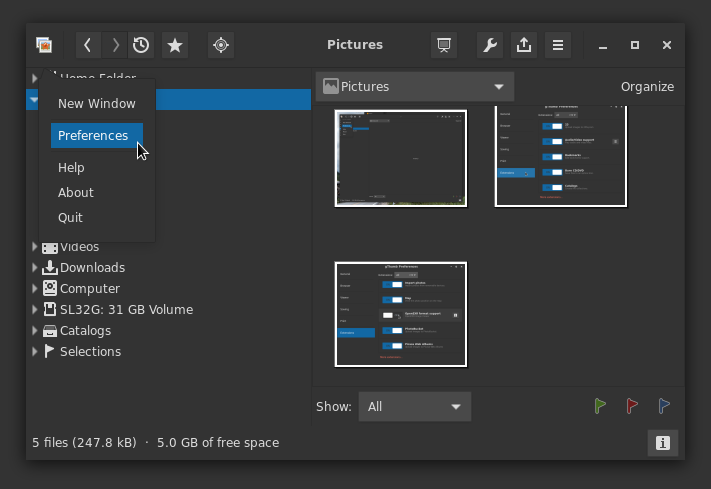This implements a basic support for OpenEXR on gThumb, the GNOME image viewer.
An AUR is available here: https://aur.archlinux.org/packages/gthumb-openexr-extension/
If using yay, you can install it with (after sync):
yay -Sy
yay -S gthumb-openexr-extension
Finally, see the 'Usage' section for activating and using the extension.
A ppa is available here: https://launchpad.net/~alban-f/+archive/ubuntu/gthumb-openexr-extension
You need to add it to your repositories:
sudo add-apt-repository ppa:alban-f/gthumb-openexr-extension
sudo apt-get update
Then, install the extension:
sudo apt install gthumb-openexr-extension
Finally, see the 'Usage' section for activating and using the extension.
To use the extension, you need to activate it in gThumb. Go to the top left menu, then to Preferences.
Open the Extensions tab.
Then activate OpenEXR format support.
After restarting gThumb, you should be able to display OpenEXR images.
You need to install these dependencies to compile and install the extension:
- gthumb
- gthumb-dev
- gnome-common
- libglib2.0-dev
- build-essential
- libgtk-3-dev
- libgconf2-dev
- libopenexr-dev
- cmake
sudo apt install \
gthumb \
gthumb-dev \
gnome-common \
libglib2.0-dev \
build-essential \
libgtk-3-dev \
libgconf2-dev \
libopenexr-dev \
cmake
In order to compile and install the extension, do:
mkdir build
cd build
cmake .. -DCMAKE_INSTALL_PREFIX=/usr
make
sudo make install