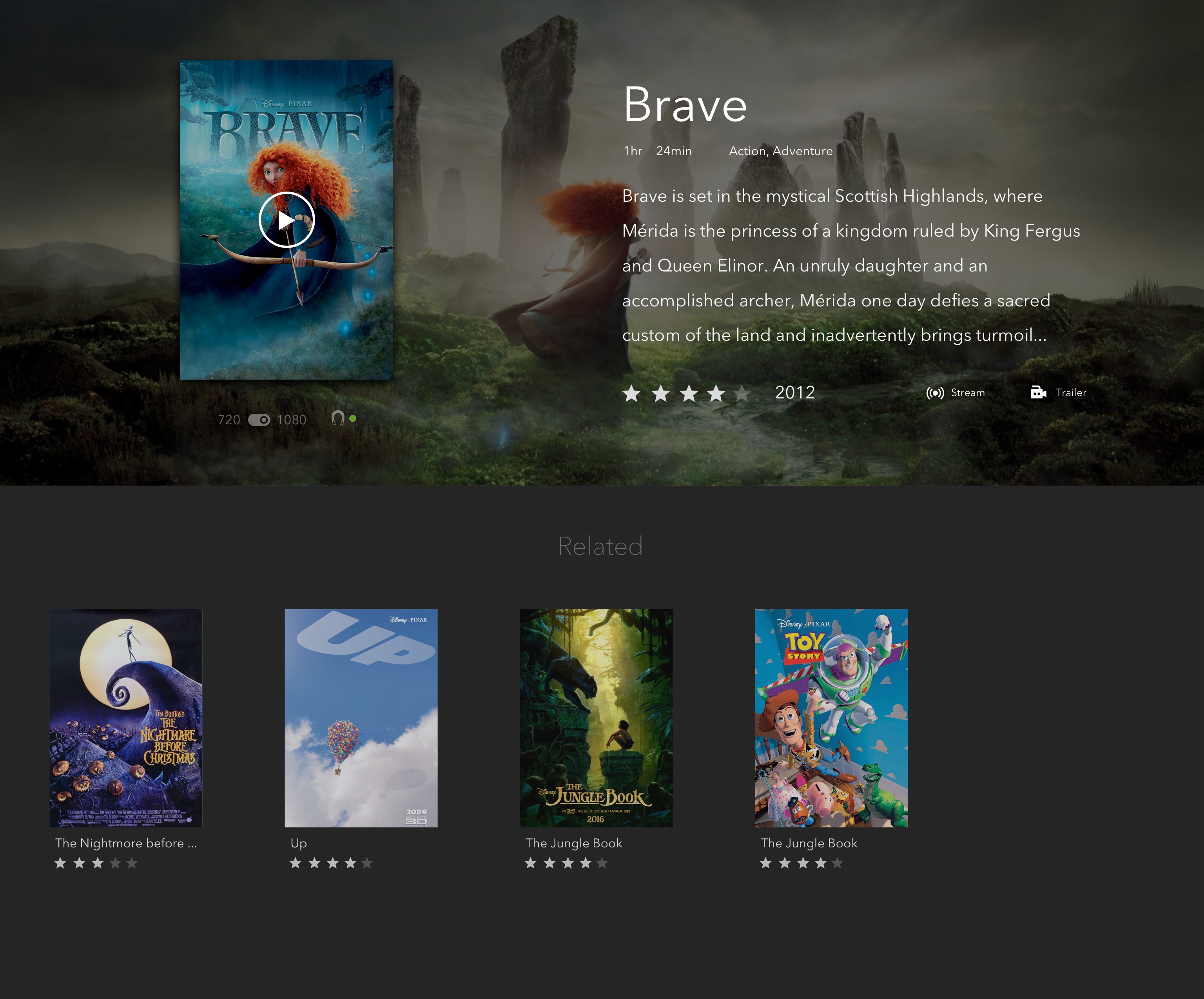-
⏩ Performance: Significantly faster than other clients
-
✅ Cross Platform: Works on Mac, Windows, and Linux
-
📣 Casting: Supports casting to chromecast devices
-
🎞 Subtitles: Subtitle integration for movies
-
I am a tester: Download the latest build from the releases section.
-
I am a developer: Compile the project with the installation steps below.
- Node >= 10
- Mac, Linux, Windows
- For packaging, see packaging requirements
- For casting support, you will need to satisfy mdns's requirements
git clone https://github.com/amilajack/popcorn-time-desktop.git
cd popcorn-time-desktop
# 💡 For casting support, you will need to satisfy mdns's requirements:
# For windows install bonjour: https://support.apple.com/downloads/bonjour_for_windows
# For linux, make sure you have these dependencies installed with apt-get:
# https://github.com/amilajack/popcorn-time-desktop/blob/v1.3.0/.travis.yml#L24-L35
# Install dependencies
# Have a cup of coffee ☕️ this might take a while
yarn
# Customize Build
# Feel free to enable flags and configs in the `.env` file
vi .env
# Developement build
yarn dev
# Production build
yarn packagePlease see the contributing guide
See the roadmap for the full list.