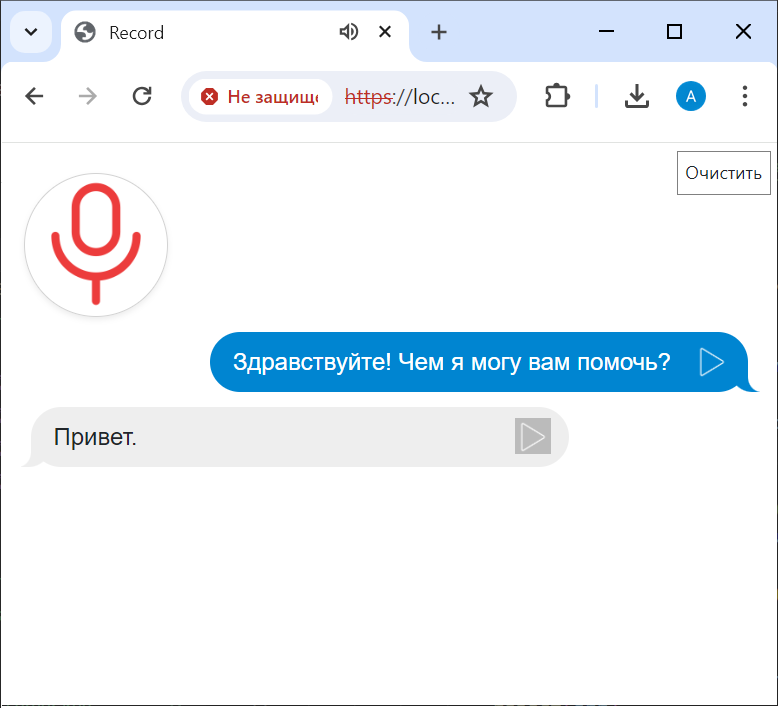POC voice AI chat
- install node.js
- install ffmpeg
- get Sber SaluteSpeech API key and insert it in server\tts.js API.key
- get Sber GIgaChat API key and insert it in server\llm.js API.key
- install libs
npm i- run server
cd server
node index.js
- Look at https://localhost
- Press button with microphone before speaking and another press after you stop speaking
- Wait a little and listen AI answer
- Press 'clear' button when you get bored and forget it
Look at https://try-tts.ru
MIT