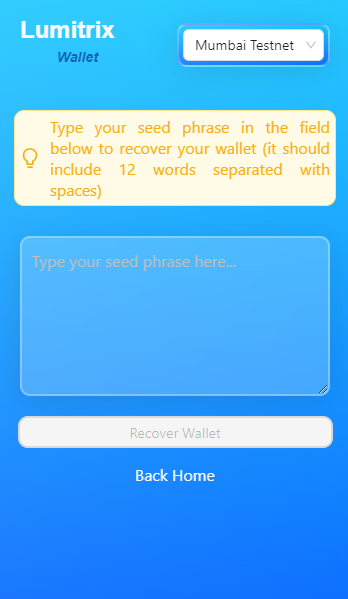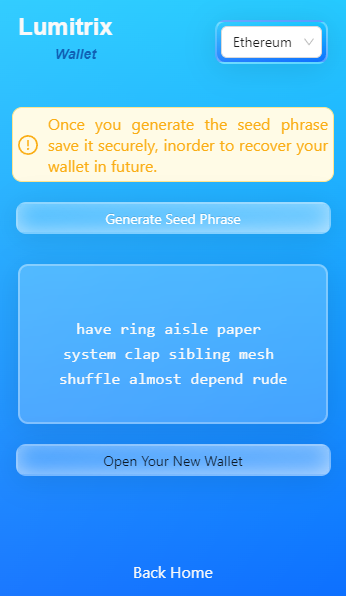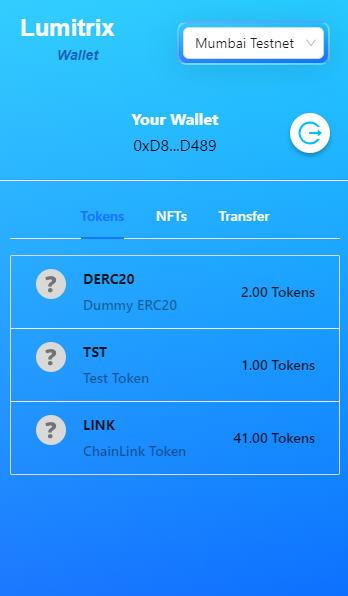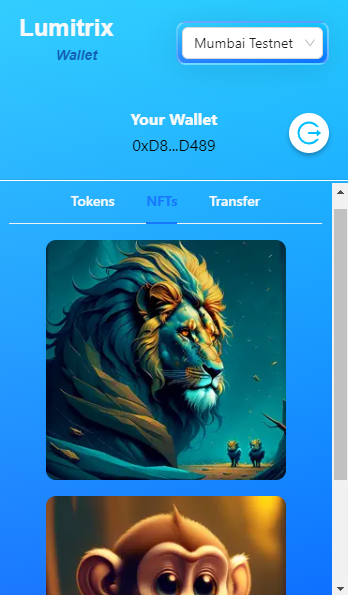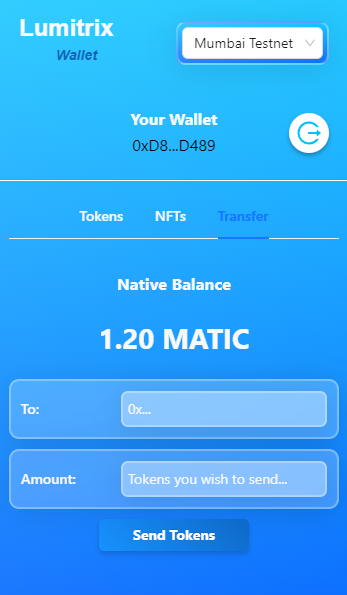Lumitrix Wallet is a cryptocurrency wallet browser extension that offers a seamless and secure way to manage your digital assets.
Lumitrix Wallet is an wallet extension built using industry-leading technologies such as ReactJS, Express, and the modern design library Ant Design.
It offers users a robust platform to securely manage their digital assets and perform token transfers between different wallet addresses.
-
Frontend: The user interface is built using ReactJS, providing a responsive and intuitive user experience. Modern design libraries, such as Ant Design, are utilized to create a sleek and professional UI. -
Backend: The backend is implemented with Express, a fast and minimalist web framework for Node.js. It handles API requests, integrates with external services, and provides necessary server-side functionality. -
Ethereum Interaction: To interact with the Ethereum blockchain and perform blockchain operations, Lumitrix Wallet utilizes ethers.js, a powerful JavaScript library for working with Ethereum and Ethereum-compatible blockchains. -
Blockchain Integration: The wallet extension integrates with Alchemy and Moralis endpoints and API keys to connect with the Ethereum network, retrieve blockchain data, and execute transactions securely.
These are some of the features the wallet extension offers
-
Account Creation and Login:
Create a new wallet account and securely log in using a seed phrase for easy access to your funds.
-
Token Management:
Easily manage and monitor your token holdings, viewing token balances.
-
NFT Collection
You can explore and manage your non-fungible token (NFT) collection by clicking on the NFTs tab, it will display all the NFTs associate with your wallet address
-
Wallet Balance and Secure Transactions:
View the balance of your wallet address and Send tokens securely between wallets, ensuring the integrity and privacy of your transactions.
Before getting started make sure you have the following prerequisites installed on your system.
To install Lumitrix Browser Extension follow these steps
- Clone the repository or download the zip file.
git clone https://github.com/aviroopjana/Lumitrix-Wallet.git-
Open your web browser (Google Chrome or Mozilla Firefox).
-
Navigate to the browser's extension management page:
-
Google Chrome: Click the menu icon (three dots) in the top-right corner, go to "More tools" > "Extensions." Mozilla Firefox: Click the menu icon (three horizontal lines) in the top-right corner, go to "Add-ons." Enable "Developer mode" or "Debug mode" in the extension management page.
-
Click the "Load unpacked" or "Load temporary add-on" button and select the folder where you cloned or extracted the extension's source code.
-
The Crypto Wallet Browser Extension should now be installed and visible in your browser's toolbar
To use the Crypto Wallet Browser Extension, follow these steps:
-
Click on the extension icon in your browser's toolbar.
-
If this is your first time using the extension, you will be prompted to create a new wallet or import an existing one. Follow the on-screen instructions to set up your wallet.
-
Once your wallet is set up, you can view your wallet balance, send and receive transactions, and interact with supported dApps on various blockchain networks.
-
Explore the extension's settings to customize your experience and manage your wallet preferences.
This is a simple wallet browser extension. It provides a basic structure for users to get started with your crypto wallet browser extension, including installation instructions, usage guidelines, and information about contributing and support.