BugzillaBot requires few dependencies:
- python
- python-pip
To install python libraries needed by the bot, run the following command:
pip install -r requirements.txt
Create a configuration file based on the template located in etc/bot_bugzilla.conf, and move it to one of the following locations:
- ~/bot_bugzilla.conf
- /etc/bot_bugzilla.conf
- /etc/bot_bugzilla/bot_bugzilla.conf
And set variables related to authentication:
[mattermost] ssl_verify = True url = https://framateam.org/api/v3 login = _________ # Create a user on the framateam website password = _________ team = grid5000
:
[bugzilla] user = _________ # G5K username password = _________ # G5K password
python main.py
First, click on the members icon on the right of the channel’s name, then click on Manage members:
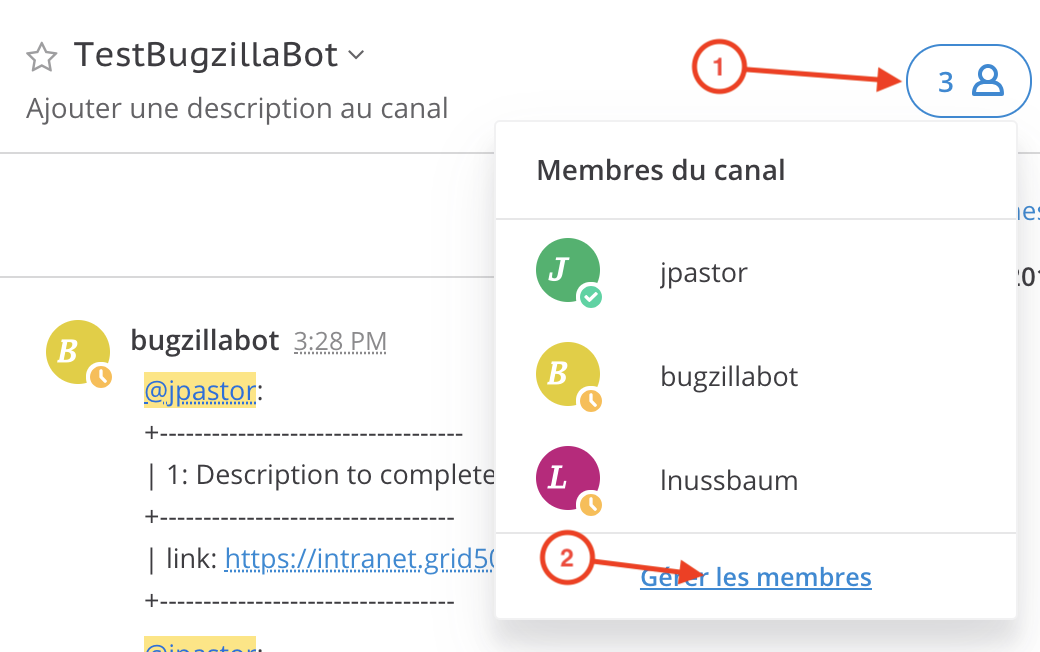
Then click on Add new members:
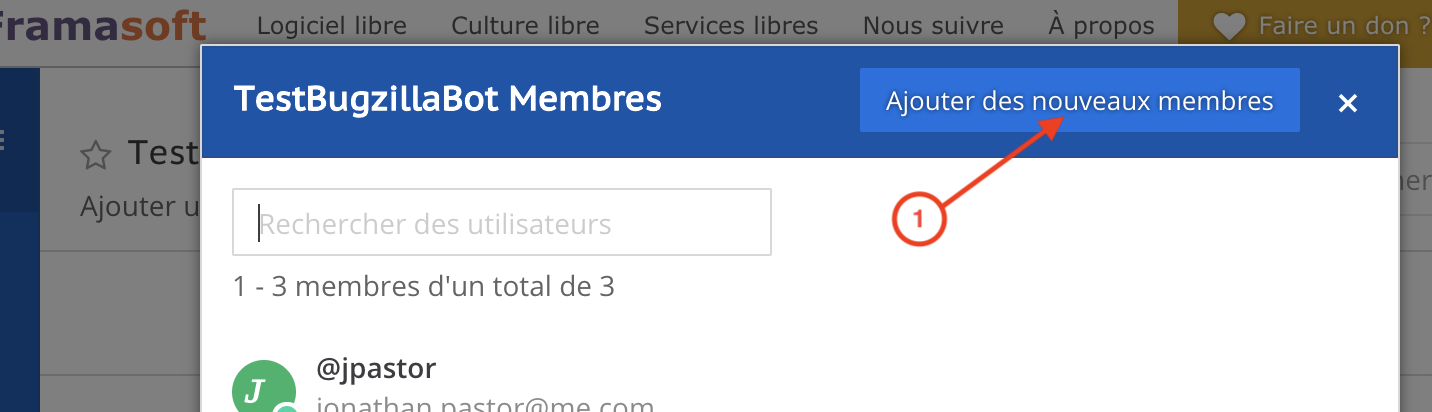
Then write bugzilla on the search bar, select the bugzillabot member and click on Add:
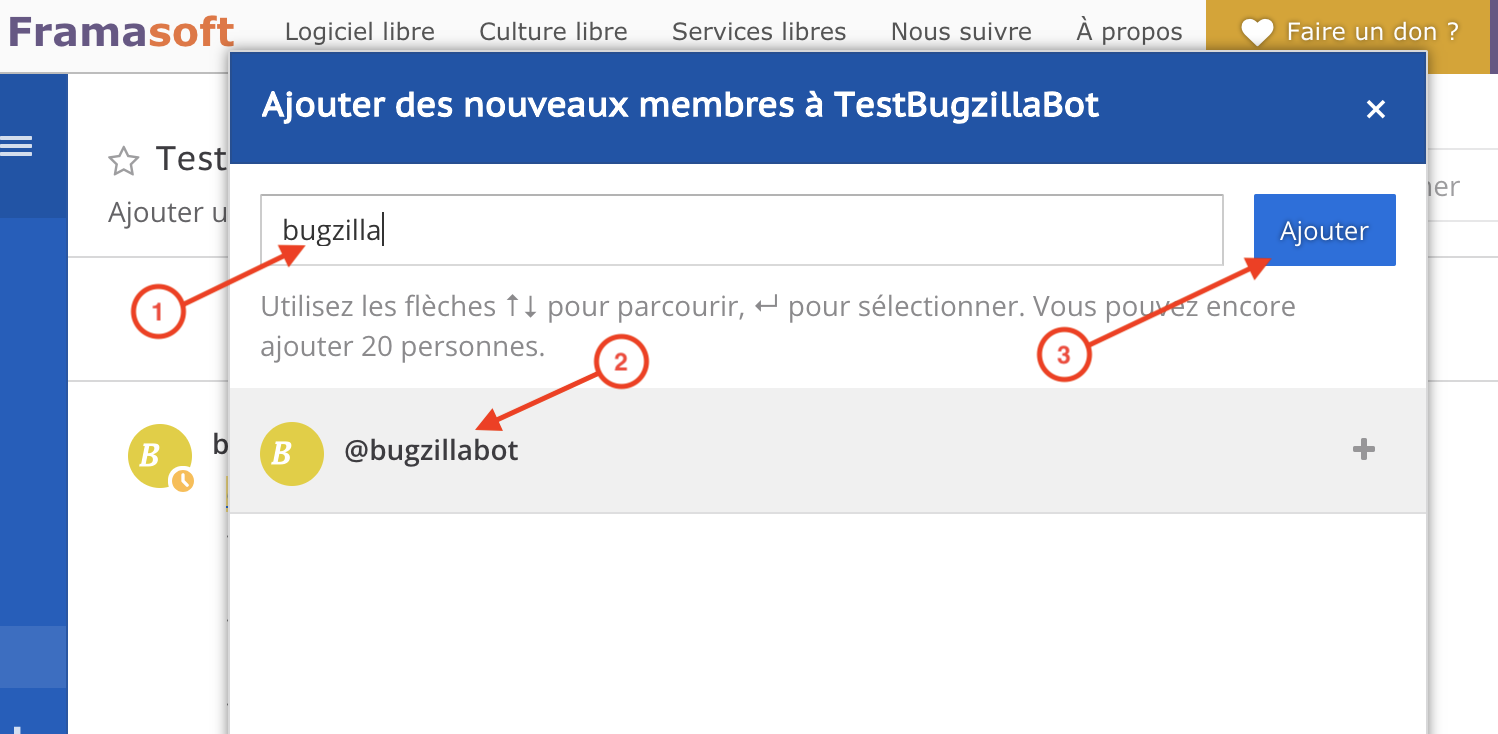
(bug 8520)
(bug.msg 8520)
(bug (list 8520 8521 7117))
You can tweak the bot by changing variables in the following file: https://github.com/badock/BugzillaBot/blob/master/mattermost_bot_settings.py