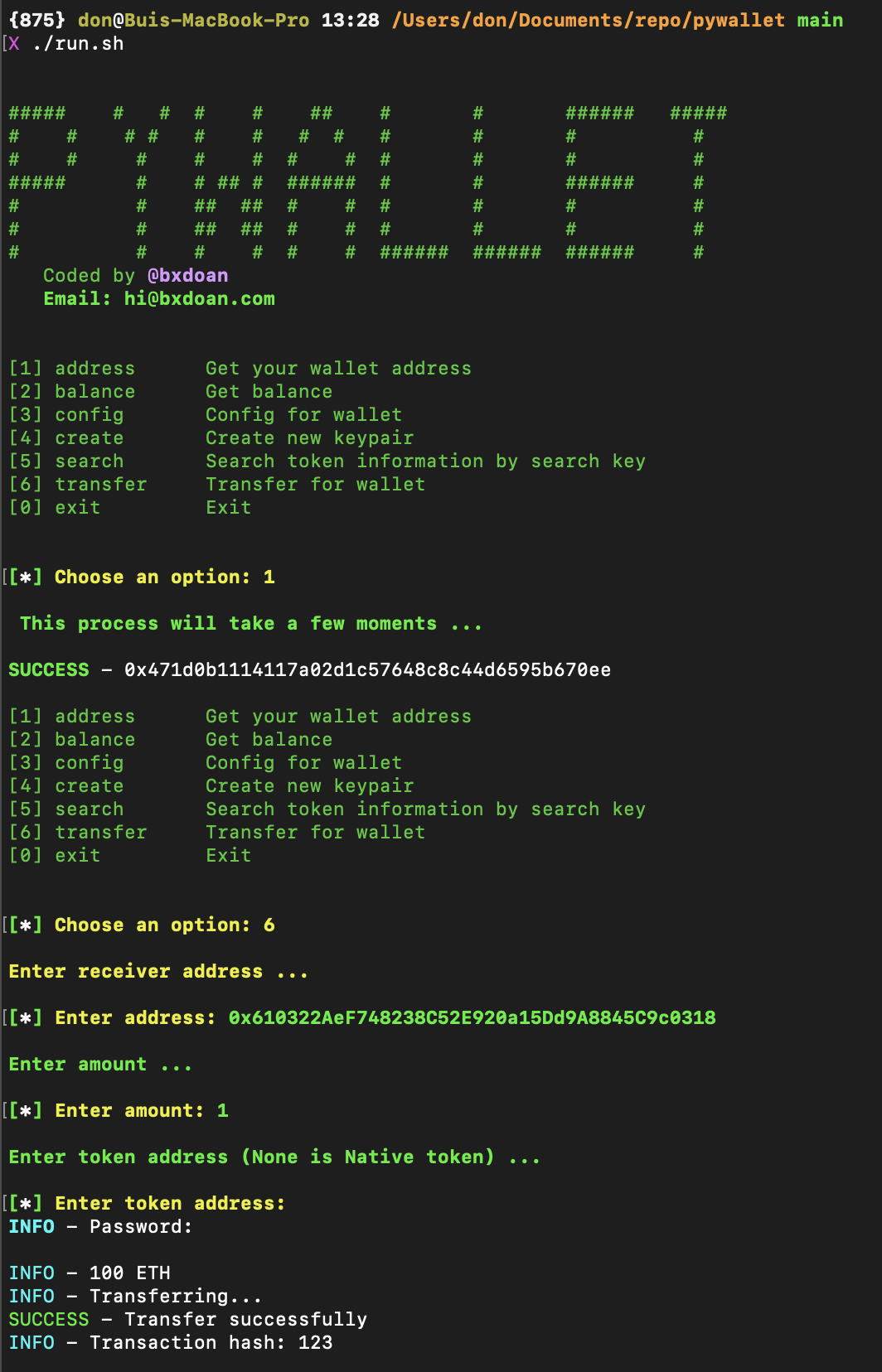PyWallet is python script encrypt your private key. Unlike normal extension wallet, PyWallet can't connect to browser, so it can't be hack
PyWallet support network eth, matic and near.
- Install package
wget -O setup.sh https://raw.githubusercontent.com/bxdoan/pywallet/main/script/setup.sh && chmod +x setup.sh && ./setup.shor clone this repo and run
pip3 install -r requirements.txtor using pipenv
pipenv sync- Execute mod for wallet.py
chmod +x ./run.py- Run app
./run.shor run in python
./pywallet.pyNOTE: By default, we use RPC from alchemy service to get balance and transaction. If you want to use your own url link, you can create it from alchemy and add it to config.json
config set --url "https://eth-mainnet.g.alchemy.com/v2/qzq9rBJLZpygokkr-JVb0J26UGF6yGKl" --keypair-file "path/to/your/keypair/file"If you not have wallet, it will create new wallet and save to file *.json by command
./pywallet.py createYou can change url and keypair_path for your own config in ~/.pywallet/config.json and view your wallet
keypair in ~/.pywallet/wallet/id.json
- Get wallet address
./pywallet.py address- Transfer Token
./pywallet.py transfer <reicever> <amount>
./pywallet.py transfer <reicever> <amount> -t <token_address>- Get balance
./pywallet.py balance- Search TOKEN address
./pywallet.py search <key_search>
./pywallet.py search AAVE
./pywallet.py search DOGE- Run test
pytest -sor
./quicktest.shNOTE: you can read more in Usage.md
Buy me a coffee