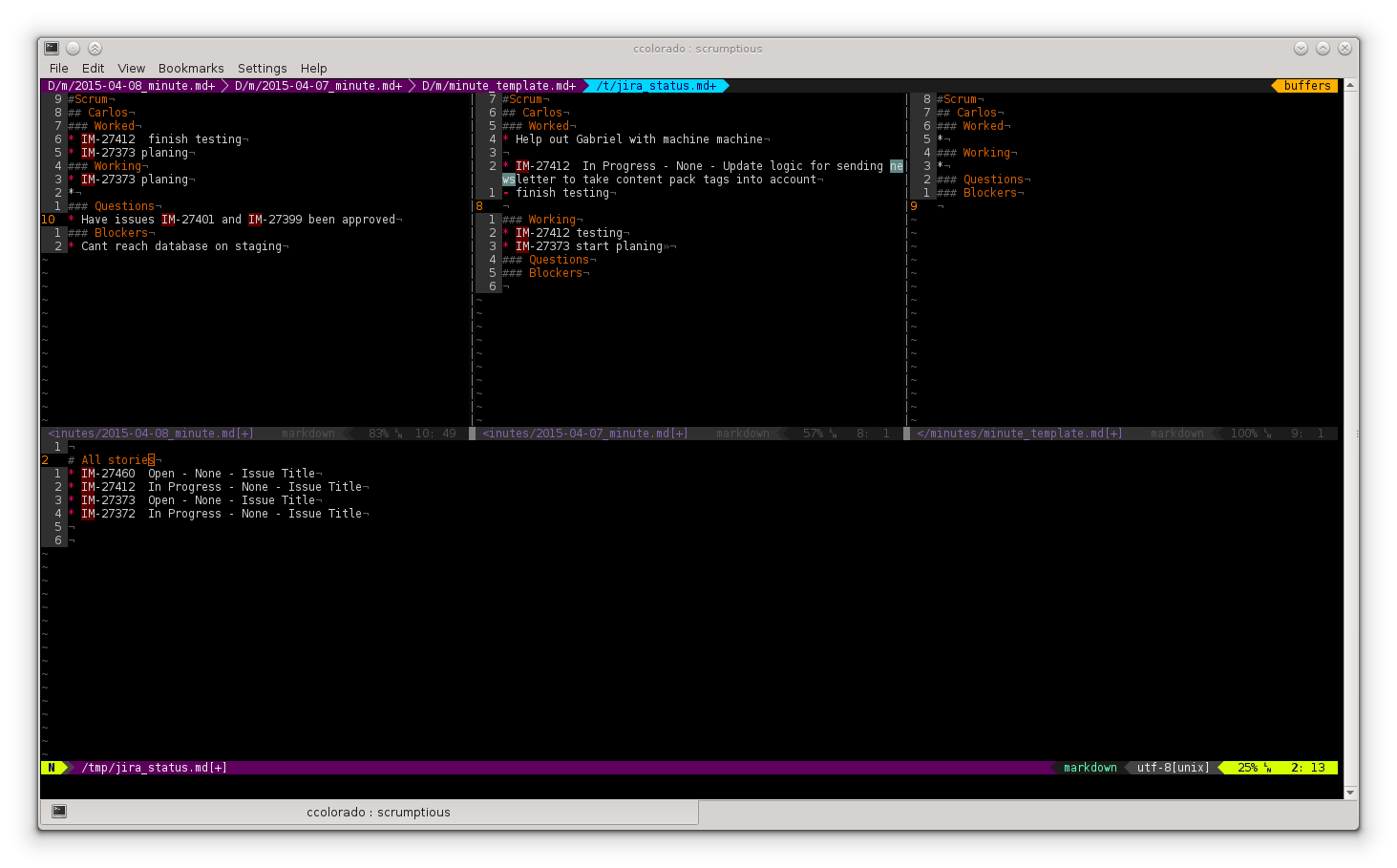Dashboard view for scrum note taking. With some Jira functionality. Scrumptious will open a vim instance with 4 splits in two rows
- Facilitates preparation for your scrum meeting.
- Allows you to take notes during your scrum meeting
- Lists active jira issues for the current user.
- Pulls recent issues from jira
- python2
- [ jira ] (https://pypi.python.org/pypi/jira)
- [ jinja2 ] (https://pypi.python.org/pypi/Jinja2)
Scrumptions reads its configuration from file ~/.scrumptious.config
template_filename= # FILE PATH the template for the new minutes
minute_directory= # DIRECTORY PATH where scrum minutes are stored
jira_username= # USERNAME for your jira password
jira_password= # PASSWORD for your jira account
jira_server= # URL of the jira server
minute_epoch= # DATE limit for backwards lookup e.g.:2014-11-20Row 1
- Current Session space.
- Previous Session space.
- Session template file.
Row 2
- Output from the jira query(s).
scrumptious [-+0-9]When running scrumptious without any arguments will open the day's session configuration. If it doesn't exists the days session file will be creates with.
Scrumptious can be instructed to open a session other than the current day's by specifying an increment or decrement of session.
Open tomorrow's session:
scrumptious +1Open the previous session view
scrumptious -1Open the second previous session view
scrumptious -2Script will be migrated to python entirely.